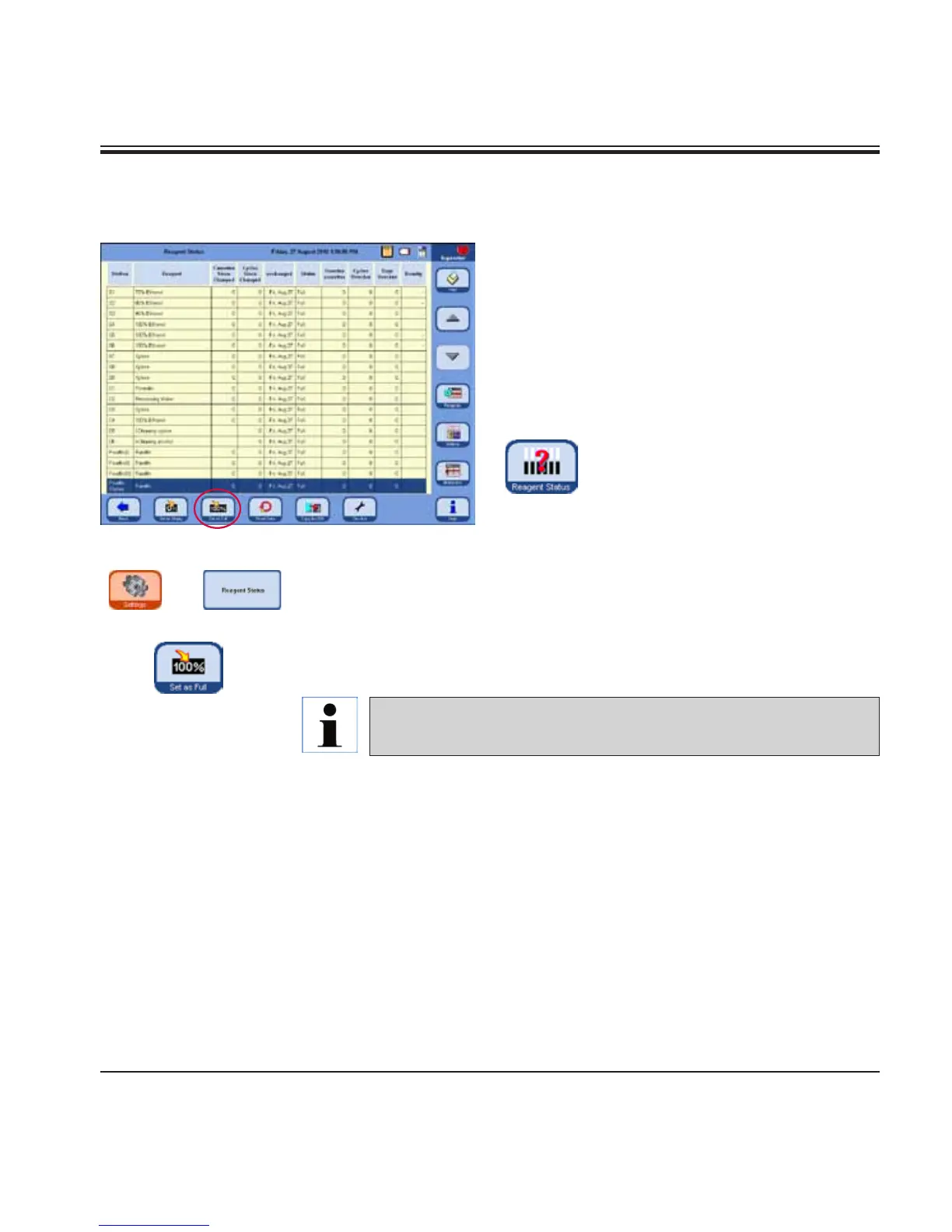105
ASP6025 Tissue Processor
• Otherwise,switchtotheSETTINGS menu and press the REAGENT STATUS button there.
• Highlightthenewlyaddedreagentinthetable(Fig. 146).
• PressSET AS FULL to mark the station status as "full".
Fig. 146
Use the SMART FUNCTIONS menu to remote-ll the respective
system bottle from an external station,
or
ll the system bottle manually.
After lling a bottle manually the bottle must be dened as full.
Adding new reagents to stations
• Todothis,opentheREAGENT STATUS
window;thiscanbedonedirectlybypress-
ing the REAGENT STATUS button on the
SMART SCREEN.
The reagent status (continued)
5. Operation
If the RMS has been activated, all warning threshold values for the newly lled
reagent are automatically reset to "0".
