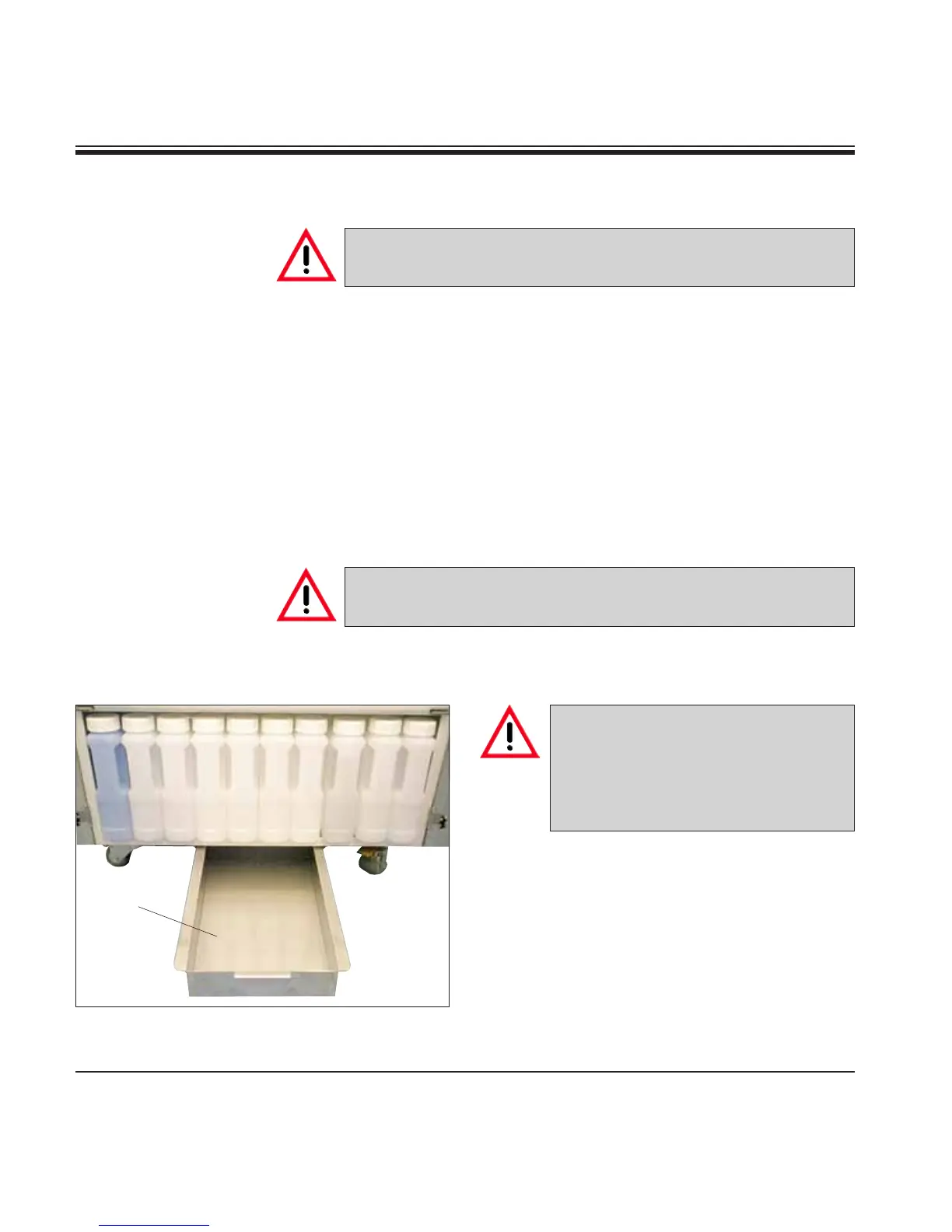162
Instructions for Use V 2.4 RevL - 12/2015
6. Cleaning and Maintenance
6.2 General instrument maintenance
• Wipetheparanbathsandlidsclean.
The lid can be removed for cleaning purposes.
• Wipetheparanstationandlidclean.
• Iftheyareverydirty,removethewaxsievesfromtheparanbathsandtheparanstation.
Clean, dry, and reinsert them.
Instrument exterior
Clean the instrument exterior as necessary. Wipe with a damp cloth moistened with mild detergent
and dry.
Checking the drip tray
Fig. 230
16
The collecting tray (16) must be inspected regularly for signs
of leaking reagents (Fig. 230). It is recommended to do this
after the inltration and cleaning program has been completed,
before any leaking reagent has a chance to evaporate.
• Todoso,pullthetrayoutbythehandle(Fig. 230) and empty
it if necessary.
Parancontainers
Work carefully and wear gloves!
Becarefulasthewallsoftheparanbathsareveryhotandmaycauseburns!
Caution!
Do not use solvents on painted surfaces, warning labels or the touchscreen.
CAUTION!
Some of the reagents used in the ASP6025
are hazardous to health. Therefore always
wear gloves and safety goggles when han-
dling them.
