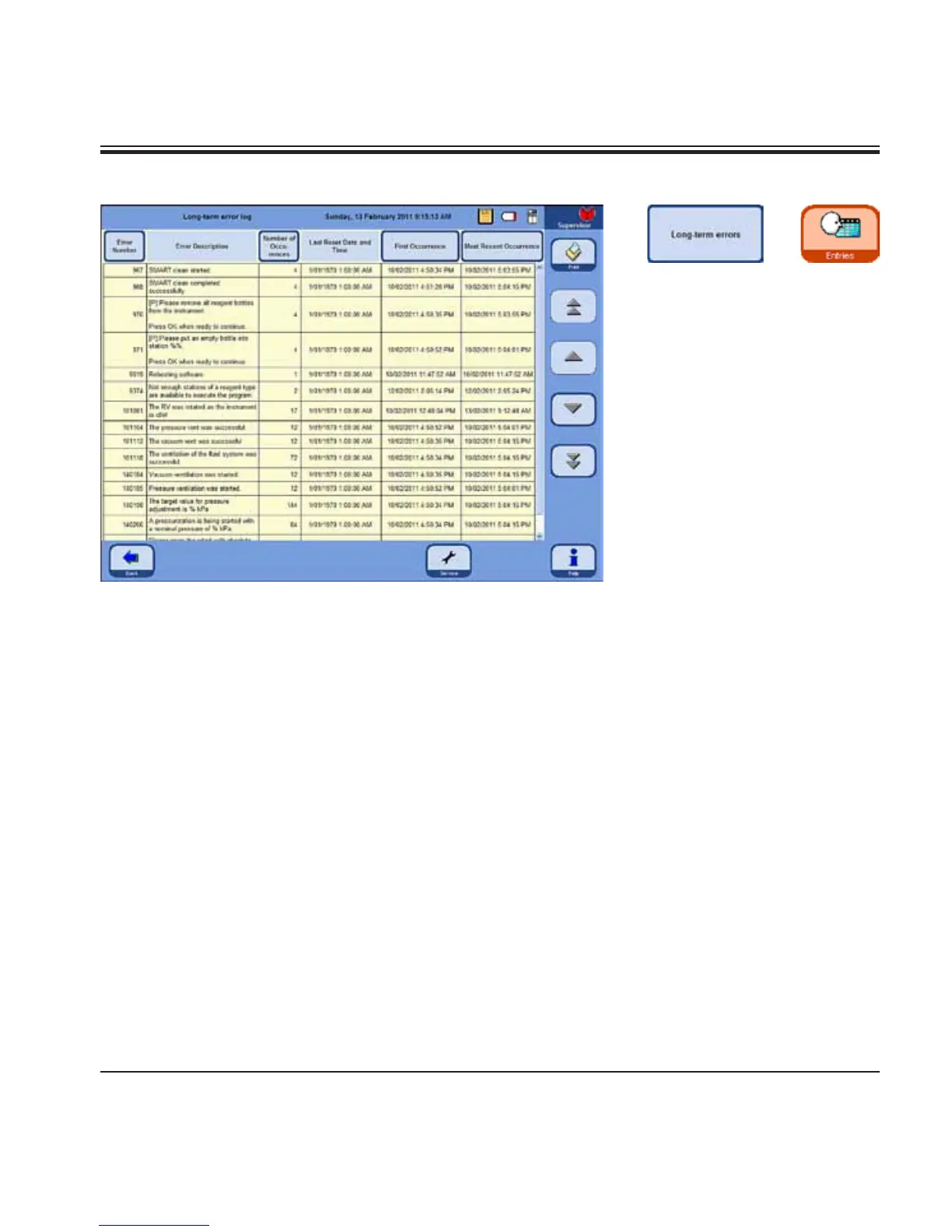89
ASP6025 Tissue Processor
5.1.8 The Eternal error log
While a program is running, its progress
is monitored. Events that occurred dur-
ing the program run are entered and
counted in the ETERNAL ERROR LOG.
To display a desired area, use the Up/
Down and/or double arrow (Fast
Scroll) buttons.
Fig. 115
After it is opened, all entries that have been recorded by the ETERNAL ERROR LOG throughout the entire
application can be viewed.
The entries are sorted by number – the most recent entry is shown at the top of the table and visually
highlighted.
The following events are included in the RUN LOG:
The data can be sorted by:
• ErrorNumber,
• NumberofOccurrences,
• FirstOccurrenceor
• MostRecentOccurrence.
To do this, press the respective button in the table header.
5. Operation
