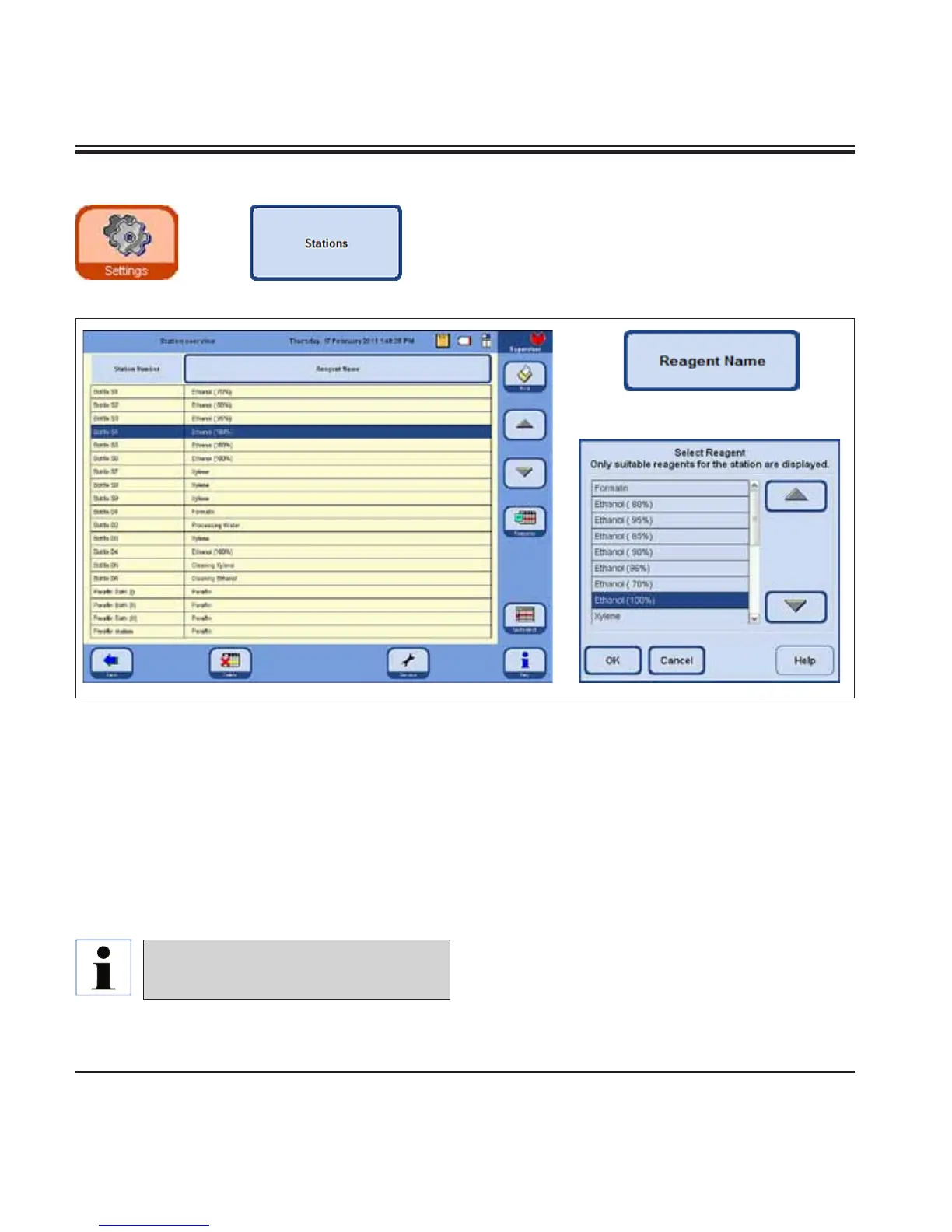106
Instructions for Use V 2.4 RevL - 12/2015
5. Operation
5.2.4 Conguring the stations
Adding/changing a reagent
• Inthetable,highlightthestationthatistobelledwitha
reagent (Fig. 147).
• TouchtheREAGENT NAME button.
• The SELECT REAGENT eld appears.
• Highlightthereagentyouwantandconrmyourselection
with OK.
• Thehighlightedreagentisassignedtothestation.
The VIEW/EDIT STATIONS window (Fig. 147) shows a list of all
stations with the assigned reagents that have been dened for
the respective station.
Fig. 147
The ASP6025 includes the following stations for reagents:
• 9systembottlesinthereagentcabinet,
• 6RTU-bottlesinthedrawer,
• 3paranbaths,
• 1paranstation.
The three paran baths and the paran
stationmustonlybeusedforparan.
