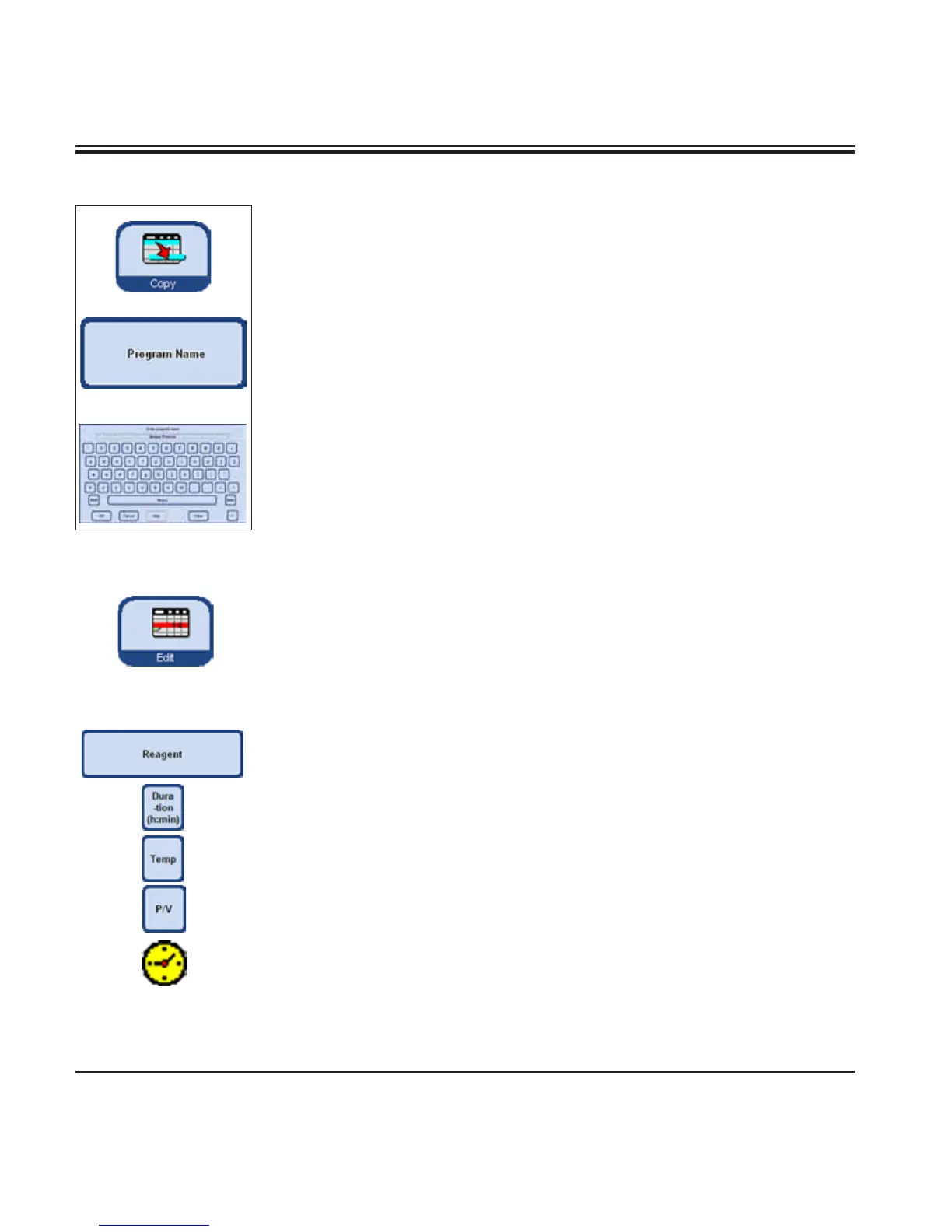114
Instructions for Use V 2.4 RevL - 12/2015
Creating a new program
• Makesureyouareloggedonatsupervisorlevel.
• IntheVIEW/EDIT USER PROGRAMS menu (Fig. 158) highlight a program as similar as pos-
sibletotheprogramyouwishtocreate-thisminimizesthenumberofstepsthatarethen
necessary to create it).
• PressCOPY to copy the selected program. The new program will have the same name as the
program copied, however, "(2)" will be added to indicate the change.
• Highlightthelinecontainingthenewprogram.
• TouchthePROGRAM NAME button at the top of the table, the keyboard will appear (Fig. 159).
• Enterthenewprogramname.
Editing program steps
• PressingtheEDIT button (in Fig. 158) calls up the Program steps screen (Fig. 160).
• IntheheadlineyouwillndthePROGRAM NAME.
• Thecolorsontheleftborderofthetableindicatethereagentgroupstowhichthereagents
belong.
• Theprogramstepsaredisplayedintheorderinwhichtheyarecarriedout.Foreachprogram,
up to 15 steps can be dened.
The following characteristics of each program step can be edited:
(Fig. 160)
• Thereagentthatisusedinthestep
• Durationofstep
(not including the lling and emptying times)
• Theretorttemperature
(if "Ambient" is selected, the display for the retort temperature remains empty)
• Typeofpressureand/orvacuumcycle
• Setthedelaystep.
Fig. 159
5.3.2 Adding and modifying programs
5. Operation
