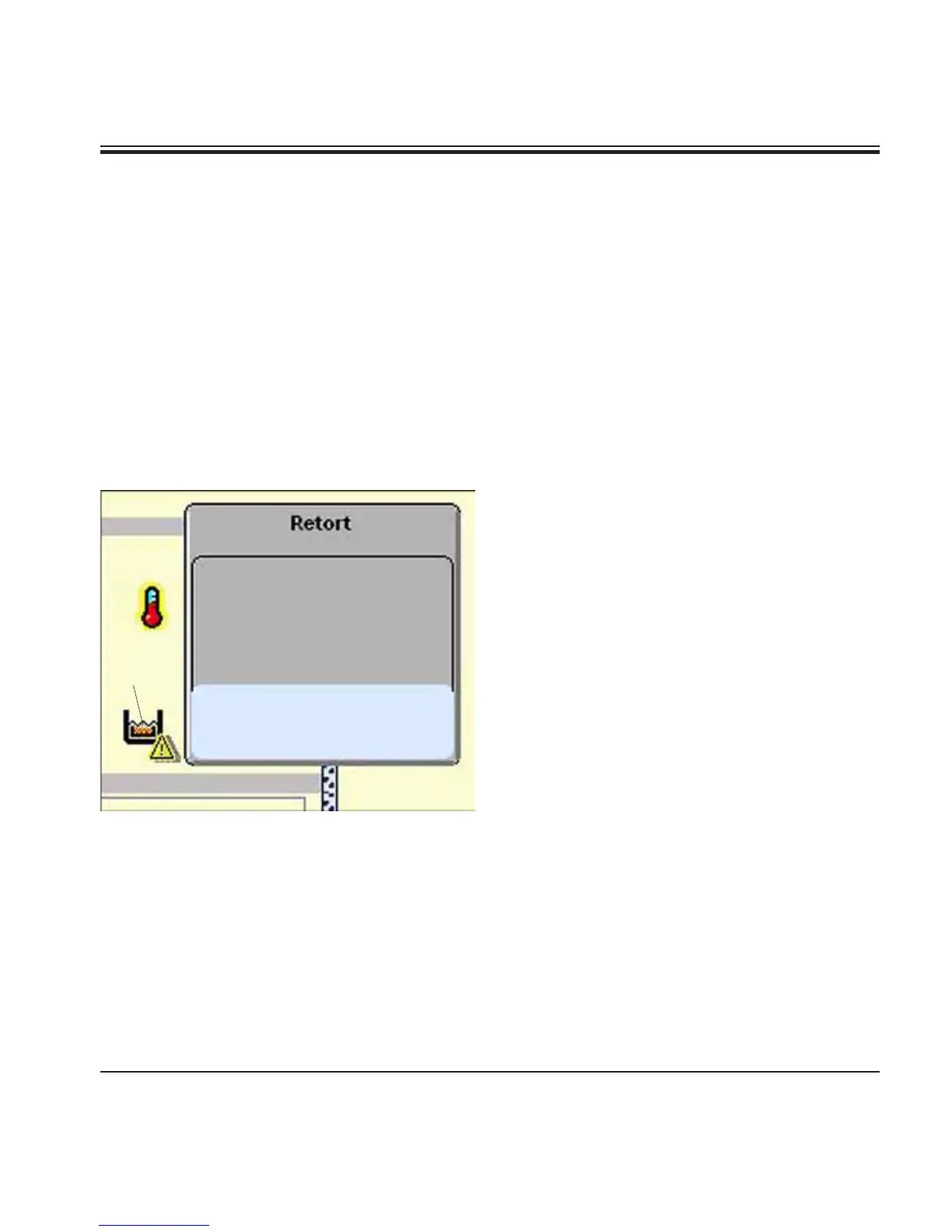175
ASP6025 Tissue Processor
7.2 Malfunctions in the program sequence
Maintaining the specimen in a safe state is the primary concern during a malfunction.
A safe specimen state is initiated following any power outage or malfunction where the inltration
protocol cannot be automatically nished. An inltration protocol that has been started cannot be
nished automatically and leads to a safe specimen state being initiated.
Example: a reagent station is underlled and no alternative reagent is available.
Likewise, defective instrument components such as valves or a pump may potentially result in a
safe specimen state so that the diagnostics of the tissue is not endangered.
The safe specimen state of the instrument is indicated on the
SMART screen with an icon (109) immediately to the left of
the retort (Fig. 246).
In addition, a corresponding entry in the Run Log is generated.
Fig. 246
109
7. Troubleshooting
