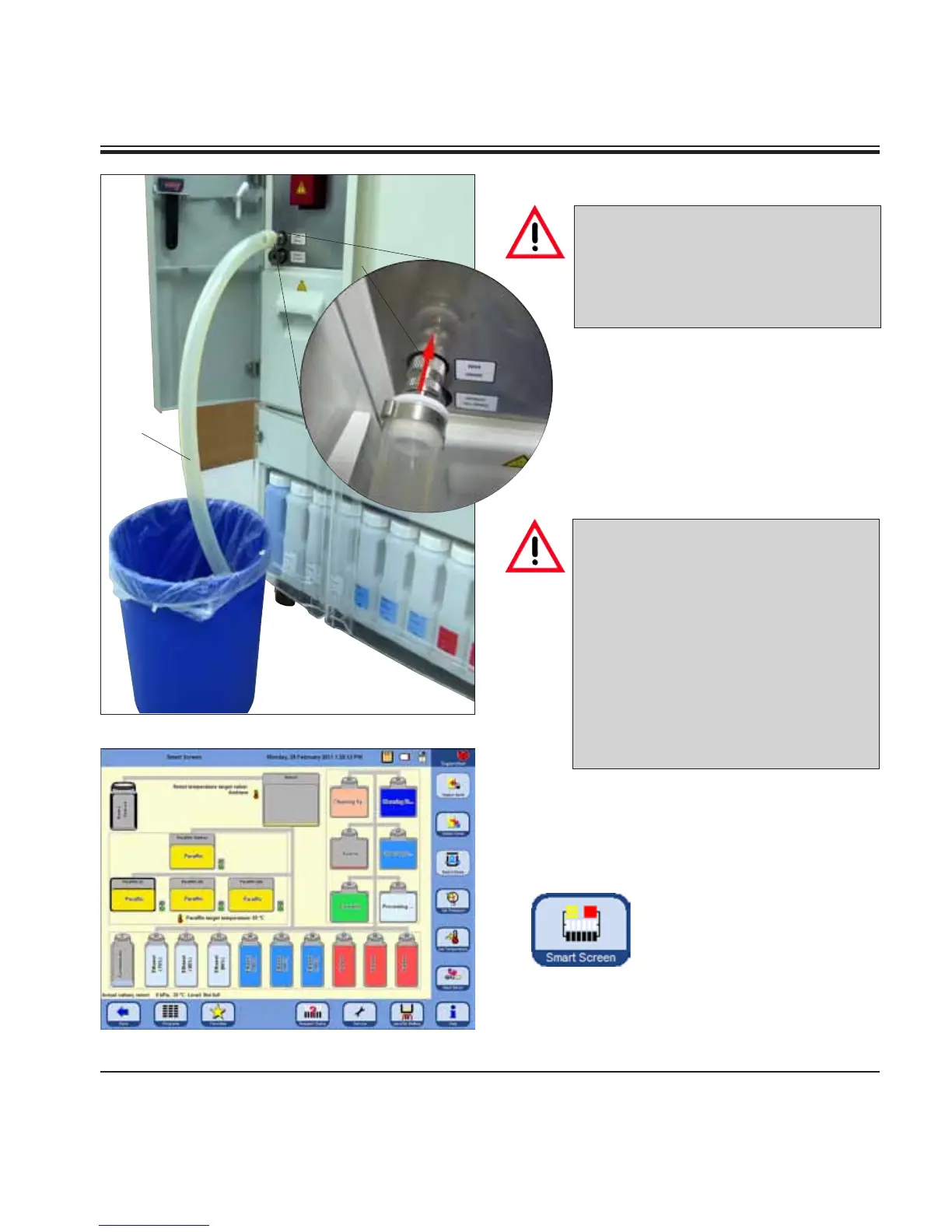125
ASP6025 Tissue Processor
5. Operation
When connecting the hose, be sure to press it
onto the O-rings of the drain opening as far as
it will go.
The paran drain hose must be securely
hooked into the external receptacle and re-
main there through the entire drainage pro-
cess.
When drainage is nished, the hose is
cleaned automatically using air.
Do not remove the hose from the external re-
ceptacle until this cleaning step is complete.
57
• UsingtheSMART SCREEN button, call up the SMART
FUNCTIONS screen (Fig. 181).
Fig. 180
5.4.3 Drainingaparanbath
• Connecttheparandrainhose(36) to the spout
(57) of the paran drain on the front of the instrument
and guide it into a catch tank (Fig. 180).
36
Fig. 181
Always drain a paran bath using the Re-
mote Drain function only. When doing so, you
should use a suitable vessel with a capacity of
atleast10literstodraina5-literparanbath
to the outside (danger of splashing!).
