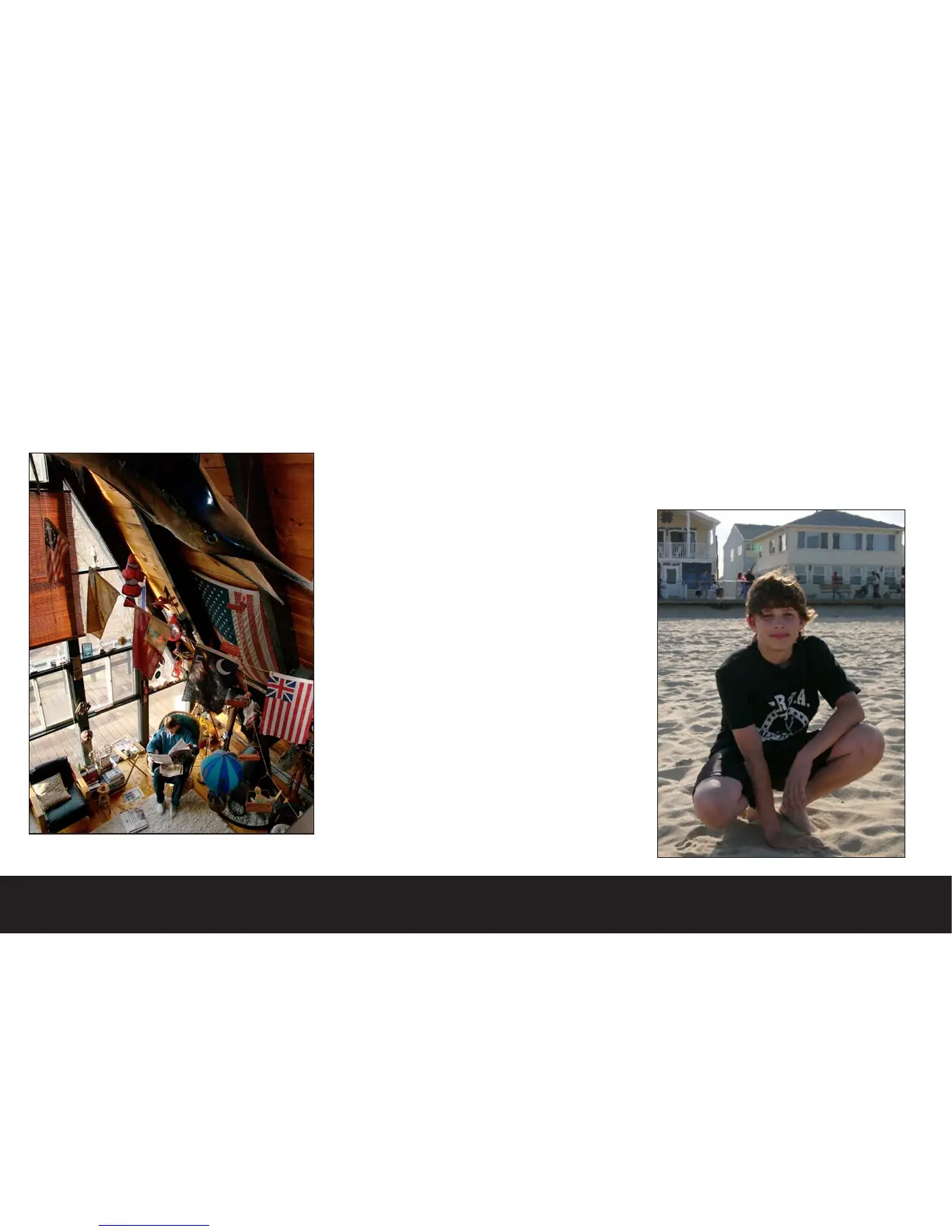Environmental Portraits
Many times a traditional portrait is an uncomfortable
process for the subject. If you have trouble getting
people to pose for your images, try exploring envi-
ronmental portraiture. People are more comfortable
in their own environments, and you will find that this
type of portraiture may be highly successful.
Before you begin:
Environmental portraits are often created indoors
under mixed lighting conditions. While you may shoot
in raw mode, the time delay will interfere with the
spontaneity of the session. Careful attention will
have to be paid to the color balance settings, as in
JPEG mode, your color and exposure decisions will be
final. We suggest taking several test exposures in the
environment before introducing your subject, so you
may focus on the session once you are happy with the
camera settings.
•Set the camera on one of the automatic modes to
begin. The mode you choose should be determined by
the mood you wish to convey
•Take a test shot of the environment (without the
subject, if possible)
•Evaluate the exposure and color balance.
•If color balance is difficult, try using the built-in
bounce flash to introduce daylight balanced color into
the scene while still retaining the ambiance of the
environment.
Backlighting
Backlighting is a very common photographic situation,
yet many photographers shy away from backlit situa-
tions as achieving a proper exposure may be difficult.
The problem stems from a general over-reliance on
automatic focus and exposure systems on today’s
cameras. The manual controls of the Digilux 2 allow
you to take a new approach to backlit photography. In
this section we will give you some pointers on backlit
photography using both automatic and manual expo-
sure modes.
Backlighting in automatic mode
If you are interested in using the Digilux in automatic
mode for quickly evolving photographic situations,
there are a few things to keep in mind. Camera meters
are based on the principle that a typical scene has
an average gray balance between light and dark. In
a perfectly average scene the middle gray point is
equivalent to an 18% gray card. This is why when you
point an automatic camera towards a white wall, the
wall will always photograph as a gray tone. It is also
why when you shoot predominantly dark scenes, the
images always appear lighter than expected.
