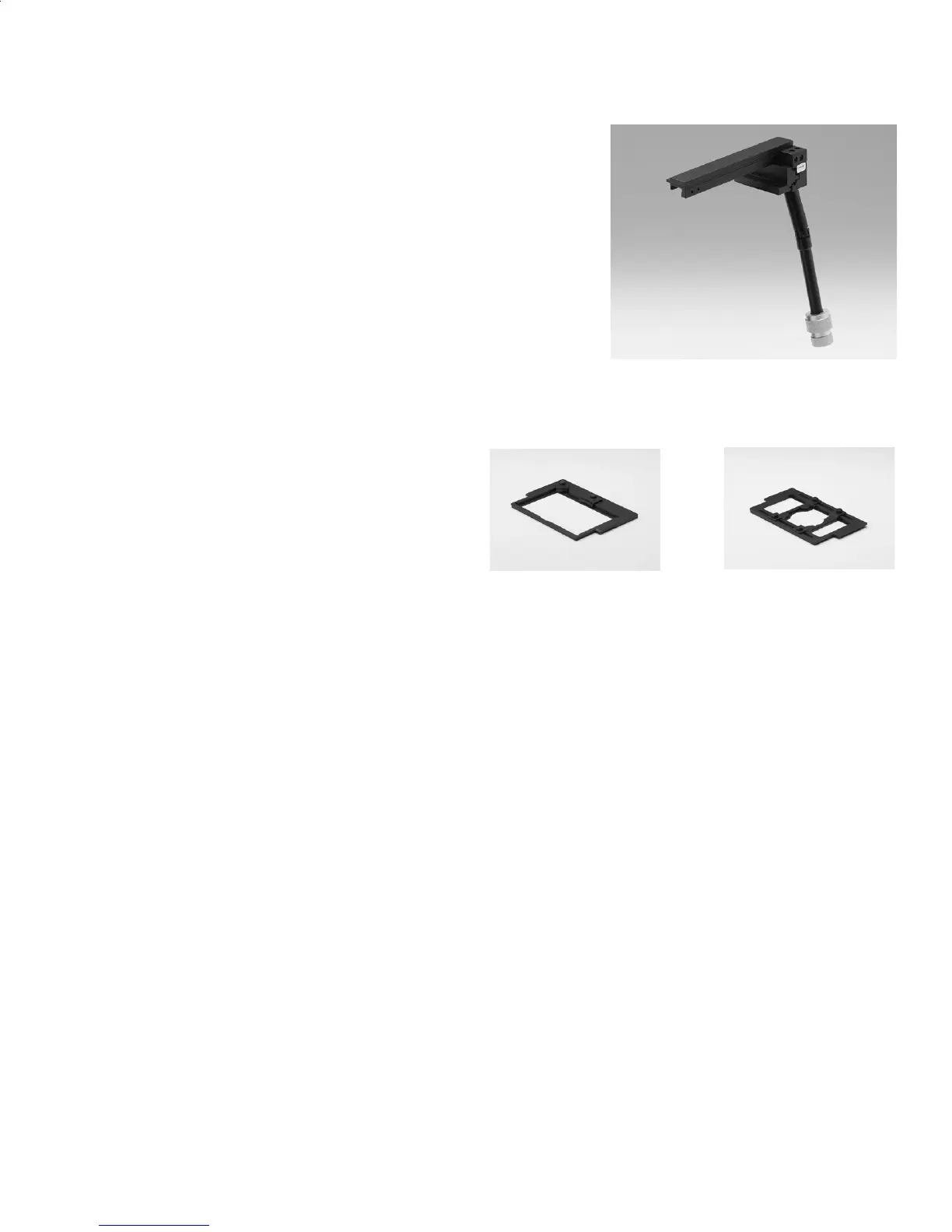5. Assembling the microscope – specimen stAges
Fixed stage
Mechanical stages for fixing holders for various culture
flasks are also optionally available for fixed stage plates
(Fig. 15).
• The mechanical stage has 2 screws. Tighten these
screws into the threaded holes on the bottom of the fixed
stages using the 3 mm hexagon socket wrench and re-
tighten regularly after frequent use of the mechanical
stage.
The mechanical stage is preadjusted at the factory. If the
mechanical stage shifts out of focus when moving from
right to left, this can be corrected by Leica Technical Ser-
vice.
• Now,removetheorderedstageinsertorinserts(Fig.16)
from the packaging and guide one stage insert into the
precise click system. The stage, mechanical stage and
stage insert are now ready to use.
Self-adhesive scales for reading the coordinate adjustment
are included with some (not all) inserts.
• Finally,afxthesescalesintherecessesofthemechani-
cal stage.
Motorized 3-plate or scanning stage
3-plate stages and scanning stages:
• Afterassemblingthestage,rstconnect(inthecaseof
motorized stages) the provided stage cable to the socket
on the stage and then to the electronics box. The corre-
sponding mark on the box is called "XY- Stage".
Various inserts are offered with the normal 3-plate or scan-
ning stages (including heated inserts).
• Carefully place these inserts into the corner provided
with spring clips from above at an angle. The stage in-
serts click into place once positioned correctly.
! Caution!
Only press on the spring clips from the sides.
Never press on the insert plate at the spring clips from
above at an angle, because then the insert will not be
plane-parallel to the stage and cannot be bent.
Fig. 15: Mechanical stage for fixed micromanipulation stage
Fig. 16: Inserts for mechanical stage (fixed stage)
For additional examples, see special brochure
17
