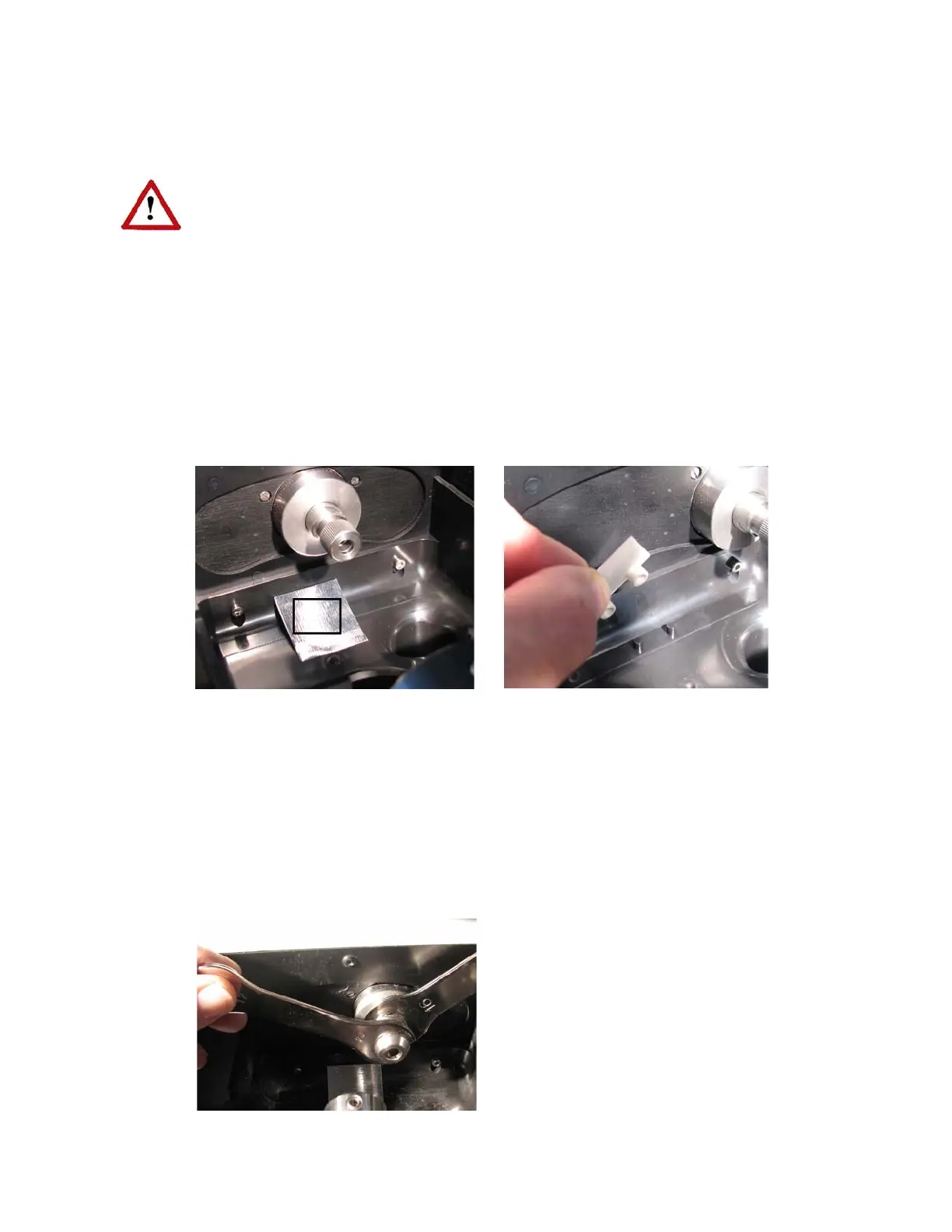Page 11 Operating Manual Leica EM TXP 10/10
To exchange the filter inserts of the extraction unit please see extraction unit manual.
The extraction and filtration should only be used during milling and sawing
without activated lubricant system (PUMP OFF). Any liquid which is extracted
into the filtration unit will damage the unit. Please remove the exhaust tube
when the lubricant system is in use.
4.5 Back light illumination
The instrument is equipped with a special back light illumination component (5.1)
which increases the visibility of the sample. To maintain its brightness keep the
illumination foil clean. It can be removed for cleaning if necessary.
Reinstall the illuminator (5.1) with the black pins of the safety cover inserted into the
white holes of the component.
4.6 Inserting the milling tool
Remove the transparent protective cover (6). Hold the spindle with the flat wrench no.
16 and loosen the nut manually or with flat wrench no. 14. Carefully insert the miller
with protective cover all the way to the end stop and tighten the nut until the miller is
firmly clamped. Remove protective cover from the miller.
When using the glass slide holder (optional) the miller can be pulled out by 4mm in
order to mill samples with a thickness less than 4mm.
5.1
