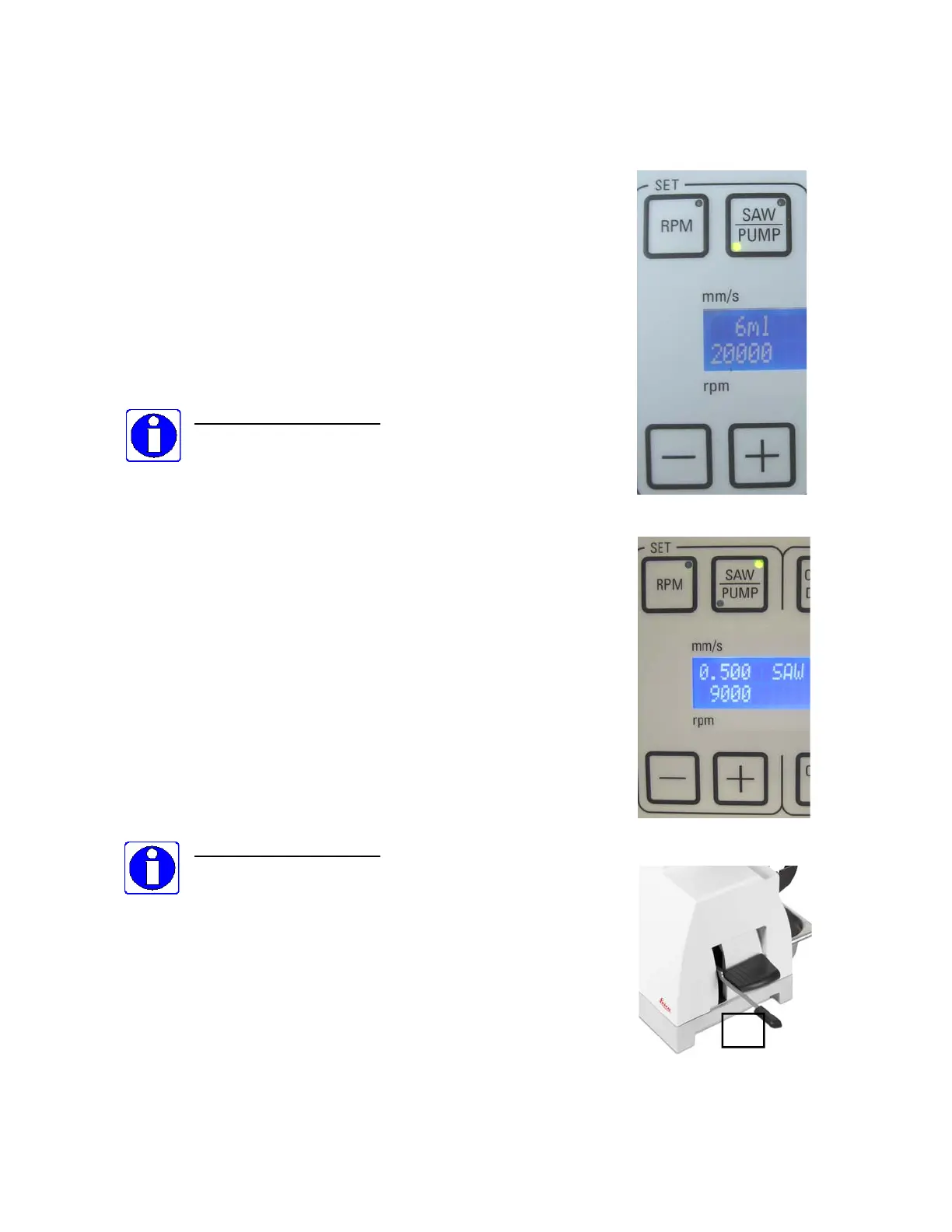6.2 Lubricant flow setting
Press SAW/PUMP button until the LED in the PUMP
field goes on. Select desired lubricant flow between 2
and 20ml/min. The value is indicated beneath the mm/s
inscription. The LCD displays “ml”.
Recommended values:
iamond disc cutter …~ 12ml
…~ 5 - 13ml
6.3 Saw speed setting
(E-W movement of the spindle)
The east west movement of the spindle can be
automated by pulling out the lever 7.1. It is useful
especially a count down is activated.
Press SAW/PUMP button until the LED in the SAW field
goes on. Select desired speed between 0.025 and
0.5mm/sec. The value is indicated beneath the mm/s
inscription. If the value is set to zero DRILL will be
indicated when lever (7.1) is not pulled out. This function
is used for auto drill in conjunction with the core drill.
Recommended values:
M
iller and d
lapping foils
Page 19 Operating Manual Leica EM TXP 10/10
sawing with diamond disc cutter:
0.025 to 0.05 mm/sec
target approaching with 10µm steps with diamond
disc cutter: ~ 0.3mm/sec.
polishing: ~ 0.35mm/sec
Above values can be adjusted according to the sample;
they are guide values only.
7.1
