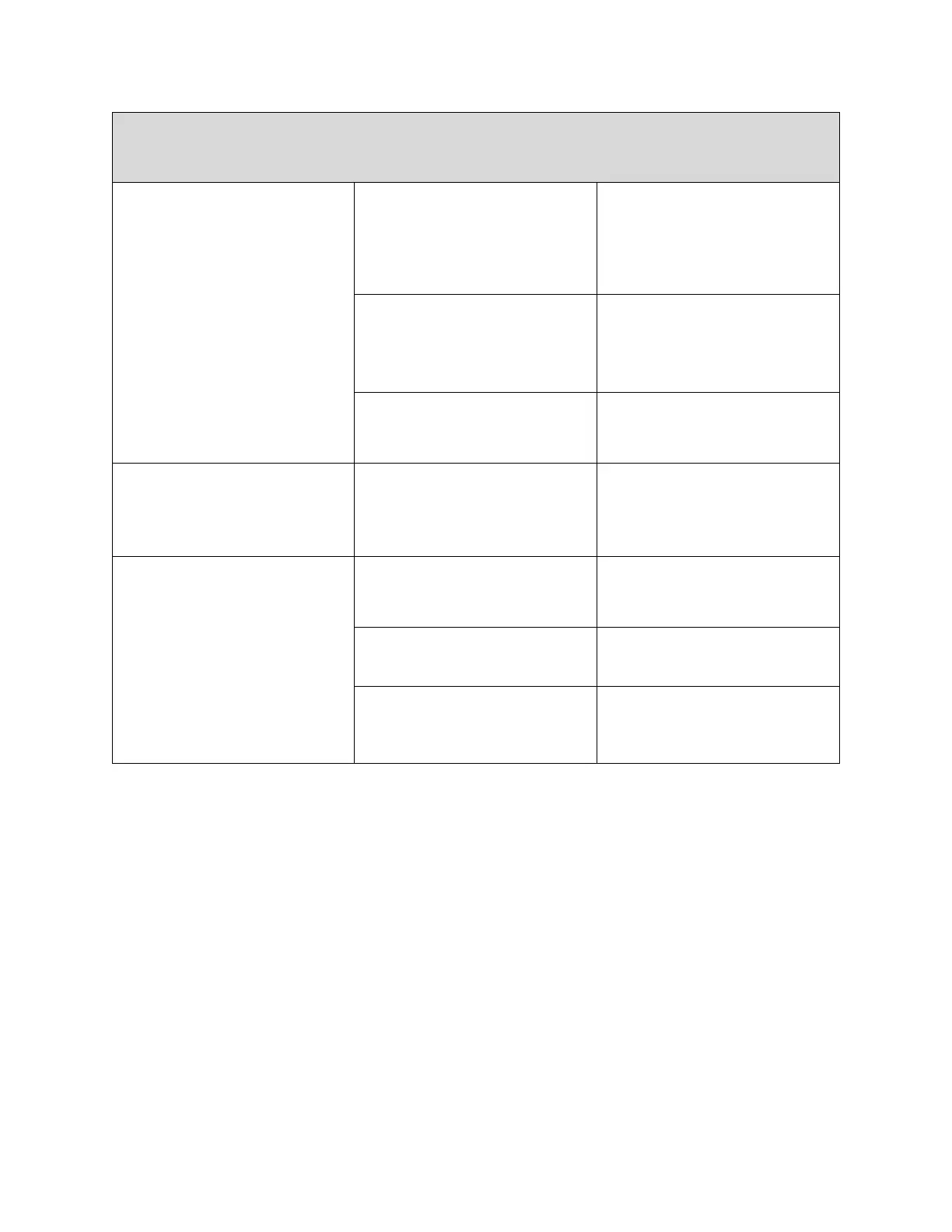Hardware User Manual
Envisu C-Series SDOIS / 9054-10011 / Revision N 21
Light source issues: When the system is operating properly, and scanning, a red light can
be observed from the end of the probe lens. Use this section if no light is observed at all
from the probe while scanning.
“Scanning” light is OFF or
delayed at the front of the
engine.
Scan is not started due to
software issues.
Stop then restart the scan.
Close and reopen software
if necessary. Contact Leica
if this occurs more than
once.
Failsafe has disabled the
scan because scan size is
too small (signal is too
small to detect).
Check with a wider scan. If
this does not work, then a
different problem has
occurred.
Scanning mirrors are
sending a fault to the
failsafe.
Contact Leica
Microsystems for support
“Scanning” light is ON at the
front of the engine.
Fiber not connected from
probe to back of SDOIS
engine.
Wipe fiber tip with fiber
cleaner then reconnect it to
SDOIS engine.
Scanning light is on, and
line spectrum is visible on
the screen (Refer to
"Creating the Line
Spectrum" section of the
IVV SW User Manual.).
Loose fiber connections at
back of SDOIS engine.
This is a repeat of the
above step. Remove probe
fiber, clean, then reinstall.
Loose fiber connection
inside engine.
Contact Leica
Microsystems for support
Damaged fiber, as would
occur, yellow fiber exposed
to a sharp bend.
Contact Leica
Microsystems for support.
