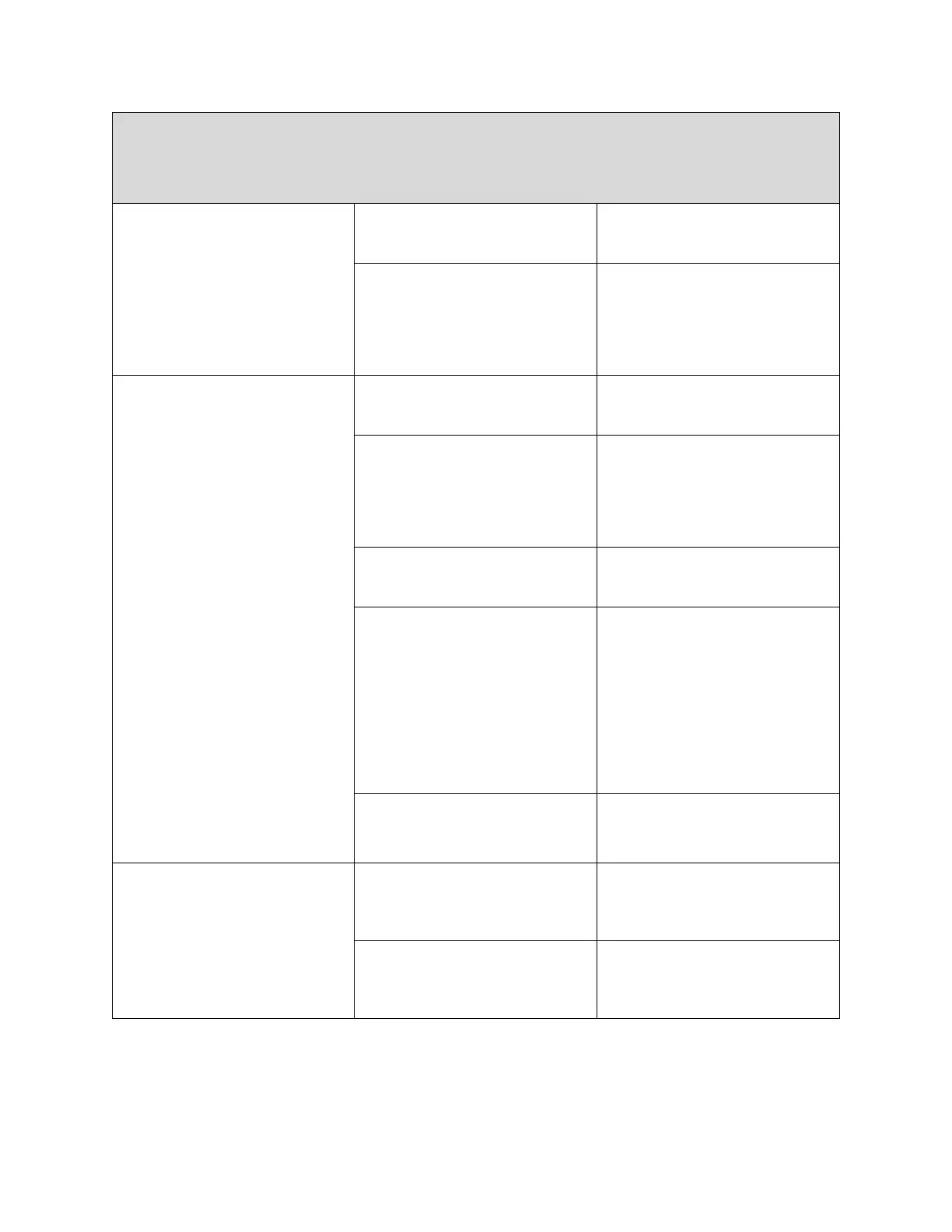Hardware User Manual
Envisu C-Series SDOIS / 9054-10011 / Revision N 22
Image quality issues: There are many causes for this, some equipment, and some
imaging technique. This section identifies the equipment issues only. For tips on imaging
technique, contact Leica for support. To check the line spectrum, see software user’s
manual, page 12.
Change display brightness
and contrast in the
software.
Reference Arm Power is
set too high.
While taking a line
spectrum, turn RA power
knob until line is at ½ of
max height. Lock knob
when done.
Change display brightness
and contrast in the
software.
Reference Arm Power is
set too low.
While taking a line
spectrum, turn RA power
knob until line is at ½ of
max height. Lock knob
when done.
Clean lens per instructions
in this user manual, page
20
Reference arm position is
not optimized for the
subject.
This is an imaging
technique issue: While
holding probe to subject,
turn reference arm position
while simultaneously
moving probe. This will
keep image on the screen.
Iterate in and out until the
brightness is optimized.
Obstructions in the
subject’s tissue, such as
clouding or cataract.
Not an equipment problem.
Image quality has
degraded: Line spectrum
has shifted from factory
installation. Determine this
by comparing with line
spectrum on Test Patient.
Reference arm mirror
adjustment necessary.
Contact Leica
Microsystems for support
Spectrometer mis-
alignment
Contact Leica
Microsystems for support
