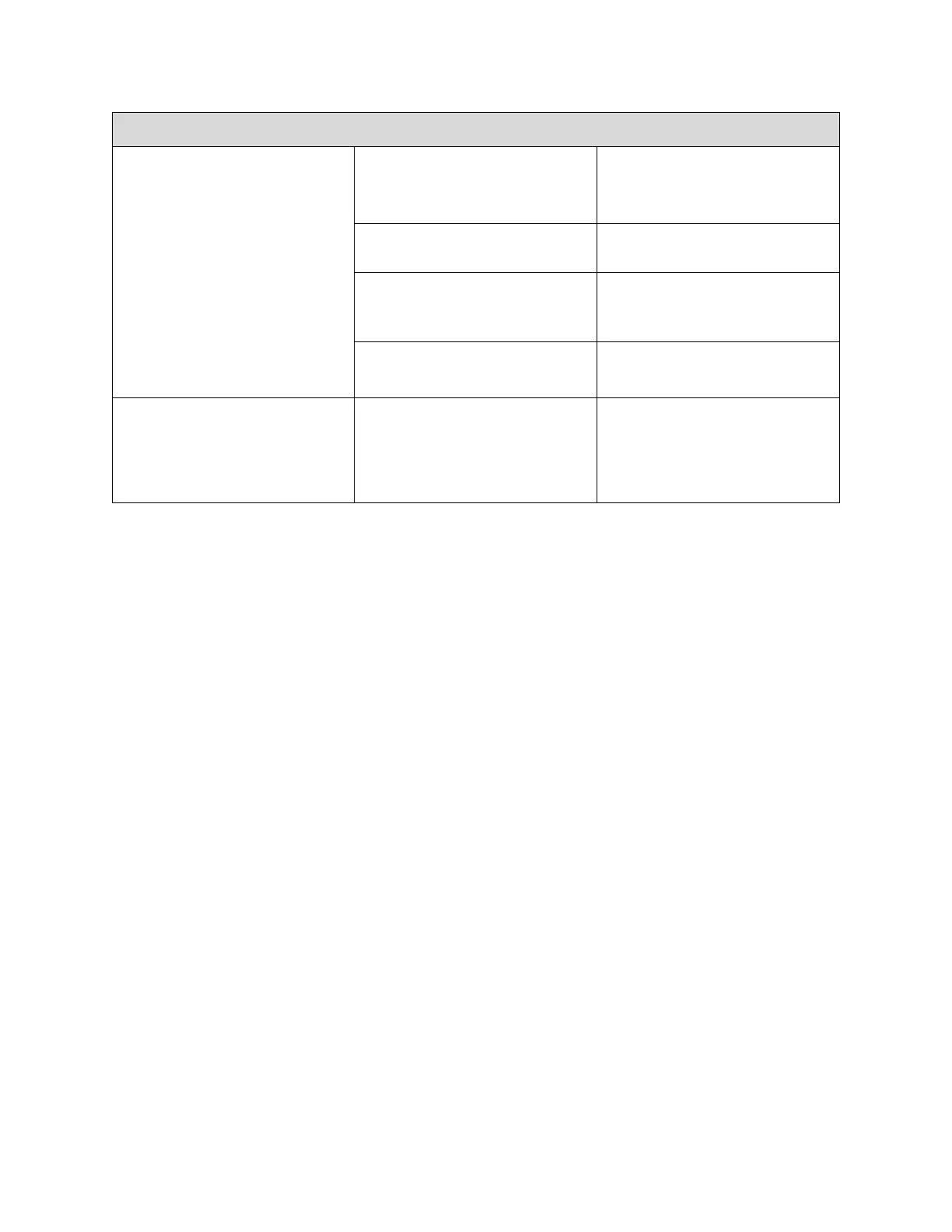Hardware User Manual
Envisu C-Series SDOIS / 9054-10011 / Revision N 23
Hand Held Probe makes
loud clicking sounds or high
pitched sound while
scanning.
Wrong shortcut used, which
causes the probe to over-
reach for the lens in use.
Close software and reopen
with correct.
Scan size is too large for
the probe.
Make scan size smaller and
recheck.
Inactive Scans setting is
too small on the scan
parameters.
Check the scan parameters
to make sure that “inactive
scans” is set to at least 50.
Damage to scanning
mirrors.
Contact Leica
Microsystems for support
Scan only works in one
direction.
Cables between SDOIS
engine and the Hand Held
Probe are damaged.
Contact Leica
Microsystems for support
