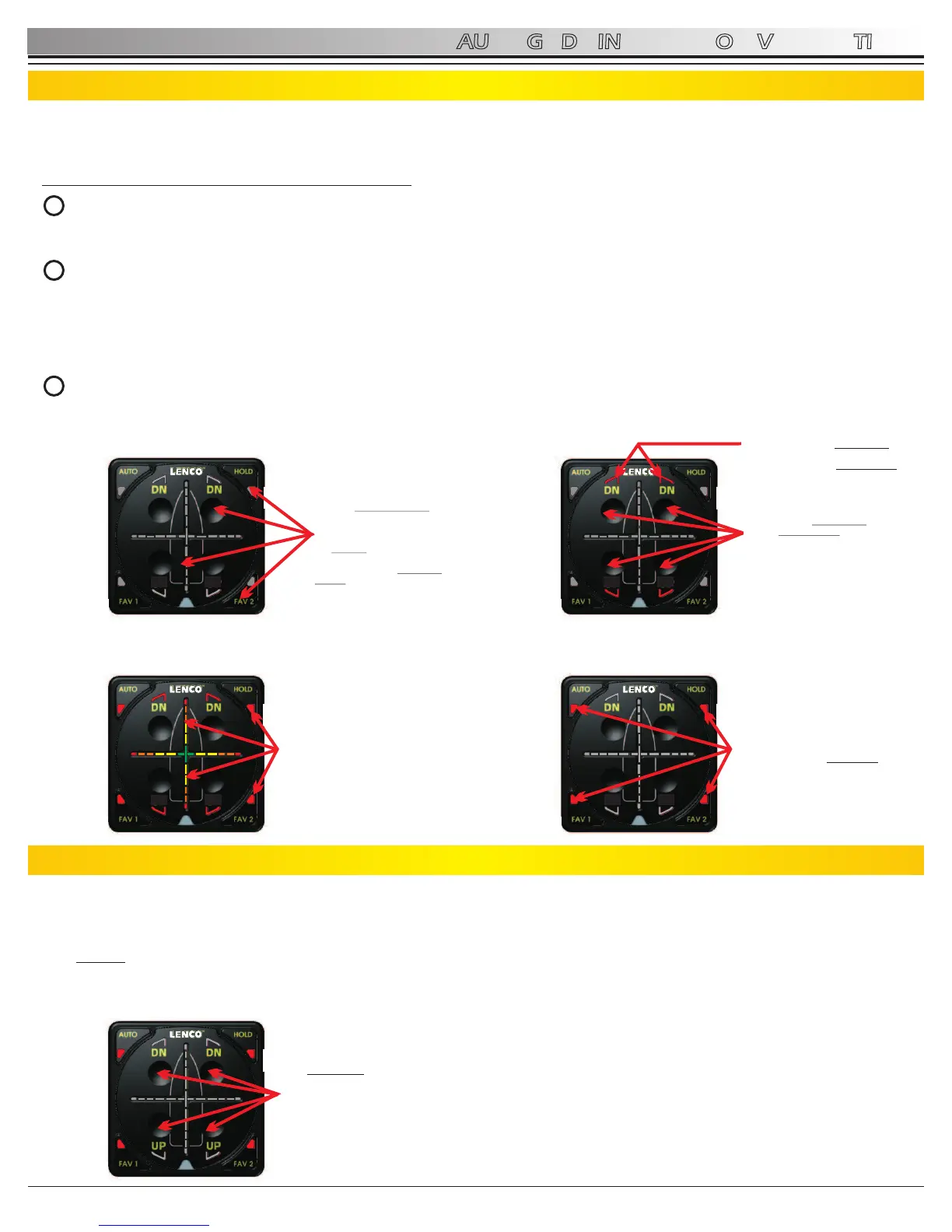Putting the Auto Glide System into Test Mode
Identify Standby Mode: When battery power is applied to the control box, but the engine is OFF (not running), the Auto
Glide defaults to STANDBY MODE. During standby mode, the key pad LEDs are not illuminated. No single button will
function if pressed while Auto Glide is in standby mode. (See Figure 4.1.1)
Activate Test Mode: You must activate TEST MODE from STANDBY MODE to verify:
- That the trim tab actuators are operating properly without the engine running.
- The engine CANBUS data and GPS data is being received by the Auto Glide.
- To set/reset Home Roll and Pitch.
To activate TEST MODE, hold all four UP/DN buttons at the same time for four seconds. The UP/DN LED indicators
will illuminate when all four UP/DN buttons are pressed at the same time. (See Figure 4.1.2)
Verify Test Mode Activation: Once TEST MODE is activated, the LEDs on the key pad run through a sequence of
flashes to notify the operator that the Auto Glide is in TEST MODE. (Figures 4.1.3 and 4.1.4 outline this sequence.)
4.0 AUTO GLIDE INSTALLATION VERIFICATION
TM
4.1 Auto Glide Test Mode
Now that the Auto Glide has been installed and the engine and GPS data sources are connected, Lenco recommends that
you verify that the trim tab actuators are operating properly and that the Auto Glide is receiving the CANBUS engine and GPS
data it needs to make automatic leveling decisions.
12
AUTO GLIDE
1
2
3
Figure 4.1.1 Figure 4.1.2
Figure 4.1.3 Figure 4.1.4
DN
DN
A
U
T
O
UP
UP
F
H
F
A
O
A
V
L
V
1
D
2
TM
AFTER THE BRIEF SEQUENCE
OF LED FLASHES, THE LEDS OF THE
OUTSIDE FOUR AUTO SETTINGS
WILL REMAIN ILLUMINATED WHEN
THE AUTO GLIDE IS IN TEST MODE.
DN
DN
A
U
T
O
UP UP
F
H
F
A
O
A
V
L
V
1
D
2
TM
IMMEDIATELY FOLLOWING THE
FOUR (4) SECONDS OF HOLDING
THE UP/DN BUTTONS, THE FOUR
AUTOMATIC SETTING LEDS WILL
ILLUMINATE.
THE CROSSHAIR LEDS WILL
ALSO CONVERGE TO THE CENTER
AND THEN TURN OFF .
From TEST MODE, you can test the functionality of the trim tabs WITHOUT THE ENGINE RUNNING by pressing any of the
UP/DN buttons on the key pad (See Figure 4.2.1). This is an important step to perform after installing the Auto Glide because
it verifies that battery power and the port and starboard trim tabs are connected correctly.
NOTE: Port side UP/DN buttons should operate the Starboard trim tab actuator(s). Starboard side UP/DN buttons should
operate the Port trim tab actuator(s).
4.2 Testing The Trim Tab Actuators
Figure 4.2.1
DN
DN
A
U
T
O
UP UP
F
H
F
A
O
A
V
L
V
1
D
2
TM
From TEST MODE the operator or
installer can press any of the of the
UP/DN buttons to manually operate
the trim tab actuators.
Note: Port side UP/DN buttons should
operate the Starboard trim tab actuator(s).
Starboard side UP/DN buttons should
operate the Port trim tab actuator(s)
DN
DN
A
U
T
O
F
H
F
A
O
A
V
L
V
1
D
2
TM
WHILE ACTIVATING TEST MODE,
THE UP/DN LED INDICATORS WILL
ILLUMINATE WHEN ALL FOUR (4)
UP/DN BUTTONS ARE PRESSED
AT THE SAME TIME.
TO ACTIVATE TEST MODE,
HOLD ALL FOUR (4) UP/DN
BUTTONS AT THE SAME TIME
FOR FOUR (4) SECONDS.
DURING STANDBY MODE,
THE KEY PAD LEDS ARE NOT
ILLUMINATED.
NO SINGLE BUTTON WILL
FUNCTION IF PRESSED WHILE
AUTO GLIDE IS IN STANDBY
MODE.
DN
DN
A
U
T
O
UP
UP
F
H
F
A
O
A
V
L
V
1
D
2
TM
Rev 03-10-11
UP UP
UP UP
UP UP
UP
UP
