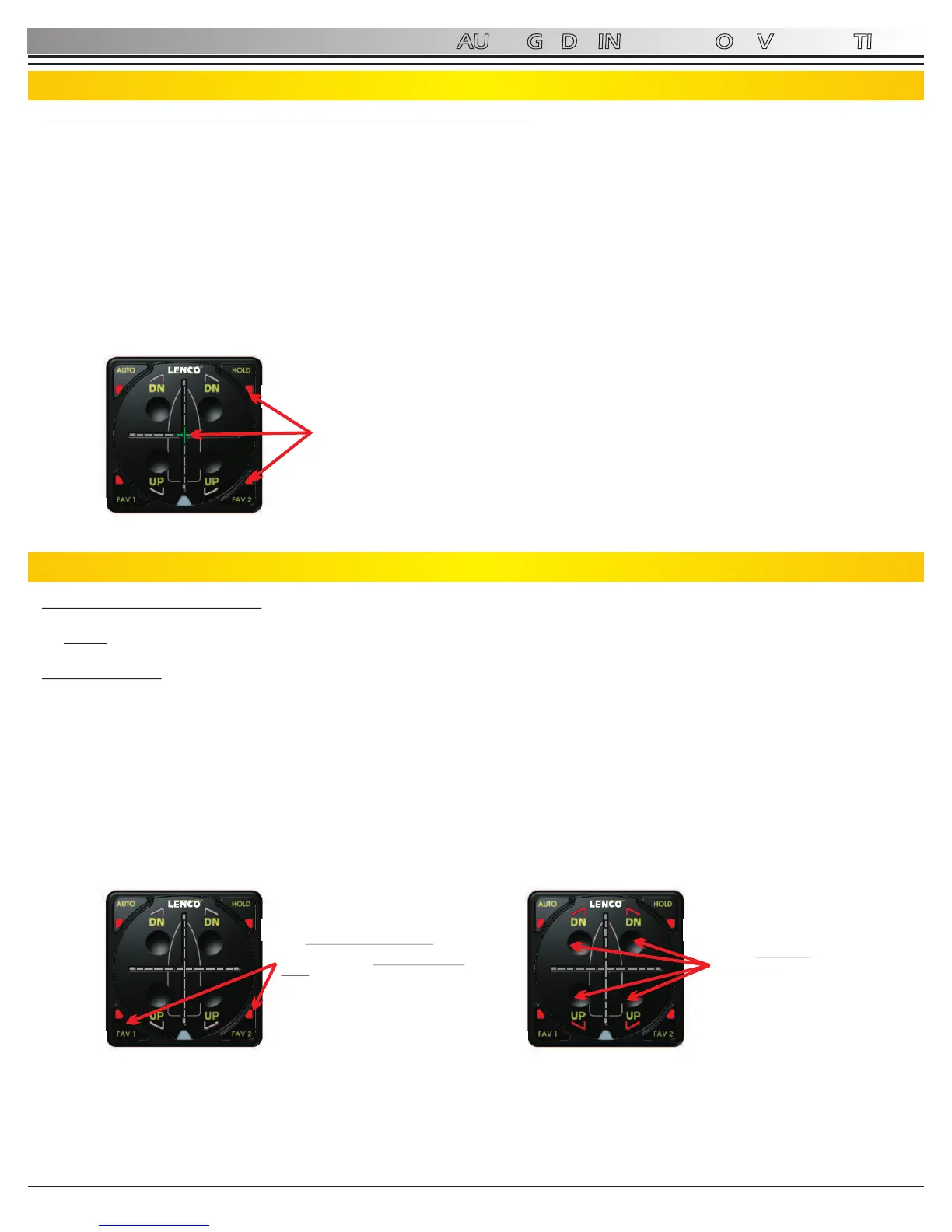Exit Data Verification Mode
Exit Test Mode
Press either FAV 1 or FAV 2 to exit out of DATA VERIFICATION MODE. (See Figure 4.4.1)
NOTE: Once you exit DATA VERIFICATION MODE, the Auto Glide reverts back to TEST MODE.
You should exit TEST MODE and go back into STANDBY MODE before starting the boat’s engine. Press and release all four
UP/DN buttons for 1 second to exit TEST MODE and the Auto Glide automatically reverts back into STANDBY MODE. (See
Figure 4.4.2)
Once you exit TEST MODE, the Auto Glide key pad is non-functional in STANDBY MODE. The Auto Glide control box will not
activate the key pad until the engine is started and the Auto Glide sees 400 RPM or greater over the CANBUS. Once the Auto
Glide sees that the boat's engine(s) are running at 400 RPM or greater, the Auto Glide will check to make sure it is receiving
the required GPS data, flash a series of LED indicators on the Key Pad and immediately default to HOME ROLL
CALIBRATION MODE.
4.0 AUTO GLIDE INSTALLATION VERIFICATION
4.4 Exiting Test Mode
14
AUTO GLIDE
Figure 4.4.1 Figure 4.4.2
DN
DN
A
U
T
O
UP
UP
F
H
F
A
O
A
V
L
V
1
D
2
TM
From DATA VERIFICATION MODE the
operator or installer can press either FAV 1
or FAV 2 to exit out of DATA VERIFICATION
MODE.
DN
DN
A
U
T
O
UP
UP
F
H
F
A
O
A
V
L
V
1
D
2
TM
TO EXIT TEST MODE, HOLD
ALL FOUR (4) UP/DN BUTTONS
AT THE SAME TIME FOR ONE
(1) SECOND.
Message if Auto Glide is NOT Receiving GPS or Engine Data
If your Auto Glide system is not receiving Engine or GPS Data you should see the following on your key pad:
Only the center crosshair will be illuminated green and the four outside lights will be illuminated red (indicating that you are
still in TEST MODE). (See Figure 4.3.4)
If none of the required Engine and GPS data is being received by the Auto Glide, Lenco recommends that you do the
following:
- Verify that the engine's ignition switch is placed in the “Accessory “ or “Run” position and the engine is transmitting data.
The engine instrumentation should be active if the engine is transmitting data.
- Verify that the GPS antenna is not obstructed from receiving satellite signals.
- If the GPS data is received from a NMEA 2000 Network, make sure the GPS is placed in the “ON” position.
- Make sure CAN #1 and CAN #2 data are properly connected to the Auto Glide.
DN
DN
A
U
T
O
UP
UP
F
H
F
A
O
A
V
L
V
1
D
2
TM
IF THE AUTO GLIDE IS NOT
RECEIVING ANY DATA FROM
EITHER THE ENGINE CANBUS
DATA SOURCE OR THE GPS
CANBUS DATA SOURCE,
ONLY THE CENTER CROSS
HAIR WILL BE ILLUMINATED
GREEN.
NOTE: THE OUTSIDE FOUR (4)
AUTO FEATURE BUTTONS
REMAIN ILLUMINATED TO
INDICATE THE AUTO GLIDE IS
STILL IN TEST MODE.
Figure 4.3.4
4.3 CANBUS Data Verification (Continued)
Rev 03-10-11
