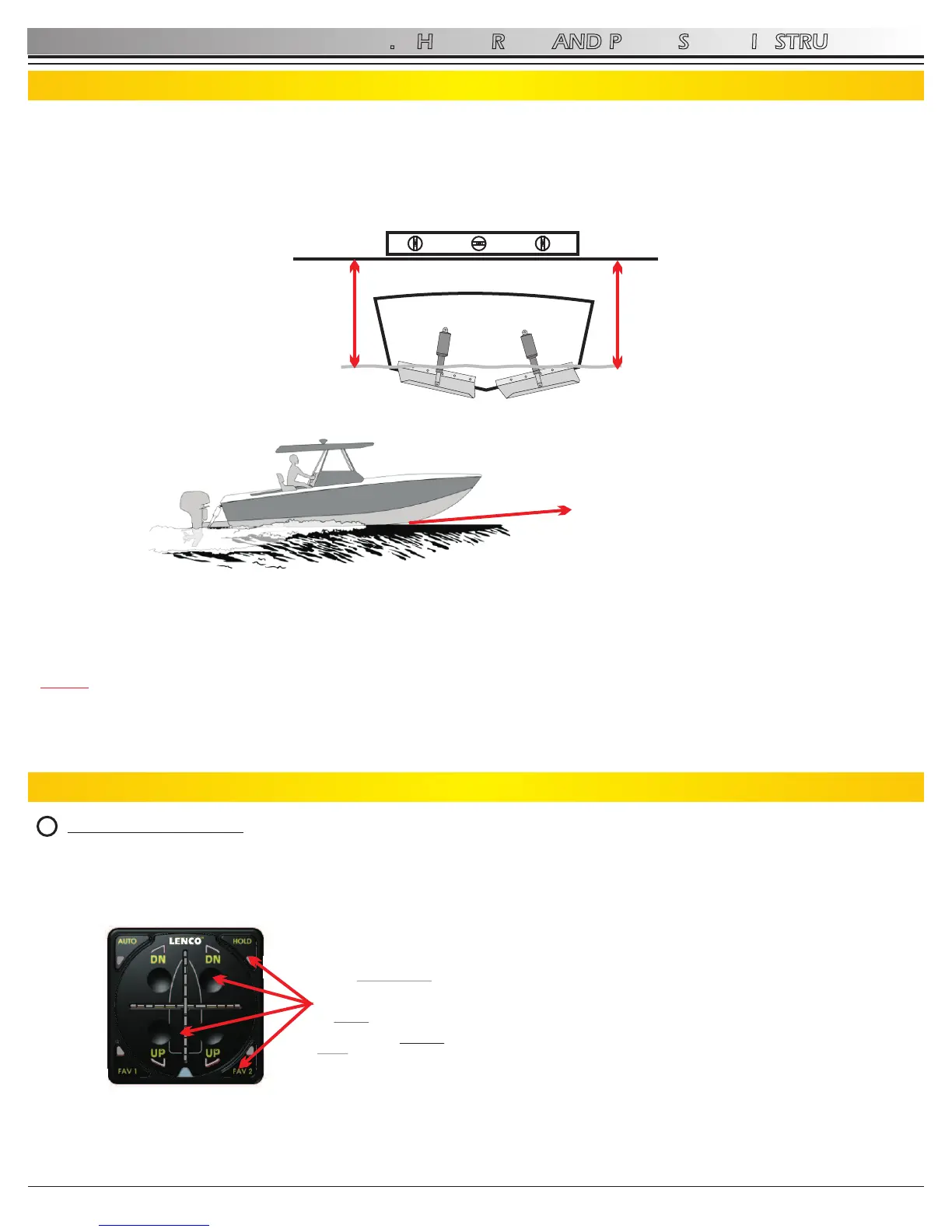HOME PITCH POSITION =
THE MOST EFFICIENT PLANING
ATTITUDE FOR YOUR BOAT
In order for the Auto Glide to automatically control the Roll and Pitch attitudes of a boat, the boat operator must
first set two default HOME POSITIONS:
1. HOME ROLL position (level side to side).
2. HOME PITCH position (most efficient running attitude bow to stern).
Please follow the setup instructions as carefully as possible to ensure you set the most accurate default HOME
positions as possible. However, if you make an error during set up, both HOME ROLL and HOME PITCH
positions can be erased and reset. Erasing and Resetting HOME ROLL and HOME PITCH will be described in
more detail in section 6.0 in this manual.
NOTE: Setting an accurate HOME ROLL position is very important to the performance of the Auto Glide. Lenco Marine
recommends setting the HOME ROLL DEFAULT position in smooth water conditions. If the boat is rocking back and forth
when the HOME ROLL DEFAULT position is calibrates, the HOME ROLL position may be slightly skewed to port or
starboard.
5.0 HOME ROLL AND PITCH SETUP INSTRUCTIONS
15
AUTO GLIDE
5.1 Home Roll and Pitch Overview
HOME ROLL POSITION =
BOAT IS LEVEL PORT TO STARBOARD
5.2 Home Roll Setup
INITIATE SETUP MODE: Once the Auto Glide installation has been completed and the operator or installer has verified
the trim tab actuators are connected properly and the required engine and GPS CANBUS data is being received, it is time
to set up HOME ROLL and HOME PITCH.
A. Verify that power from battery switch is in the “ON” position and the Auto Glide is in STANDBY MODE.
Figure 5.2.1
B. Turn your engine(s) “ON” so the Auto Glide sees 400 RPM or greater tach signal from the engine CANBUS.
1
DURING STANDBY MODE,
THE KEY PAD LEDS ARE NOT
ILLUMINATED.
NO SINGLE BUTTON WILL
FUNCTION IF PRESSED WHILE
AUTO GLIDE IS IN STANDBY
MODE.
DN
DN
A
U
T
O
UP UP
F
H
F
A
O
A
V
L
V
1
D
2
TM
Rev 03-10-11
