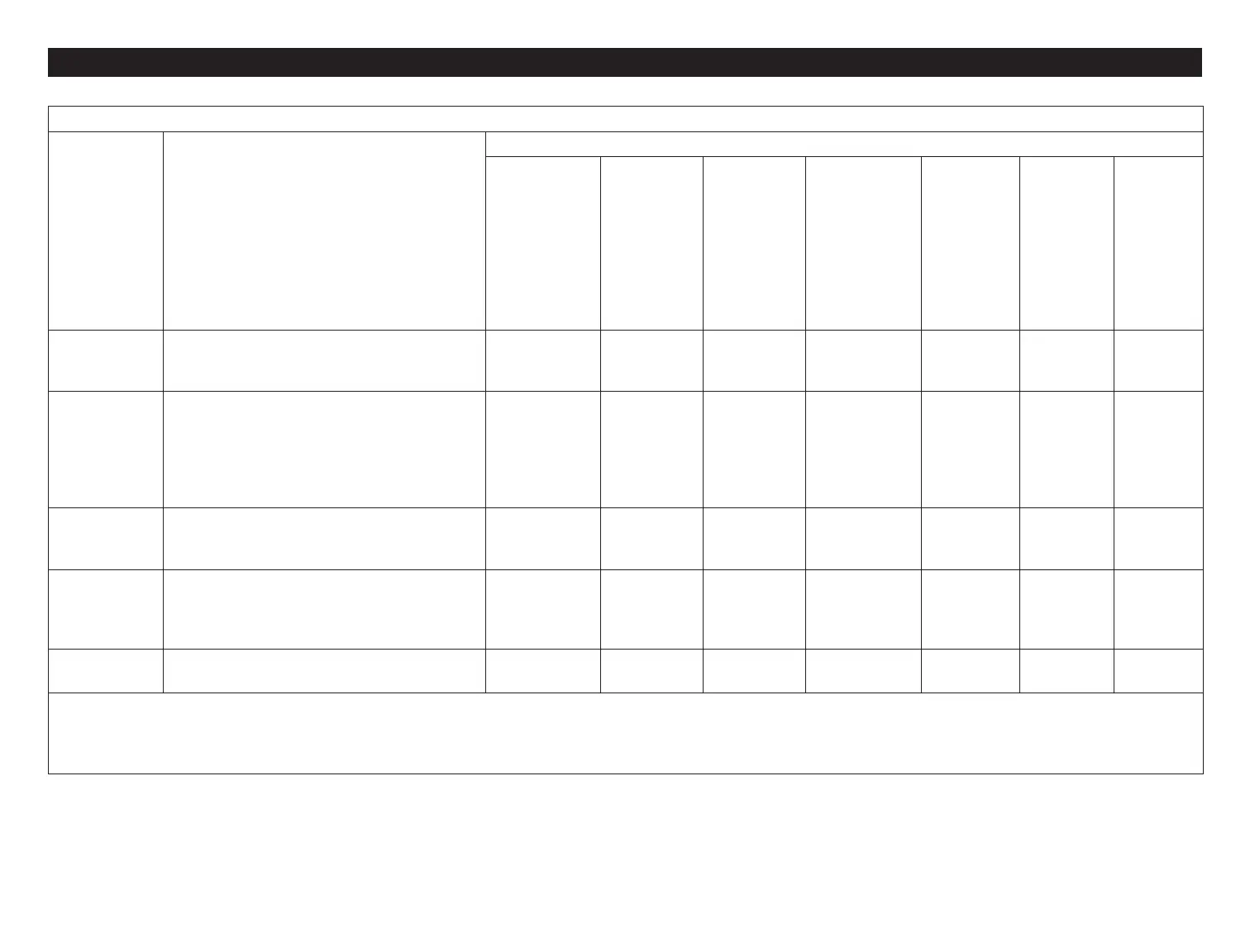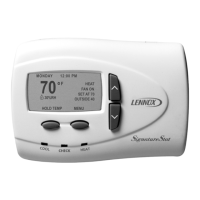45
Alert Code Priority Types and Notication Options
Table 6. Alert Code Priority Condition Visibility
Alert Priority Alert Priority Description
Notications Displayed or Email Notications Sent
Displayed for
Homeowner on
Thermostat
Displayed for Dealer
on Thermostat
Lennox
®
S40
Smart Thermostat
Application
Lennox
®
Smart
Technician Service
Application**
LennoxPros Service
Dashboard**
Homeowner
Emailed*
Dealer Emailed
Service
Urgent
System is in a No Heat/ No Cool or not
operating. Dealer service call is needed to
get the system running.
√ √ √ √ √ √ √
Service
Soon /
Service
Urgent
This alert priority indicates that the system
will likely recover on its own and no
interaction is necessary. Typically, either
after a specic timer period or a specic
number of instances, some Service Soon
alerts will escalate to Service Urgent.
X √ X √ √ X X
Service
Soon
System is not reaching set point or is
partially operating. A dealer will need to
service it within 24 - 48 hours.
X √ X √ √ X X
Maintenance
Maintenance alerts are programmed in
the thermostat as reminders to change
lters, replace UV lamps, tune up
systems.
√ X √ X √ X X
Information
Only-Dealer
This alert priority is for information and is
directed to the dealer.
X √ X √ X X X
* For homeowner to receive email notications, email updates has to be enabled. From the Home screen, go to menu > user account > Alerts and
Reports and set Alerts and Notications - Homeowner to ON.
** For dealers to receive service alerts and service alert emails the feature needs to be enabled by the homeowner. From the Home screen, go to Menu >
Lennox Dealer Support Access > Dealer Support Access and set Alerts and Notications to ON.
