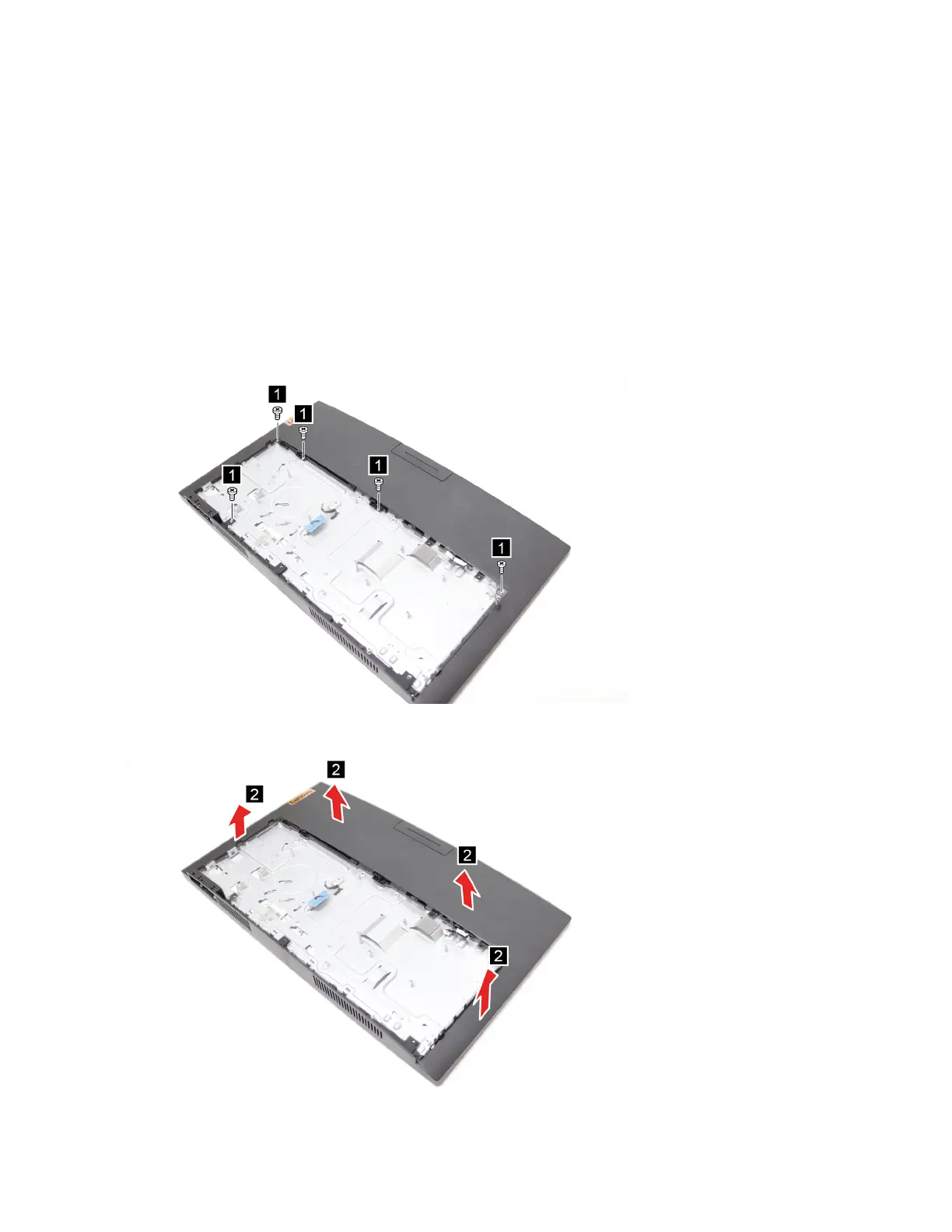3. Remove the system board frame. See “System board frame” on page 62.
4. Remove the memory module. See “Memory module” on page 64.
5. Remove the system fan. See “System fan” on page 66.
6. Remove the heat sink. See “Heat sink” on page 69.
7. Remove the Wi-Fi card. See “Wi-Fi card” on page 71.
8. Remove the M.2 SSD. See “M.2 SSD” on page 74.
9. Remove the microprocessor. See “Microprocessor” on page 78.
10. Remove the system board. See “System board” on page 81.
11. Remove the storage drive. See “Storage drive” on page 86.
12. Remove the screws that secure the panel housing.
13. Remove the panel housing.
94 IdeaCentre A540-24ICB and A540-24API Hardware Maintenance Manual
