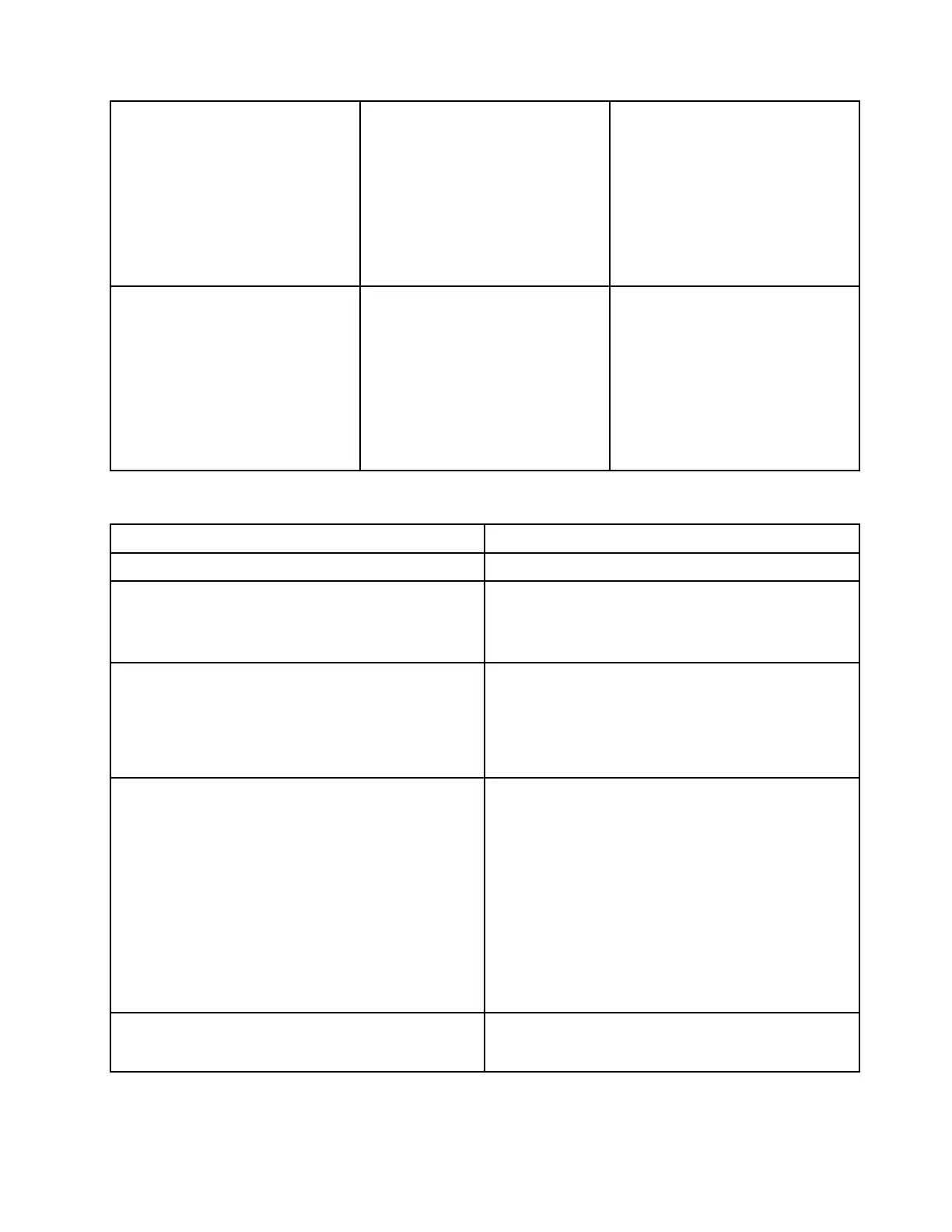8998 Not enough shadow RAM resources
for OPTION ROM, not all devices
initialized. Suggest to remove some
add-on cards, or change to UEFI
mode in BIOS setup.
This error message is displayed
when the shadow RAM resources
for option ROM are insufficient.
If the legacy option ROM is
insufficient, remove some add-in
cards.
For the system that supports
UEFI, set UEFI as the first priority
or disable CSM in BIOS setup.
8999
Not enough PCIe/PCI MMIO
resources. Currently only one video
card is enabled. Remove some PCIe
cards, or enter BIOS Setup and
enable “Above 4GB Decode”
This error message is displayed
when the PCIe/PCI MMIO
(memory mapped input/output)
resources are insufficient.
For the 32-bit operating system,
remove some add-in cards.
For the 64-bit operating system,
enable Above 4 GB Decode in
BIOS setup.
Miscellaneous error conditions
Message/Symptom
FRU/Action
Changing display colors Display/Monitor
Computer will not power-off. See “Hard disk drive boot
error” on page 34.
1. Power Switch
2. System Board
3. Riser card, if installed.
Computer will not RPL from server
1. Ensure that the network is in startup sequence as the
first device or the first device after diskette.
2. Ensure that the network adapter is enabled for RPL.
3. Network adapter (Advise network administrator of
new MAC address)
Computer will not perform a Wake On LAN
®
(if applicable)
1. Check the power supply and signal cable
connections to the network adapter.
2. Ensure that the operating system settings are set to
enable Wake on LAN.
3. Ensure that the Wake On LAN feature is enabled in
Setup/Configuration.
4. Ensure that the network administrator is using the
correct MAC address.
5. Ensure no interrupt or I/O address conflicts.
6. Network adapter (advise network administrator of
new MAC address)
Dead computer. See “Hard disk drive boot error” on page
34.
1. Power Supply
2. System Board
Chapter 4. Service checkout and symptom-to-FRU index 37
