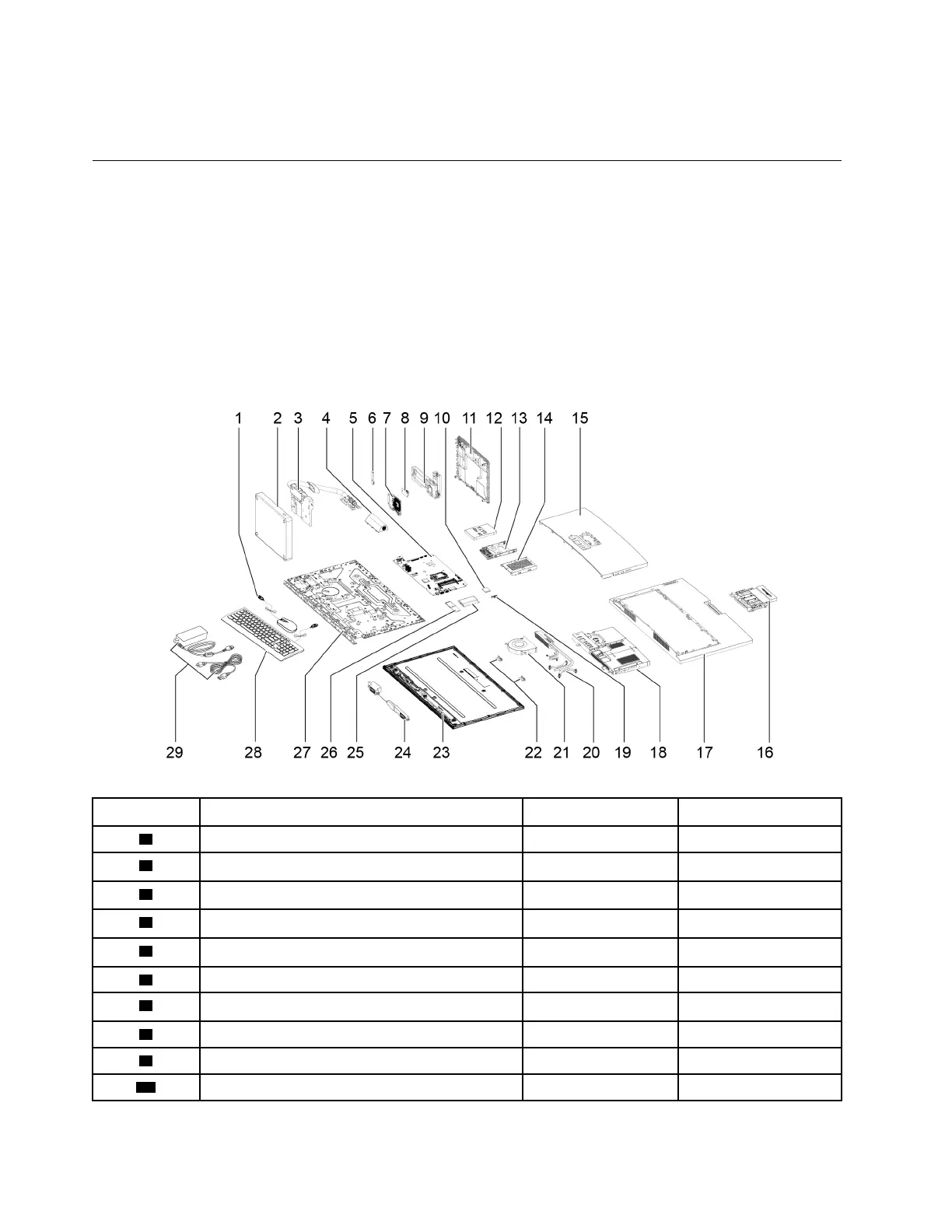Note: The silicone grease can be applied to the surfaces of the microprocessor and heat sink to eliminate air
gaps. The hexagonal socket is used to pick up the antenna connectors.
Major FRU and CRU
Your computer contains the following types of CRU and FRU:
• Self-service CRU: Refer to parts that can be installed or replaced easily by customer themselves or by
trained service technicians at an additional cost.
• Optional-service CRU: Refer to parts that can be installed or replaced by customers with a greater skill
level. Trained service technicians can also provide service to install or replace the parts under the type of
warranty designated for the customer’s machine.
• FRU: Refer to parts that must be installed or replaced only by trained service technicians. If customers
choose to replace the FRU by themselves, the product warranty might be affected.
Number Description
Self-service CRU Optional-service CRU
1
Mouse Yes No
2
Computer chassis
No No
3
System stand
No No
4
Hinge cover No No
5
System board No No
6
Power switch board No No
7
Wireless charging module No No
8
DC-in board
No No
9
Subwoofer
No No
10
Wi-Fi card No No
54 IdeaCentre A540-24ICB and A540-24API Hardware Maintenance Manual
