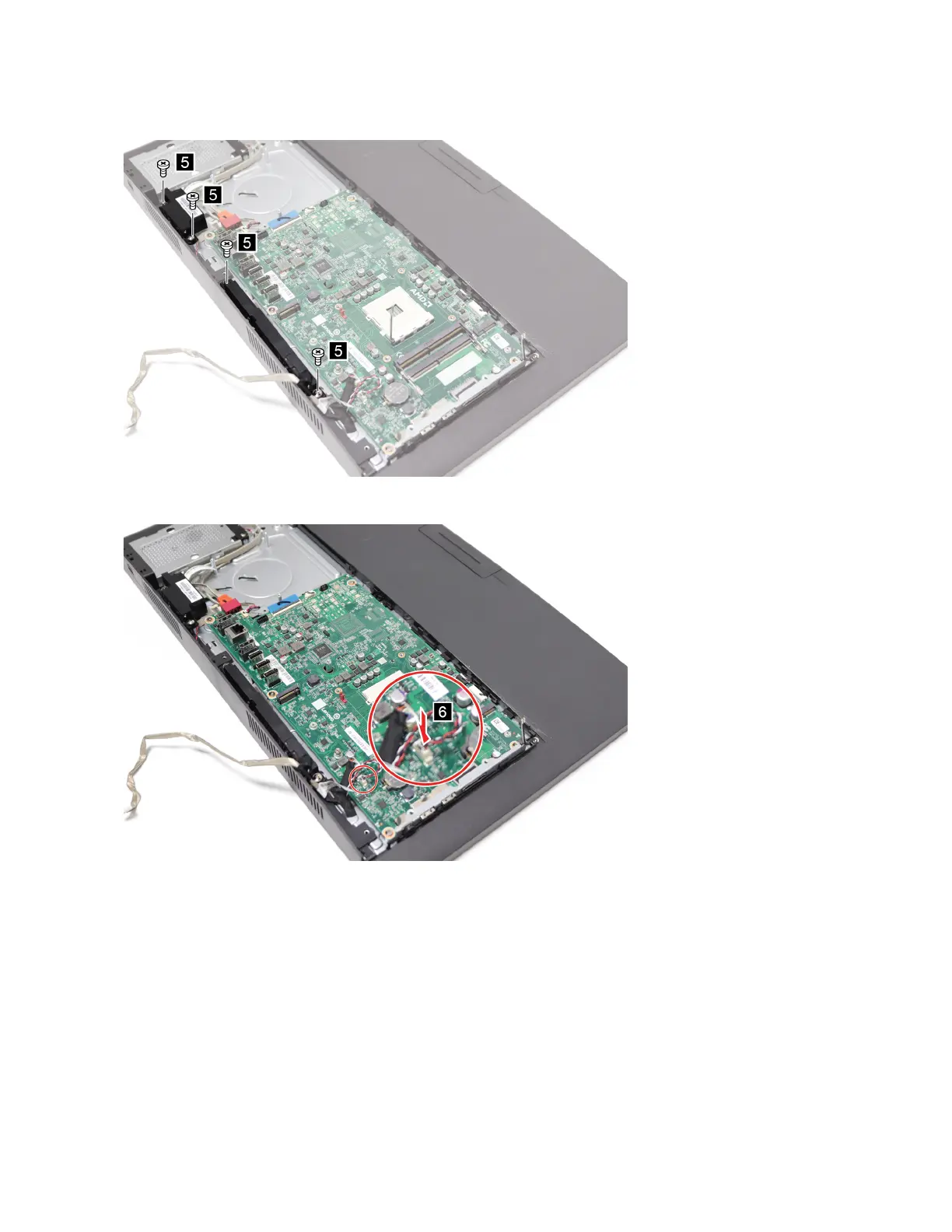8. Secure the speakers with screws.
9. Connect the speakers cable to the system board.
10. Reinstall the removed parts.
Storage drive
Prerequisite
Before you start, read Chapter 2 “Important service information” on page 27 and print the following
instructions.
Attention: The internal storage drive is sensitive. Inappropriate handling might cause damage and
permanent loss of data.
When handling the internal storage drive, observe the following guidelines:
86
IdeaCentre A540-24ICB and A540-24API Hardware Maintenance Manual
