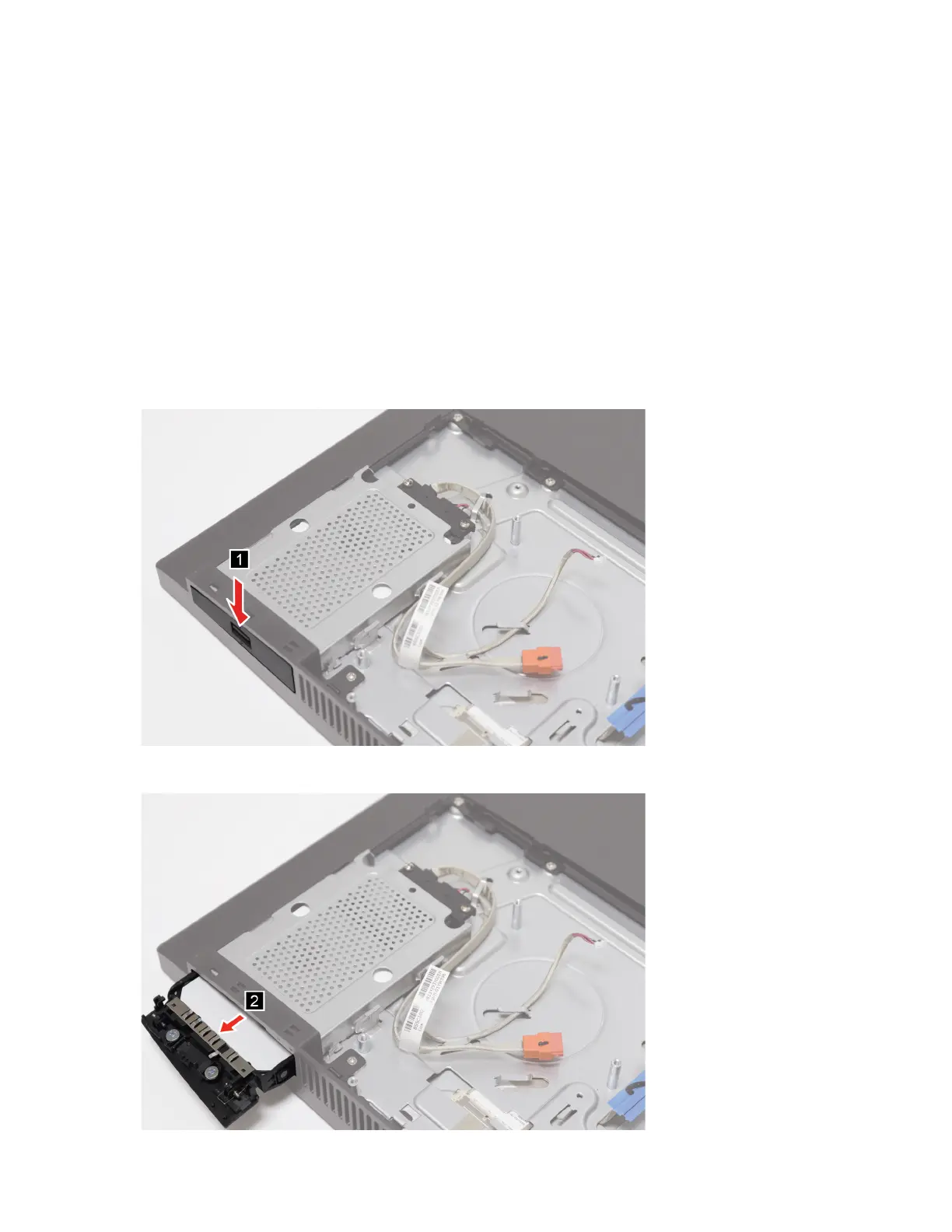• Replace the internal storage drive only for upgrade or repair. The internal storage drive is not designed for
frequent changes or replacement.
• Before replacing the internal storage drive, make a backup copy of all the data that you want to keep.
• Do not touch the contact edge of the internal storage drive. Otherwise the internal storage drive might get
damaged.
• Do not apply pressure to the internal storage drive.
• Do not make the internal storage drive subject to physical shocks or vibration. Put the internal storage
drive on a soft material, such as cloth, to absorb physical shocks.
Replacement procedure
1. Remove the hinge cover. See “Hinge cover” on page 57.
2. Remove the computer back cover. See “Computer back cover” on page 58.
3. Push the latch to unlock the storage drive door.
4. Pull the storage drive and the bracket out.
Chapter 6. Hardware removal and installation 87
