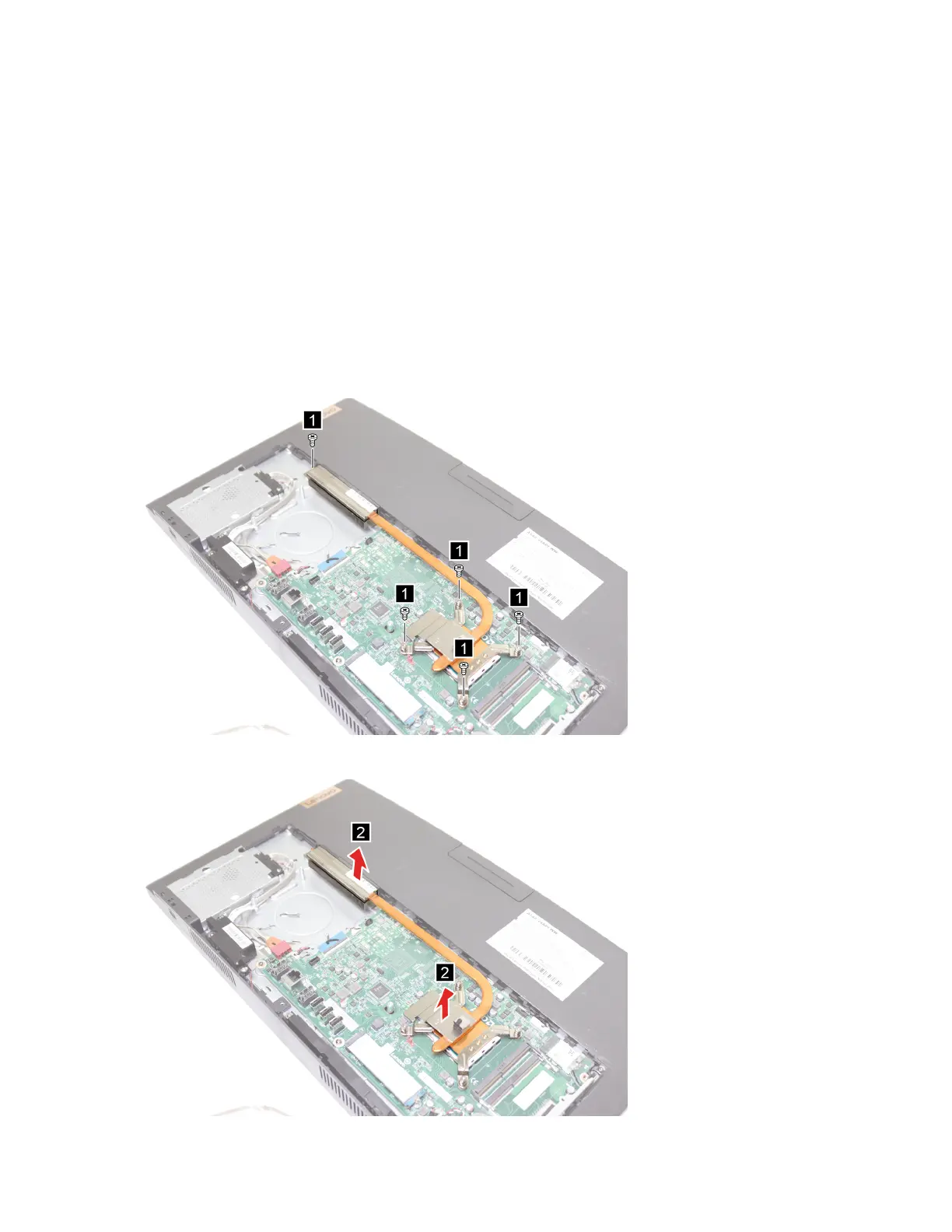Replacement procedure
1. Remove the hinge cover. See “Hinge cover” on page 57.
2. Remove the computer back cover. See “Computer back cover” on page 58.
3. Remove the system board frame. See “System board frame” on page 62.
4. Remove the system fan. See “System fan” on page 66.
5. Remove the screws.
Notes:
• Carefully remove the screws from the system board to avoid any possible damage to the system
board. The screws cannot be removed from the heat sink.
• You might have to gently twist the heat sink to free it from the microprocessor.
• Do not touch the thermal grease while handling the heat sink.
6. Remove the heat sink.
70 IdeaCentre A540-24ICB and A540-24API Hardware Maintenance Manual
