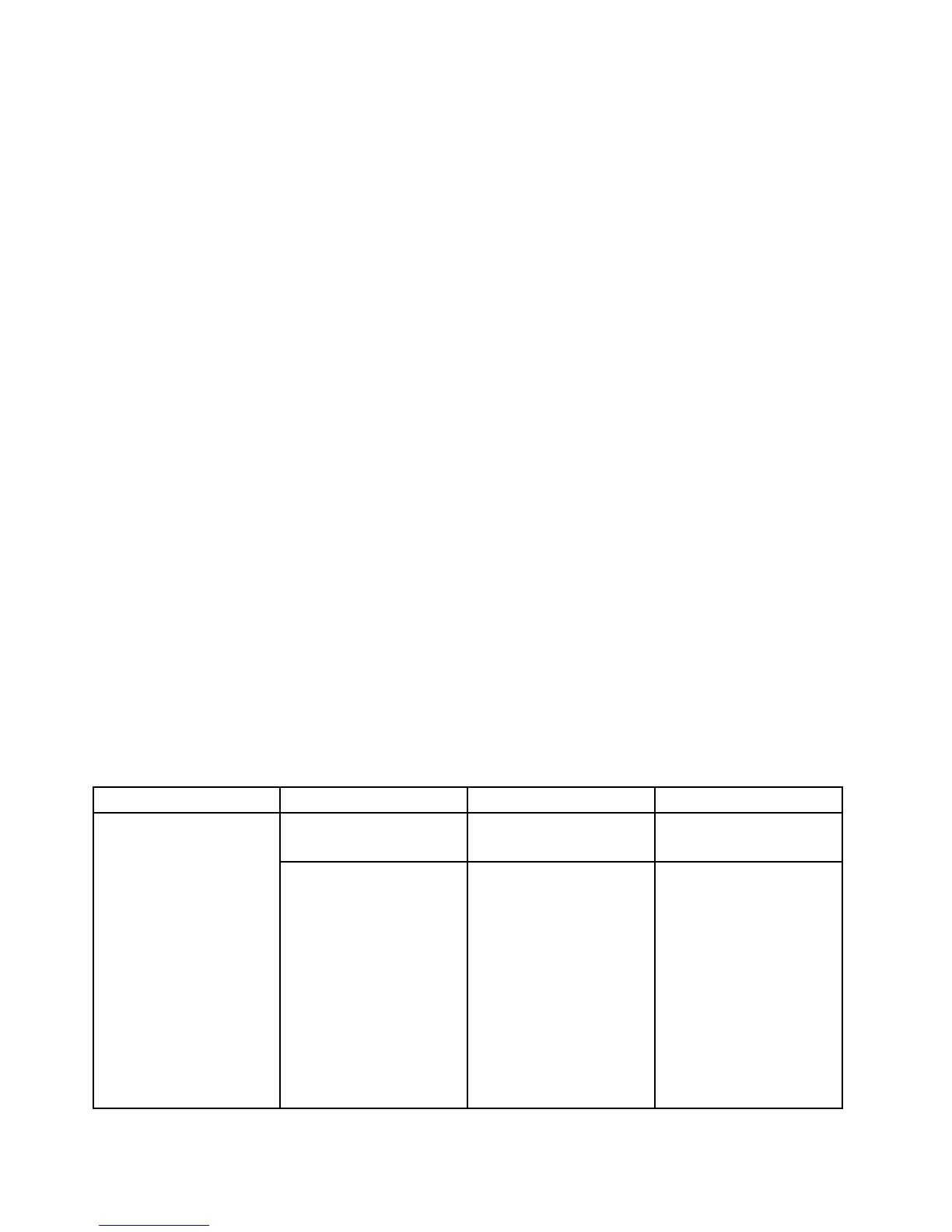•Fn+F6olacombinacióndeMayúsy+:cambiaaunvalormayor.
4.PulseFn+F10paraguardarloscambiosyreiniciarelsistema.
MenúSecurity
Sinecesitaestablecerlascaracterísticasdeseguridaddelsistema,seleccioneSecurityenelmenúprincipal
delprogramaThinkPadSetup.
Notas:
•Losvalorespredeterminadosyaestánoptimizados.Siestápensandoencambiarlaconguracióndel
sistema,actúeconextremaprecaución.Sinoestablecelaconguracióncorrectapuedenproducirse
resultadosinesperados.
•Encadasubmenú,puedehabilitarunafunciónseleccionandoEnabledoinhabilitarlaseleccionando
Disabled.
Sevisualizaelsubmenúsiguiente:
•Password:estableceunacontraseña.
•UEFIBIOSUpdateOption:especicalosvaloresdeactualizacióndeFlashUEFIBIOS.
•MemoryProtection:especicalosvaloresparalacaracterísticaDataExecutionPrevention.
•Virtualization:habilitaoinhabilitalosvaloresdeIntelVirtualizationTechnologyeIntelVT-dFeature(para
modelosconunaCPUIntel)otecnologíaAMD-V™(paramodelosconunaCPUAMD).
•I/OPortAccess:habilitaoinhabilitaelaccesoapuertosindividualesdeE/S.
•Anti-Theft:habilitaoinhabilitalainterfazdelUEFIBIOSparaactivarserviciosanti-robo,porejemplo,
Computrace.
LasiguientetablamuestraelcontenidodelmenúSecurity.
Notas:
•Algunoselementossevisualizanenelmenúsolosielsistemadasoportealascaracterísticas
correspondientes.
•Losvalorespredeterminadosaparecenennegrita.
Tabla5.ElementosdelmenúSecurity
Menuitem
ElementoSubmenúSelecciónComentarios
SupervisorPassword
•Disabled
•Enabled
Consulte“Contraseñade
supervisor”enlapágina53.
LockUEFIBIOSSettings
•Disabled
•Enabled
Habilitaodeshabilita
lafunciónqueimpide
queunusuarioqueno
tienelacontraseñade
supervisorcambielos
elementosdelprograma
ThinkPadSetup.Deforma
predeterminada,este
valorestáestablecidoen
Disabled.Siseestablece
lacontraseñadesupervisor
ysehabilitaestafunción,
nadie,exceptousted,podrá
cambiarningúnelemento
Password
106Guíadelusuario
