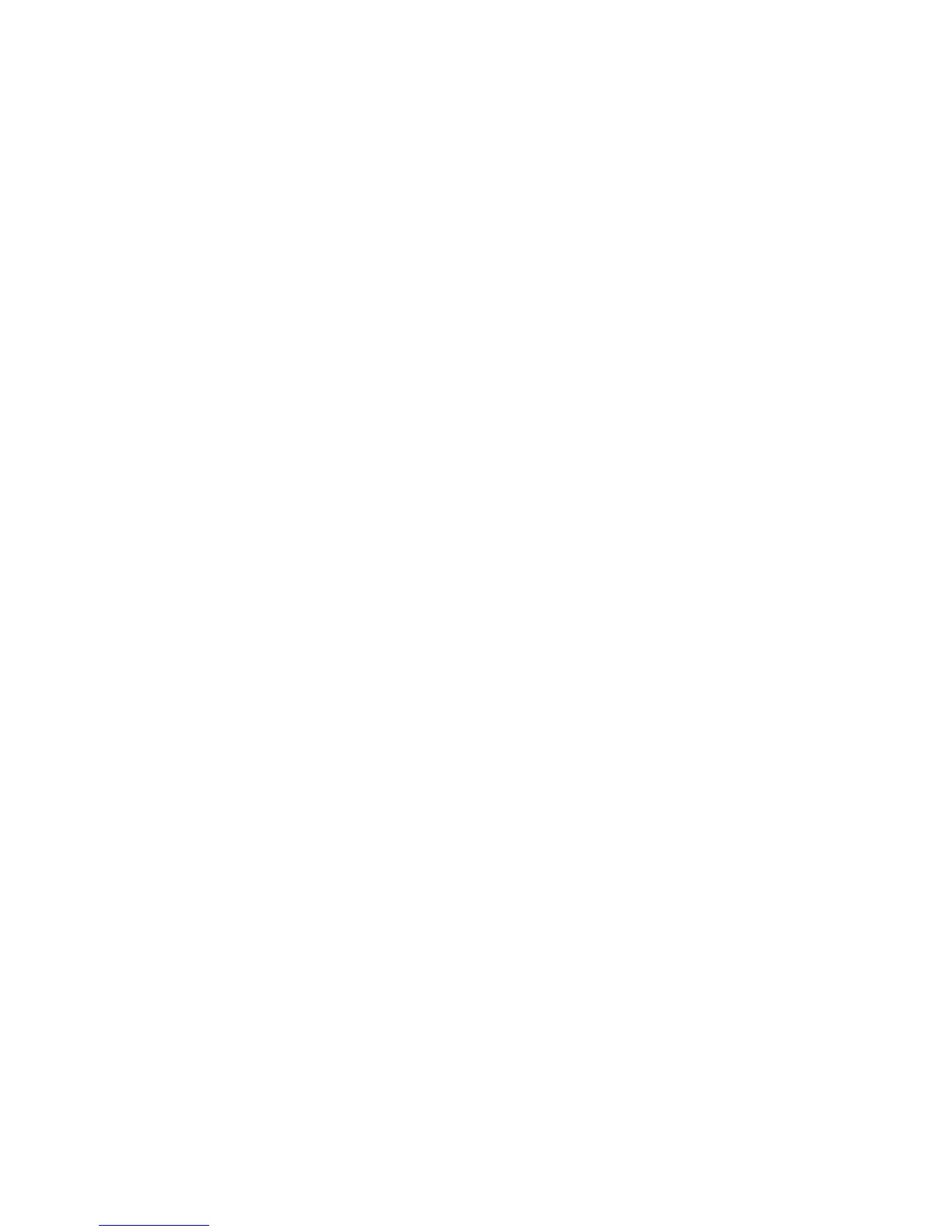Solución:sustituyalabateríaconlabateríaLenovocorrectaparaestesistema.Sisigueapareciendoel
mismomensajedeerror,soliciteserviciotécnicodeLenovoparaelsistema.
•Mensaje:elsistemanoadmitelabateríainstaladayestanocargará.Sustituyalabateríaconlabatería
Lenovocorrectaparaestesistema.PulselateclaESCparacontinuar.
Solución:sustituyalabateríaconlabateríaLenovocorrectaparaestesistema.Sisigueapareciendoel
mismomensajedeerror,soliciteserviciotécnicodeLenovoparaelsistema.
Erroressinmensajes
•Problema:mipantallaseponeenblancocuandonolodeseo.
Solución:puedeinhabilitarlostemporizadoresdelsistema,comoporejemploeltemporizadorde
apagadodelaLCDyeltemporizadorparaquelapantallasequedeenblancohaciendolosiguiente:
1.IniciePowerManager.
2.pulselapestañaPlandeenergíayluegoseleccioneRendimientomáximoenlosplanesde
energíapredenidos.
•Problema:cuandoenciendoelsistema,noaparecenadaenlapantallayelsistemanoemiteningún
pitidoaliniciarse.
Nota:sinoestásegurodesihaoídoalgúnpitido,apagueelsistemapulsandoymanteniendopulsadoel
botóndealimentacióndurantecuatrosegundosomás.Enciéndaloyescuchedenuevo.
Solución:asegúresedeque:
–Labateríaestéinstaladacorrectamente.
–EladaptadordealimentacióndeCAestéconectadoalsistemayelcabledealimentaciónesté
conectadoaunatomadealimentacióneléctricaquefuncione.
–Elsistemaestáencendido.(Paraconrmarlo,vuelvaaencenderelbotóndeencendido).
Sisehaestablecidounacontraseñadeencendido:
–Pulsecualquierteclaparaquesevisualicelasolicituddelacontraseñadeencendido.Sielnivelde
brillodelapantallaesbajo,auméntelopulsandolasteclasInicio.
–EscribalacontraseñacorrectaypulseIntro.
Siestoselementosestáncorrectamenteestablecidosylapantallasigueestandoenblanco,solicite
serviciotécnicoparaelsistema.
•Problema:cuandoenciendoelsistema,soloapareceuncursorblancoenunapantallaenblanco.
Solución:sihamodicadounaparticióndelaunidaddediscoduroounidaddeestadosólidomediante
lautilizacióndesoftwaredepartición,esposiblequesedestruyalainformaciónacercadeesaparticióno
elregistrodearranquemaestro.
1.Apagueelsistemay,acontinuación,enciéndalodenuevo.
2.Sisigueapareciendoúnicamenteelcursorenlapantalla,hagalosiguiente:
–Sihautilizadoelsoftwaredepartición,examinelaparticiónenlaunidaddediscoduromediantela
utilizacióndelsoftwareyrecuperelaparticiónsiesnecesario.
–UtiliceelespaciodetrabajoOneKeyRecoveryProolosdiscosderecuperaciónpararestaurarel
sistemaalestadodefábrica.
Sielproblemacontinúa,soliciteserviciotécnicoparaelsistema.
•Problema:mipantallaseponeenblancoalencenderelsistema.
Capítulo9.Resolucióndeproblemasdesistema127
