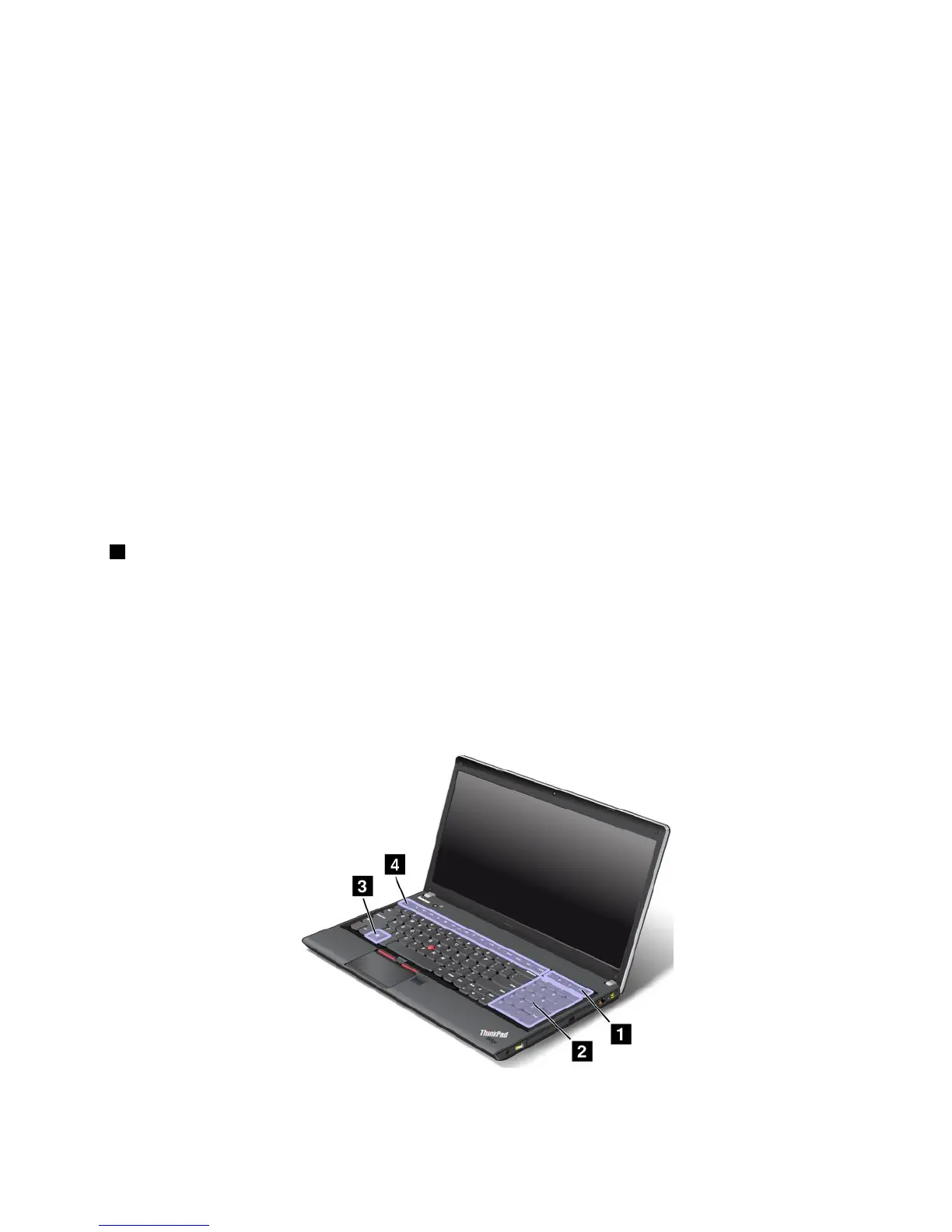Notas:Sideseautilizarestebotónparahabilitaroinhabilitarlascaracterísticasdeconexióninalámbrica,se
debeninstalarpreviamenteenelsistemalossiguientescontroladoresdedispositivo:
•ControladordeGestióndeenergía
•ProgramadeutilidaddeVisualizaciónenpantalla
•Controladoresdedispositivodeconexionesinalámbricas
Paraobtenerinformacióndetalladasobrelascaracterísticasinalámbricas,consulte“Conexiones
inalámbricas”enlapágina34.
Controlesmultimedia
F10:pista/escenaanterior
F11:reproducciónopausa
F12:pista/escenasiguiente
Otrasfunciones
Fn+B:tienelamismafunciónquelateclaInterr.
Fn+P:tienelamismafunciónquelateclaPausa.
Fn+S:tienelamismafunciónquelateclaPetSis.
Fn+K:tienelamismafunciónquelateclaBloqDespl.
2TeclaWindows
PulseestateclaparamostraruocultarelmenúInicio.
ParaobtenermásinformaciónsobrelautilizacióndelateclaWindowsconotrasteclas,consulteelsistema
deinformacióndeayudadelsistemaoperativoWindows.
TeclasespecialesdelsistemaThinkPadEdgeE530,E530cyE535
LagurasiguientemuestralasubicacionesdelasteclasylosbotonesespecialesparaThinkPadEdge
E530,E530cyE535.
Lasiguienteesunabreveintroducciónalasteclasylosbotonesespeciales.
Capítulo2.Utilizacióndelsistema23
