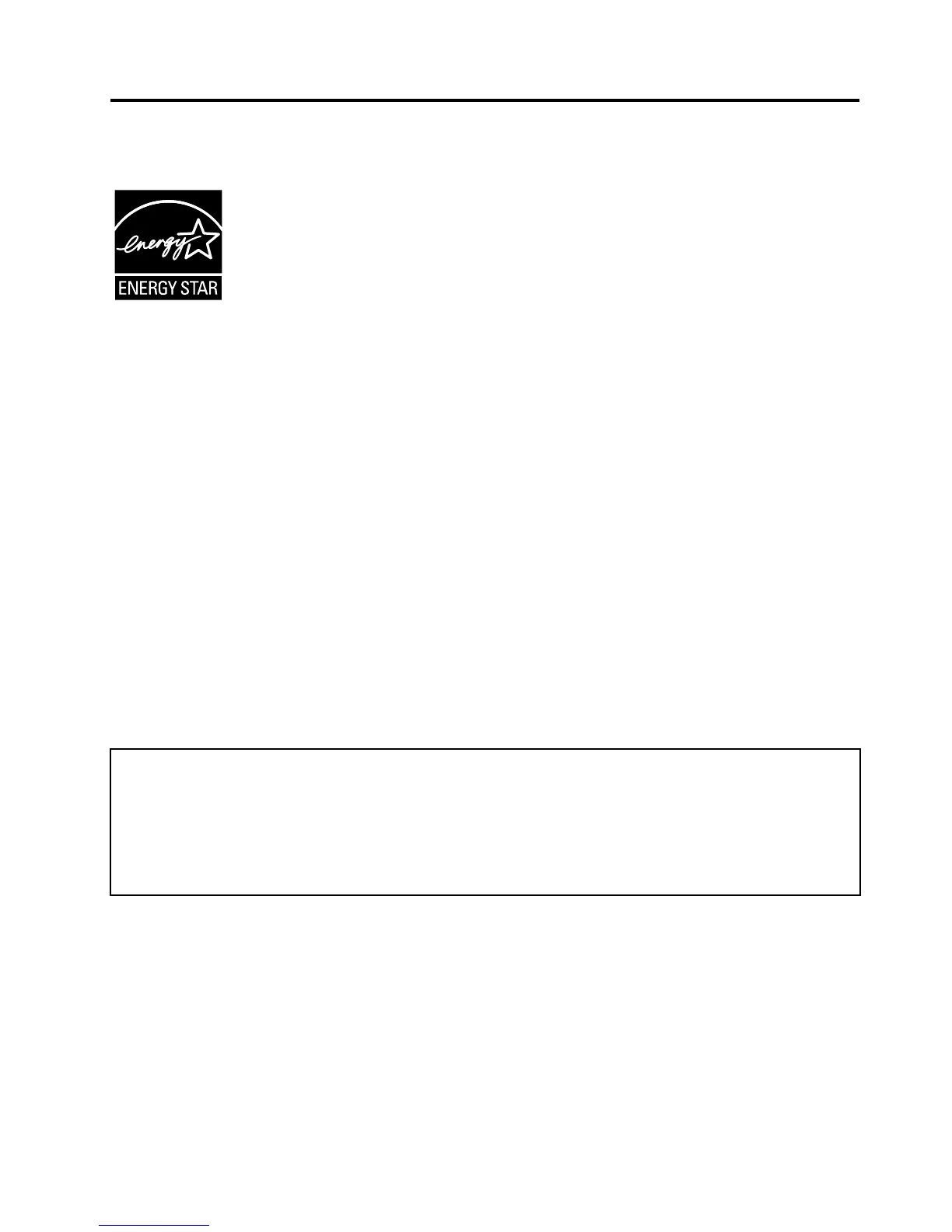ApéndiceC.InformacióndelmodelodeENERGYSTAR
ENERGYSTAR
®
esunprogramaconjuntodelaAgenciadeproteccióndelmedioambiente(Environmental
ProtectionAgency)deEE.UU.ydelDepartamentodeenergía(DepartmentofEnergy)deEE.UU.que
tienecomoobjetivoahorrardineroyprotegerelmedioambientepormediodeprácticasyproductosde
bajoconsumoenergético.
LenovoseenorgullecedeproporcionarasusclientesproductosconladesignacióncualicadadeENERGY
STAR.LossistemasLenovodelossiguientestiposdemáquina,sitienenlamarcaENERGYSTARadherida,
sehandiseñadoyprobadoparaadecuarsealosrequisitosdelprogramaENERGYSTARparalossistemas.
3254,3256,3365,3259,3260y3366
AlusarlosproductoscalicadosporENERGYSTARyalaprovecharlascaracterísticasdeadministración
dealimentacióndelsistema,ayudaareducirelconsumodeelectricidad.Lareduccióndelconsumode
electricidadpuedecontribuiraunpotencialahorroeconómico,aunentornomáslimpioyalareducciónde
lasemisionesdeefectoinvernadero.
ParaobtenermásinformaciónsobrelacalicacióndeENERGYSTAR,vayaa:http://www.energystar.gov
Lenovoleanimaaqueelhacerunusomásecazdelaenergíapaseaformarpartedesusoperaciones
diarias.Paraayudarleenestereto,Lenovohapreestablecidolassiguientescaracterísticasdegestión
deenergíaparaqueseapliquencuandoelsistemahayaestadoinactivoduranteunperiododetiempo
especicado:
Plandeenergía:ahorrodeenergía(valoresalconectarseaalimentacióndeCA)
•Apagarlapantalla:tras10minutos
•Ponerelsistemaensuspensión:despuésde20minutos
•Valoresdeenergíaavanzados:
–Apagarlosdiscosduros:tras15minutos
–Hibernación:nunca
Parareactivarelsistemacuandoestáenlamodalidaddesuspensión,pulselateclaFndelteclado.Para
obtenermásinformaciónsobreestosvalores,consultelainformacióndeAyudaysoportedeWindowsen
elsistema.
LafunciónWakeonLANestáhabilitadacuandoelsistemaLenovosesuministradefábricayelvalor
permaneceválidoinclusocuandoelsistemaestáenmodalidaddesuspensión.Noesnecesarioestablecer
WakeonLANenHabilitarcuandoelsistemaestéenmodalidaddesuspensión,puedereducirelconsumo
energéticoyprolongareltiempoenmodalidaddesuspensiónsideshabilitaelvalordeWakeonLANen
modalidaddesuspensión.ParadeshabilitarelvalorWakeonLANparalamodalidaddesuspensión,
hagalosiguiente:
1.PulseInicio➙Paneldecontrol.
©CopyrightLenovo2012
157
