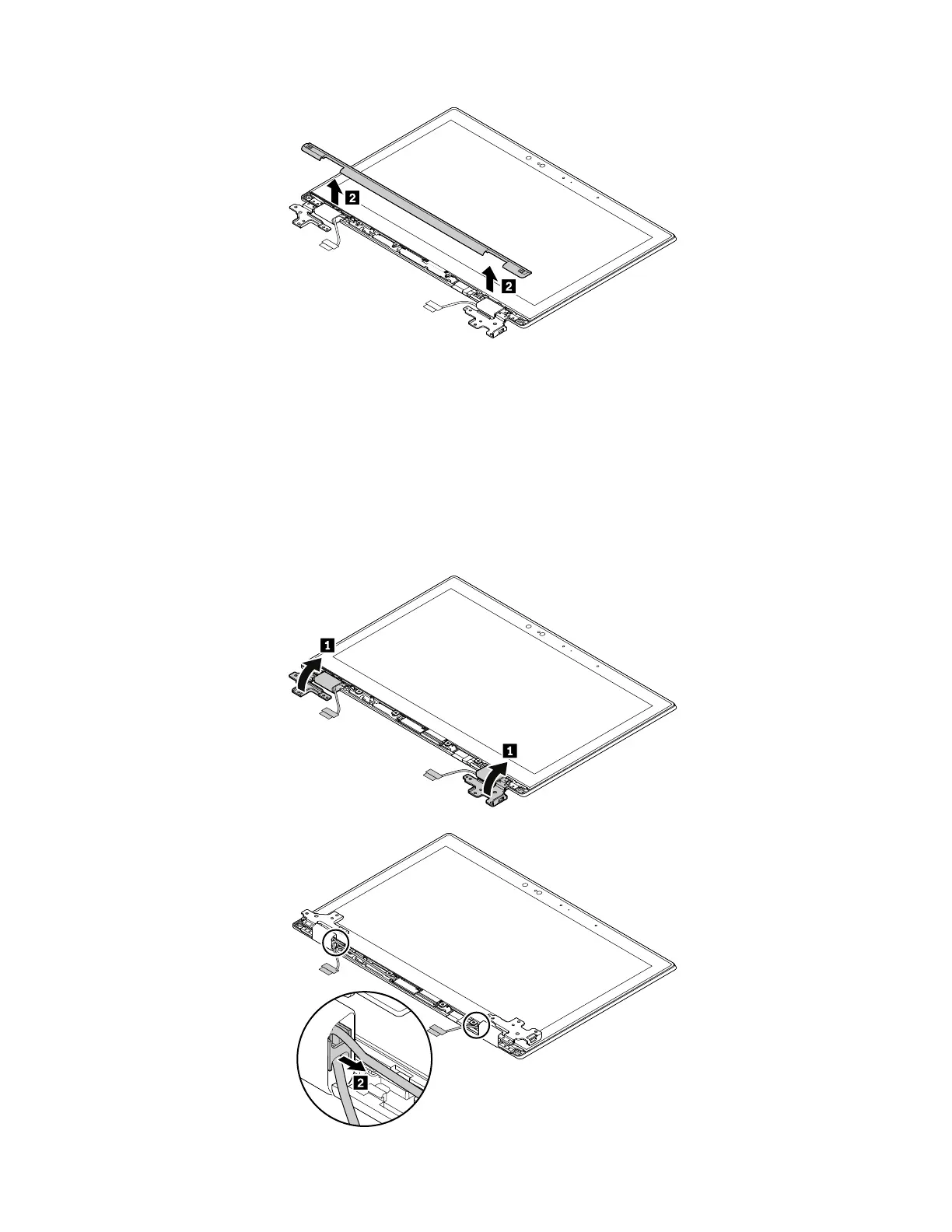When installing: Ensure that all the latches are attached firmly.
2020 Touch module assembly and hinge rubber
For access, remove these FRUs in order:
• “1030 Base cover assembly” on page 78
• “1090 Battery pack” on page 83
• “1180 LCD unit” on page 92
• “2010 Strip cover and rubber caps” on page 100
Removal steps of the touch module assembly and hinge rubber
Chapter 9. Removing or replacing a FRU 101
