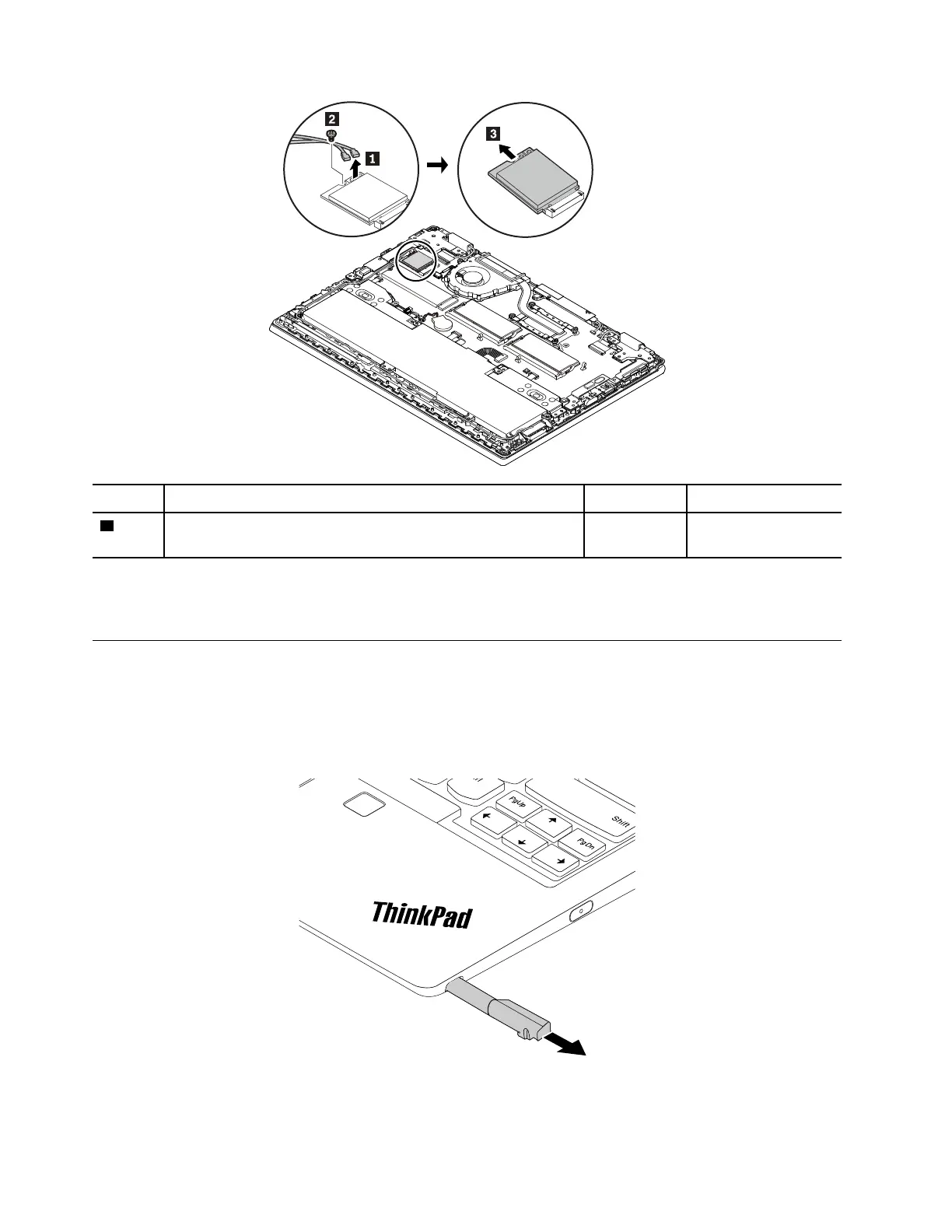Step Screw (quantity) Color
Torque
2
M2 × 2 mm, wafer-head, nylon-coated (1) Black 0.181 Nm
(1.85 kgf-cm)
When installing: Plug the gray cable into the main connector, and the black cable into the auxiliary
connector on the card.
1080 ThinkPad Pen Pro
Removal steps of the ThinkPad Pen Pro
The ThinkPad Pen Pro is stored in the slot on the bottom side of the computer. To remove the pen from the
slot, slide the tab of the pen a little bit out, and then completely pull out the pen.
82 L380, L380 Yoga, S2 3rd Gen, and S2 Yoga 3rd Gen Hardware Maintenance Manual
