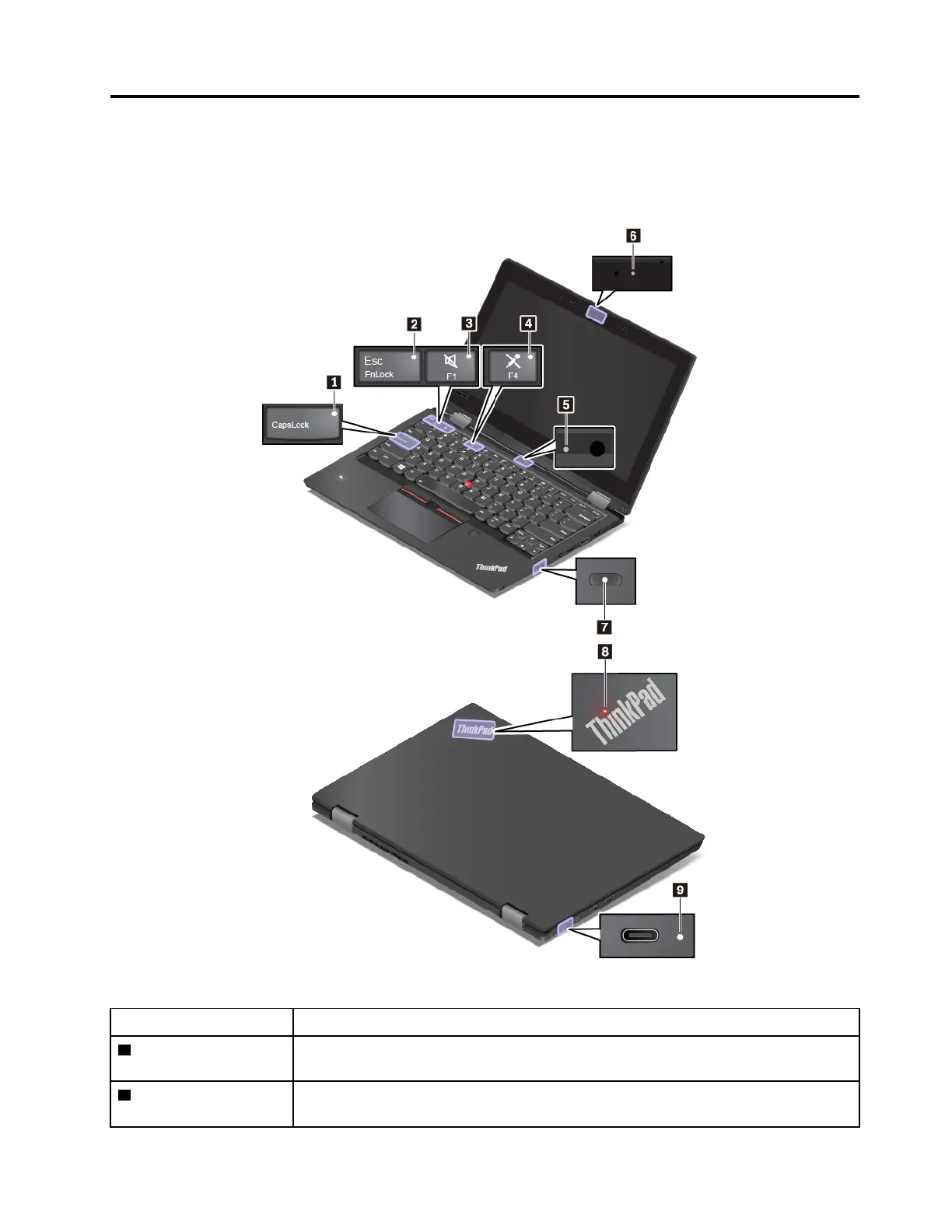Chapter 5. Status indicators
This chapter introduces the status indicators of the computer.
Table 6. Status indicators
Indicator Description
1 Caps Lock indicator When this indicator is on, you can type uppercase letters by directly pressing the letter
keys.
2 Fn Lock indicator This indicator shows the status of Fn Lock function. For more information, see Chapter 6
“Special keys” on page 51.
© Copyright Lenovo 2018 49
