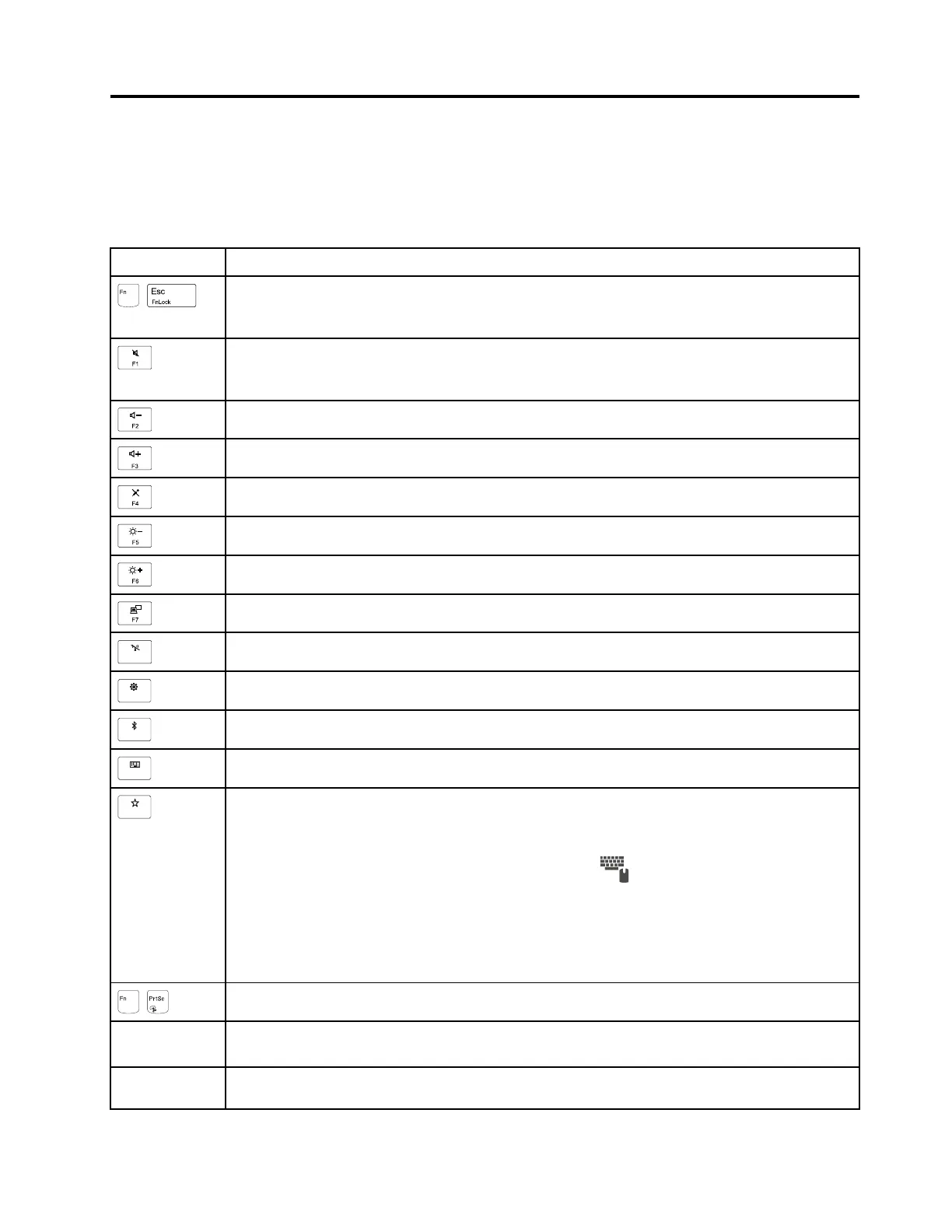Chapter 6. Special keys
The following table describes the functions of function keys and key combinations.
Table 7. Special keys
Special key
Description
+
Switch the key function between the standard F1–F12 function and the special function printed as
an icon on each key. When the Fn Lock indicator is off, you can use the default function. You can
change the default function in the Keyboard Properties window.
Mutes or unmutes the speakers.
If you mute the sound and turn off your computer, the sound will remain muted when you turn on
your computer again. To turn on the sound, press F2 or F3.
Decreases the speaker volume.
Increases the speaker volume.
Mutes or unmutes the microphones.
Darkens the display.
Brightens the display.
Manage external displays.
Enables or disables the built-in wireless networking features.
Open the Settings window.
Enable or disable the built-in Bluetooth features.
Open a keyboard setting page.
Invoke the function defined by yourself. To define or change the action for the F12 key, do the
following:
1. Open Lenovo Companion.
2. Click Hardware Settings and then click the input icon
.
3. Locate the Keyboard: User-defined Key section and follow the instructions on the screen to
complete the setting.
On the Input page, you can also define different functions for the key combinations with F12, such
as Shift+F12, Alt+F12, or Ctrl+F12.
+
Open the Snipping Tool program.
Fn+Spacebar If your computer supports keyboard backlight, press Fn+Spacebar to switch between the different
keyboard backlight status.
Fn+4 Puts your computer into sleep mode. To return to normal operation, press any key or the power
button.
© Copyright Lenovo 2018 51
