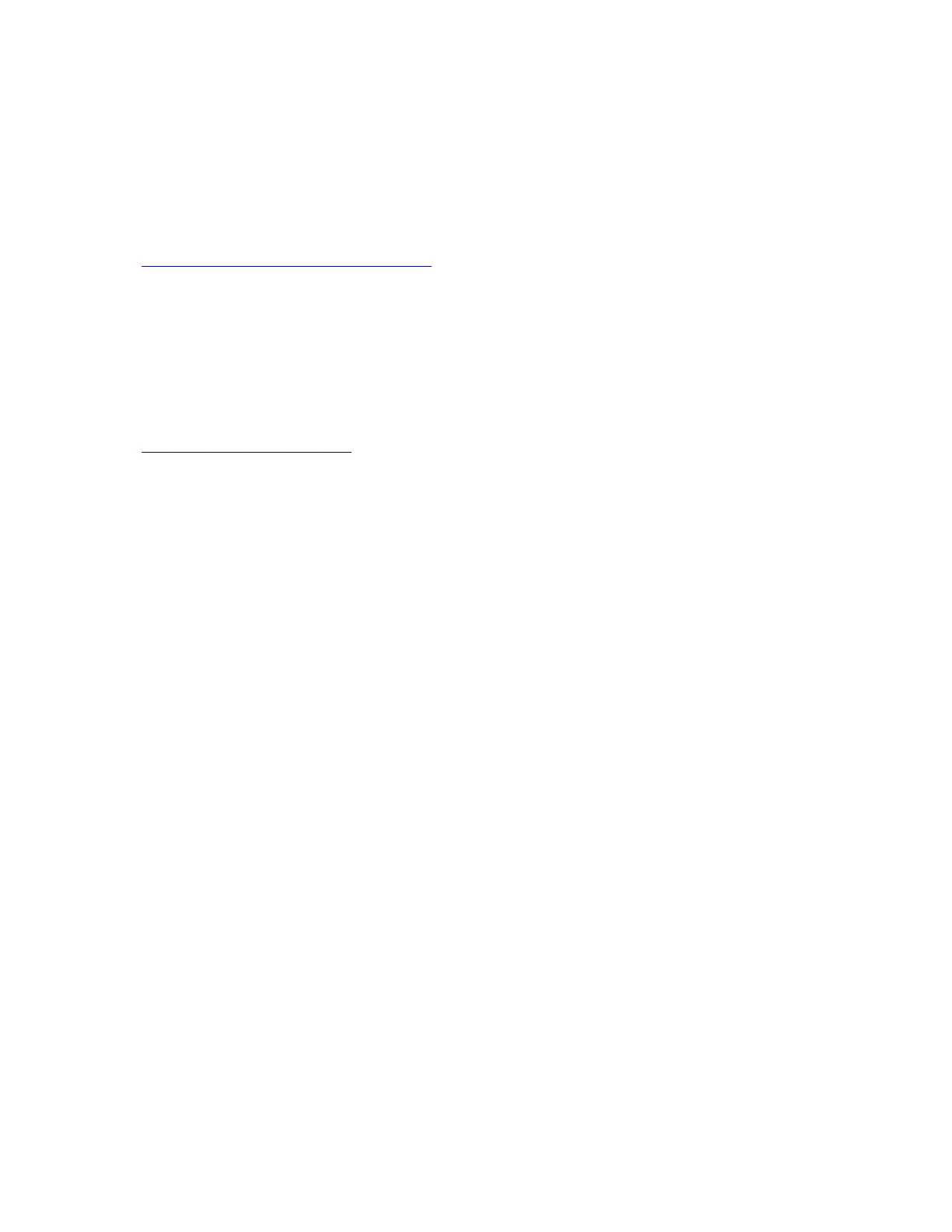FRU identification
Use Lenovo eSupport to identify major FRUs, FRU part numbers, and FRU descriptions for a product at an
MT - serial number level. Examples of major FRUs are hard disk drive, system board, and liquid crystal
display (LCD).
To identify the major FRUs for a product, do the following:
1. Go to:
http://support.lenovo.com/ibasepartslookup
2. Type the Machine Type and Serial Number in the corresponding fields.
3. Click Submit.
eSupport also can be used to view the general FRU list for a product. The FRU list is a general list of
components and does not contain specific model information.
To get the general FRU list for a product, do the following:
1. Go to:
http://www.lenovo.com/support
2. Follow the instructions on the screen to select a product.
3. Click the Product & Parts tab.
4. Select System Service Parts to view a general FRU list.
Chapter 2. Important service information 27
