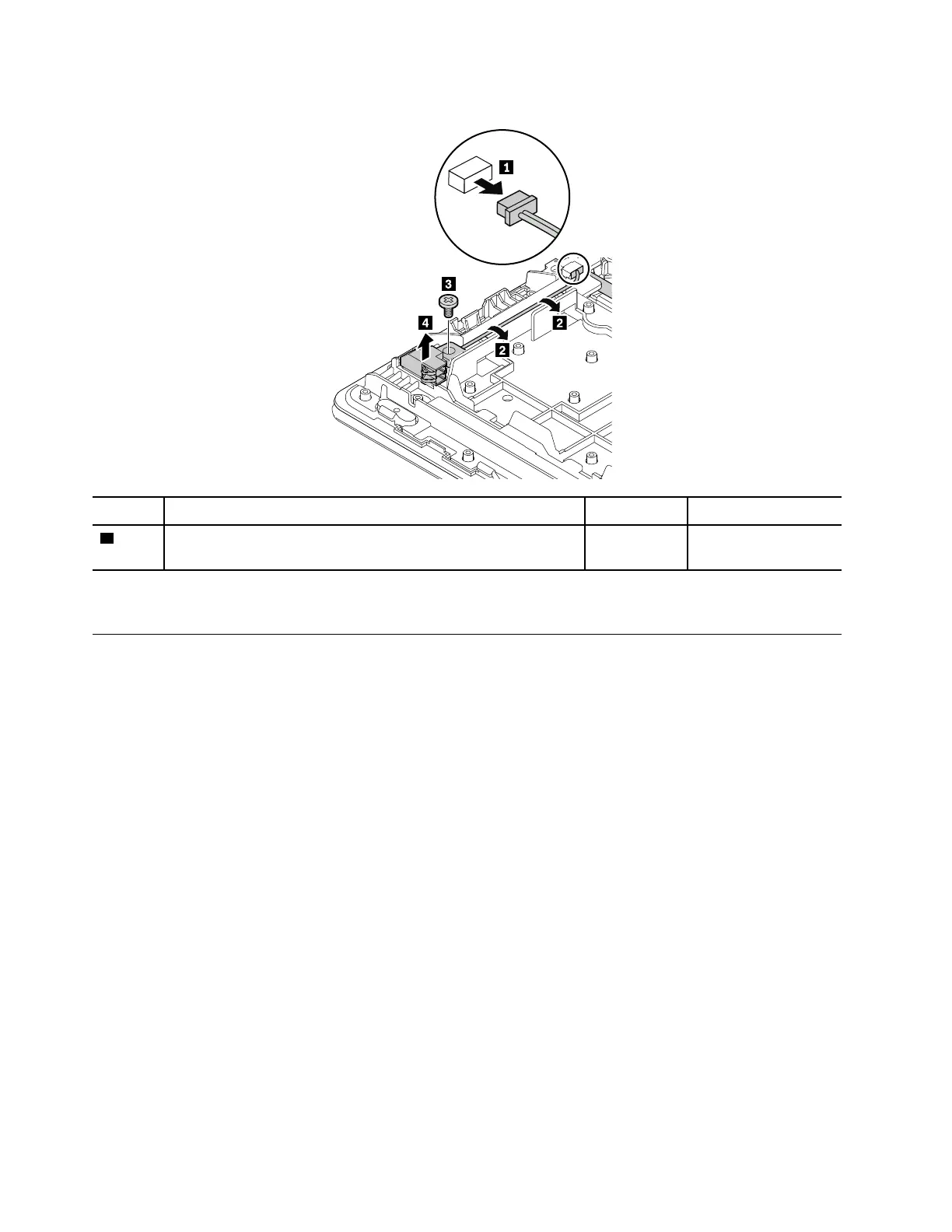Removal steps of the ThinkPad Pen Pro charger with cable
Step Screw (quantity) Color
Torque
3
M2 × 4 mm, wafer-head, nylon-coated (1)
Black 0.181 Nm
(1.85 kgf-cm)
When installing: Ensure that the connector is attached firmly to the system board.
1140 Power button board with cable
For access, remove these FRUs in order:
• “1030 Base cover assembly” on page 78
• “1090 Battery pack” on page 83
• “1100 Speaker assembly” on page 84
• “1120 Wireless LAN antenna assembly” on page 86
• “1130 ThinkPad Pen Pro charger with cable” on page 87
88
L380, L380 Yoga, S2 3rd Gen, and S2 Yoga 3rd Gen Hardware Maintenance Manual
