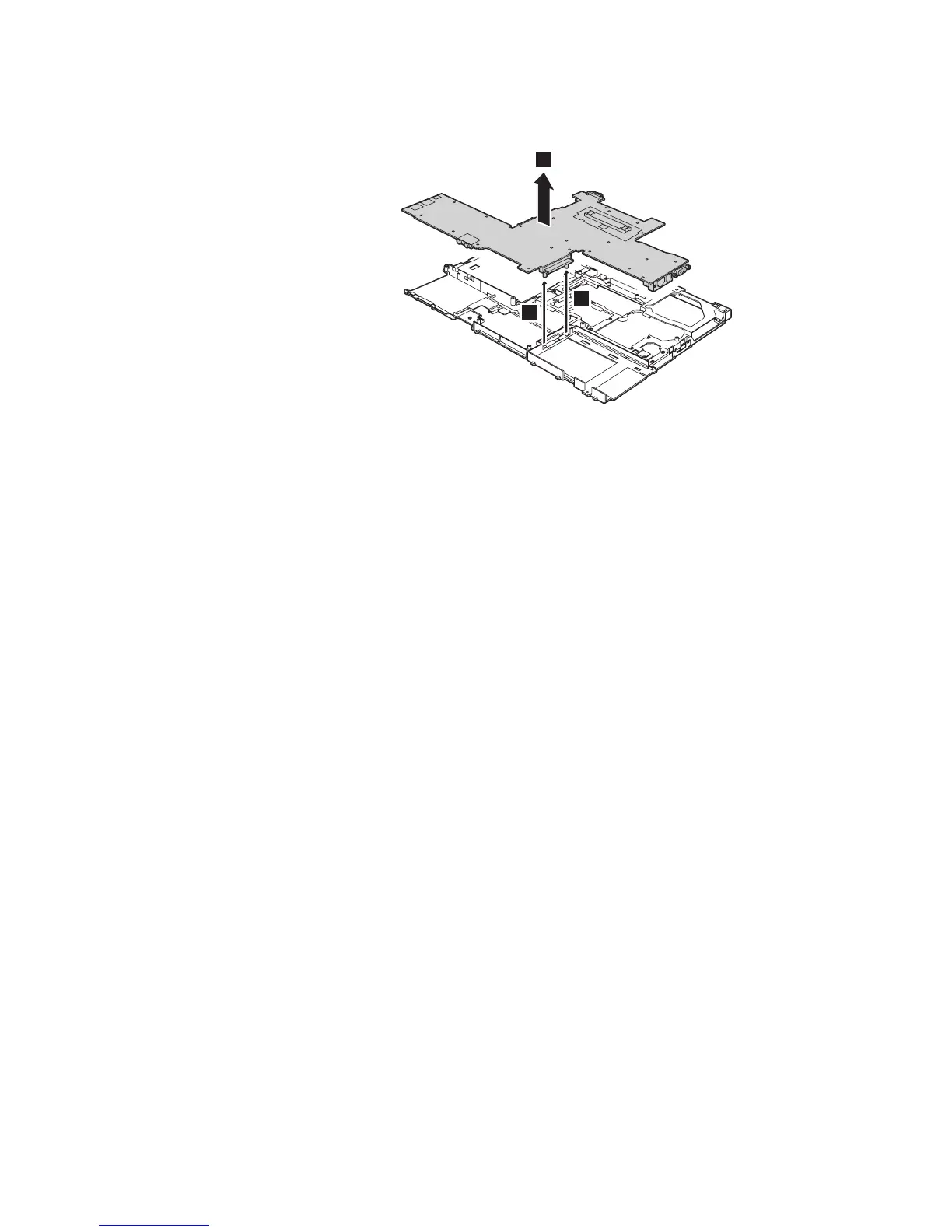Remove the system board and the PC Card slot assembly from the MG frame
together, in the direction shown by arrow 12.
11
11
12
When installing: Attach the system board so that the two small projections on the
MG frame 11 fit into the holes provided, and then secure the
system board with the screw.
Removing and replacing a FRU
ThinkPad Z60t 91
