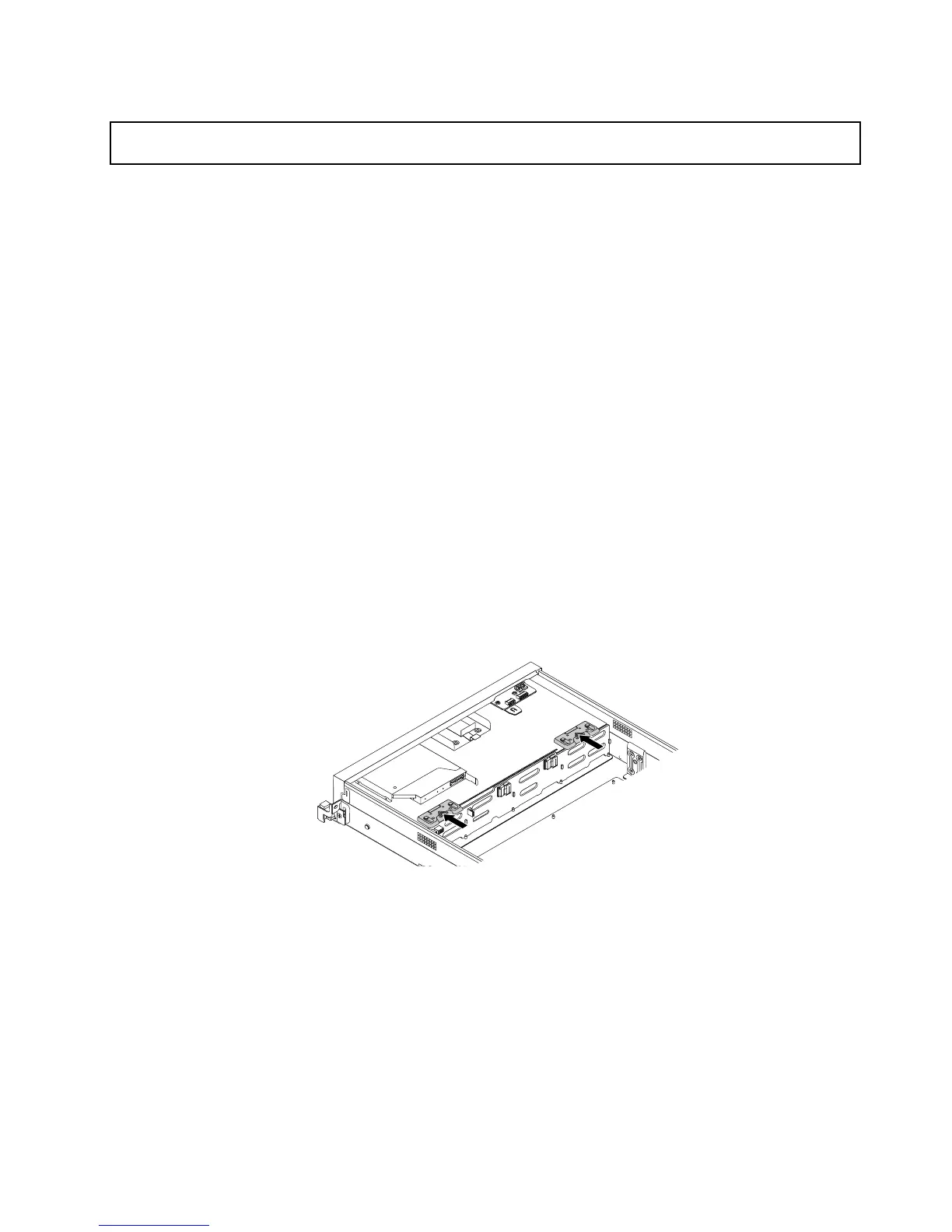Replacingthebackplaneforservermodelswitheight3.5-inchharddiskdrivebays
Attention:Donotopenyourserverorattemptanyrepairbeforereadingandunderstanding“Safetyinformation”
onpageiiiand“Guidelines”onpage81.
Thistopicprovidesinstructionsonhowtoreplacethebackplaneforservermodelswitheight3.5-inchhard
diskdrivebays.
Beforeyoubegin,printalltherelatedinstructionsorensurethatyoucanviewthePDFversiononanother
computerforreference.
Note:Toclearlyshowthebackplane,thesystemfansareomittedfromtheillustrationsinthistopic.
Toreplacethebackplaneforservermodelswitheight3.5-inchharddiskdrivebays,dothefollowing:
1.Removeallmediafromthedrivesandturnoffallattacheddevicesandtheserver.Then,disconnectall
powercordsfromelectricaloutletsanddisconnectallcablesthatareconnectedtotheserver.
2.Iftheserverisinstalledinarackcabinet,removetheserverfromtherackcabinetandplaceitonaat,
clean,andstatic-protectivesurface.SeetheRackInstallationInstructionsthatcomeswiththeserver.
3.Removetheservercover.See“Removingtheservercover”onpage83.
4.Locatethebackplane.See“Componentsofservermodelswitheight3.5-inchharddiskdrivebays”
onpage32.
5.Removealltheinstalled3.5-inchhot-swapharddiskdrivesanddummytrays(ifany)fromtheharddisk
drivebays.See“Installingorreplacingahot-swapharddiskdrive”onpage148
.
6.Recordthecableconnectionsonthebackplaneandthendisconnectallcablesfromthebackplane.
7.Presseachofthetwolatchesonthechassisinthedirectionasshownuntilthelatchsnapsintothe
openpositionandwillnotinterferewithliftingupthebackplane.
Figure111.Releasingthebackplaneforservermodelswitheight3.5-inchharddiskdrivebays
Chapter6.Installing,removing,orreplacinghardware153