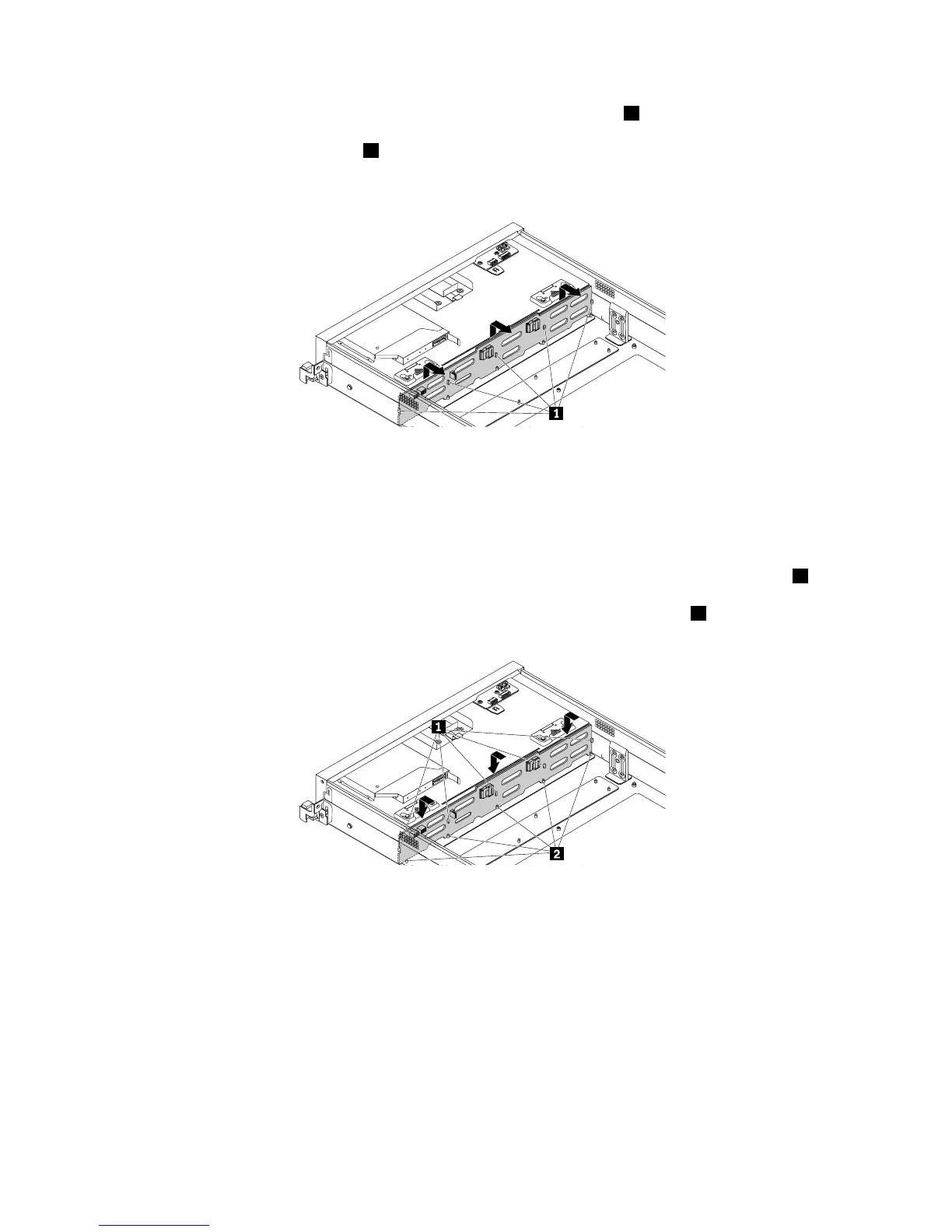8.Carefullyliftthebackplanestraightupalittlebitsothatthesmallhooks1onthechassisarealigned
withthecorrespondingholesinthebackplane.Then,slowlyandcarefullymovethebackplanetothe
rearofthechassisuntilthehooks1passthroughtheholesinthebackplaneandthencompletely
removethebackplaneoutofthechassis.
Figure112.Removingthebackplaneforservermodelswitheight3.5-inchharddiskdrivebays
9.Touchthestatic-protectivepackagethatcontainsthenewhot-swapharddiskdrivebackplanetoany
unpaintedsurfaceontheoutsideoftheserver.Then,removethenewbackplanefromthepackage.
Note:Carefullyhandlethebackplanebyitsedges.
10.Notetheorientationofthenewbackplaneandpositionitonthechassissothatthesmallhooks1on
thechassispassthroughthecorrespondingholesinthenewbackplane.Then,carefullypressthenew
backplanestraightdownsothatitissecuredinplacebythesmallretainingstuds
2onthechassis.
Figure113.Installingthebackplaneforservermodelswitheight3.5-inchharddiskdrivebays
154ThinkServerRD430HardwareMaintenanceManual