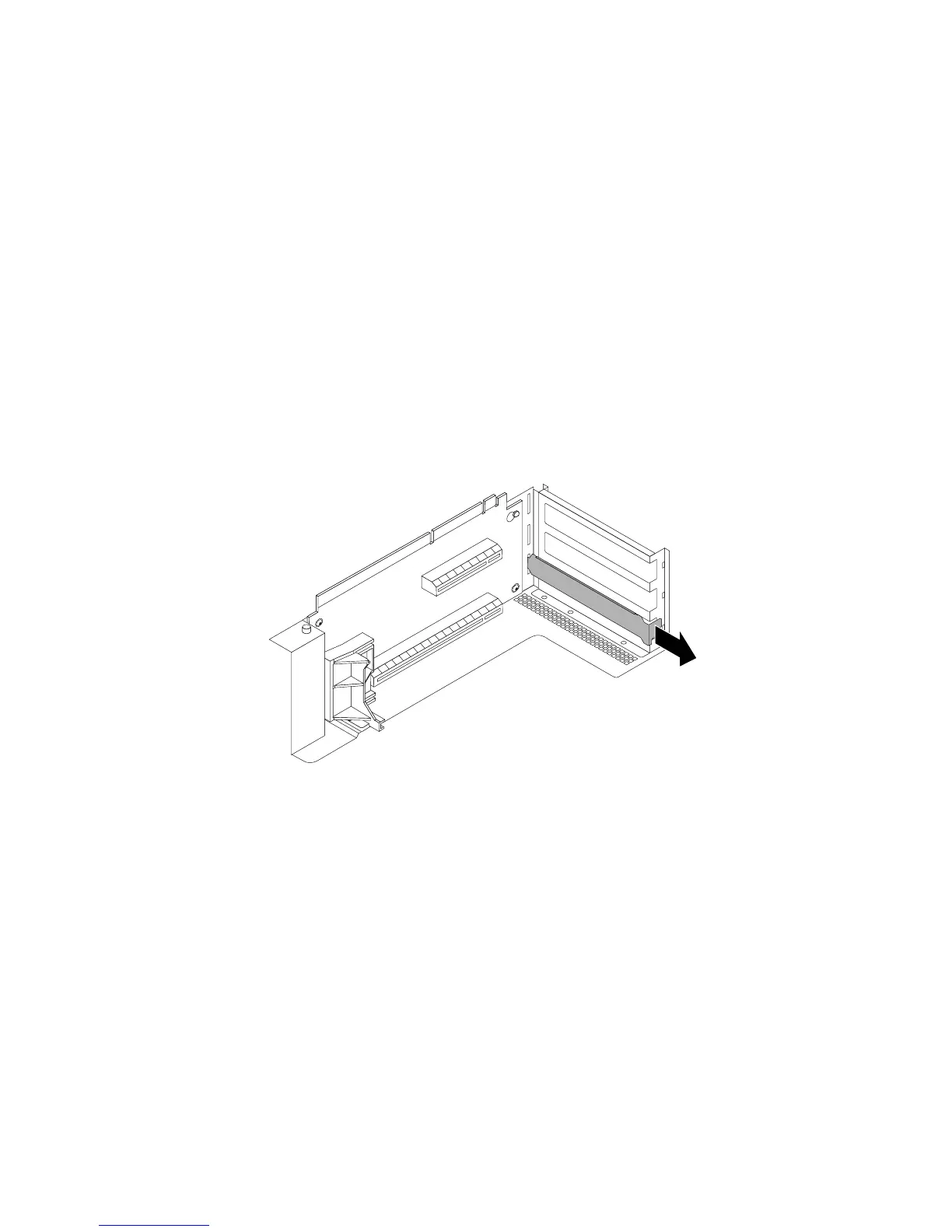•Dependingonthespecictype,yourRAIDcardmightlookdifferentfromtheillustrationsinthistopic.
•UseanydocumentationthatcomeswiththeRAIDcardandfollowthoseinstructionsinadditionto
theinstructionsinthistopic.
ToinstalltheRAIDcard,dothefollowing:
1.Removeallmediafromthedrivesandturnoffallattacheddevicesandtheserver.Then,disconnectall
powercordsfromelectricaloutletsanddisconnectallcablesthatareconnectedtotheserver.
2.Iftheserverisinstalledinarackcabinet,removetheserverfromtherackcabinetandplaceitonaat,
clean,andstatic-protectivesurface.SeetheRackInstallationInstructionsthatcomeswiththeserver.
3.Removetheservercover.See“Removingtheservercover”onpage83.
4.Removethecoolingshroud.See“Removingandreinstallingthecoolingshroud”onpage91.
5.Removetherisercardassembly1andlayitupsidedownonaat,clean,andstatic-protectivesurface.
See“Replacingtherisercardassembly1”onpage159
.
6.TherearetwoPCIExpresscardslotsontherisercardassembly1andthelongeroneisforinstallingthe
RAIDcard.Removetheslotbracketforthelongerslotandstoreitintheeventthatyoulaterremovethe
RAIDcardandneedthebrackettocovertheplace.
Figure63.RemovingaPCIExpresscardslotbracket
7.Touchthestatic-protectivepackagethatcontainsthenewRAIDcardtoanyunpaintedsurfaceonthe
outsideoftheserver.Then,takethenewRAIDcardoutofthepackage.
Note:CarefullyhandletheRAIDcardbyitsedges.
102ThinkServerRD430UserGuide