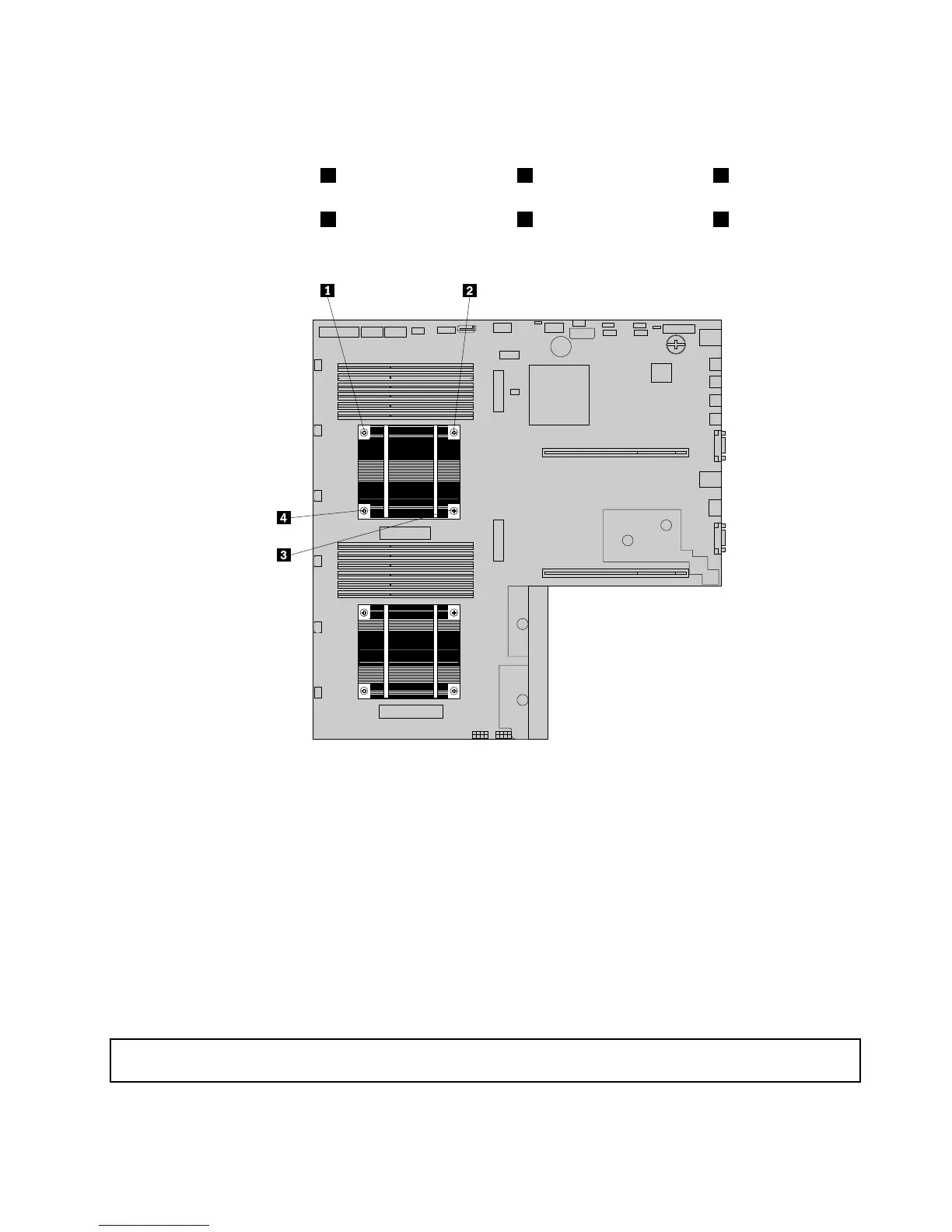10.Installthefourscrewstosecurethenewheatsinkonthesystemboard.Itisrecommendedthatyou
carefullyinstallthefourscrewsusingthefollowingmethodtoavoidanypossibledamagetothesystem
board.
a.Partiallytightenscrew1,thenrmlytightenscrew3,andthenreturntoscrew1andrmlytighten
it.Donotover-tightenthescrews.
b.Partiallytightenscrew2,thenrmlytightenscrew4,andthenreturntoscrew2andrmlytighten
it.Donotover-tightenthescrews.
Figure88.Installingthescrewstosecuretheheatsink
11.Ifyouareinstructedtoreturntheoldheatsink,followallpackaginginstructionsanduseanypackaging
materialsthataresuppliedtoyouforshipping.
Whattodonext:
•Toworkwithanotherpieceofhardware,gototheappropriatesection.
•Tocompletetheinstallationorreplacement,goto“Completingthepartsreplacement”onpage174.
Installingorreplacingthemicroprocessor
Thistopicprovidesinstructionsonhowtoinstallorreplacethemicroprocessor.
Installingthesecondmicroprocessor
Attention:Donotopenyourserverorattemptanyrepairbeforereadingandunderstanding“Safetyinformation”
onpageiii
and“Guidelines”onpage81.
Thistopicprovidesinstructionsonhowtoinstallthesecondmicroprocessor.
Chapter6.Installing,removing,orreplacinghardware135