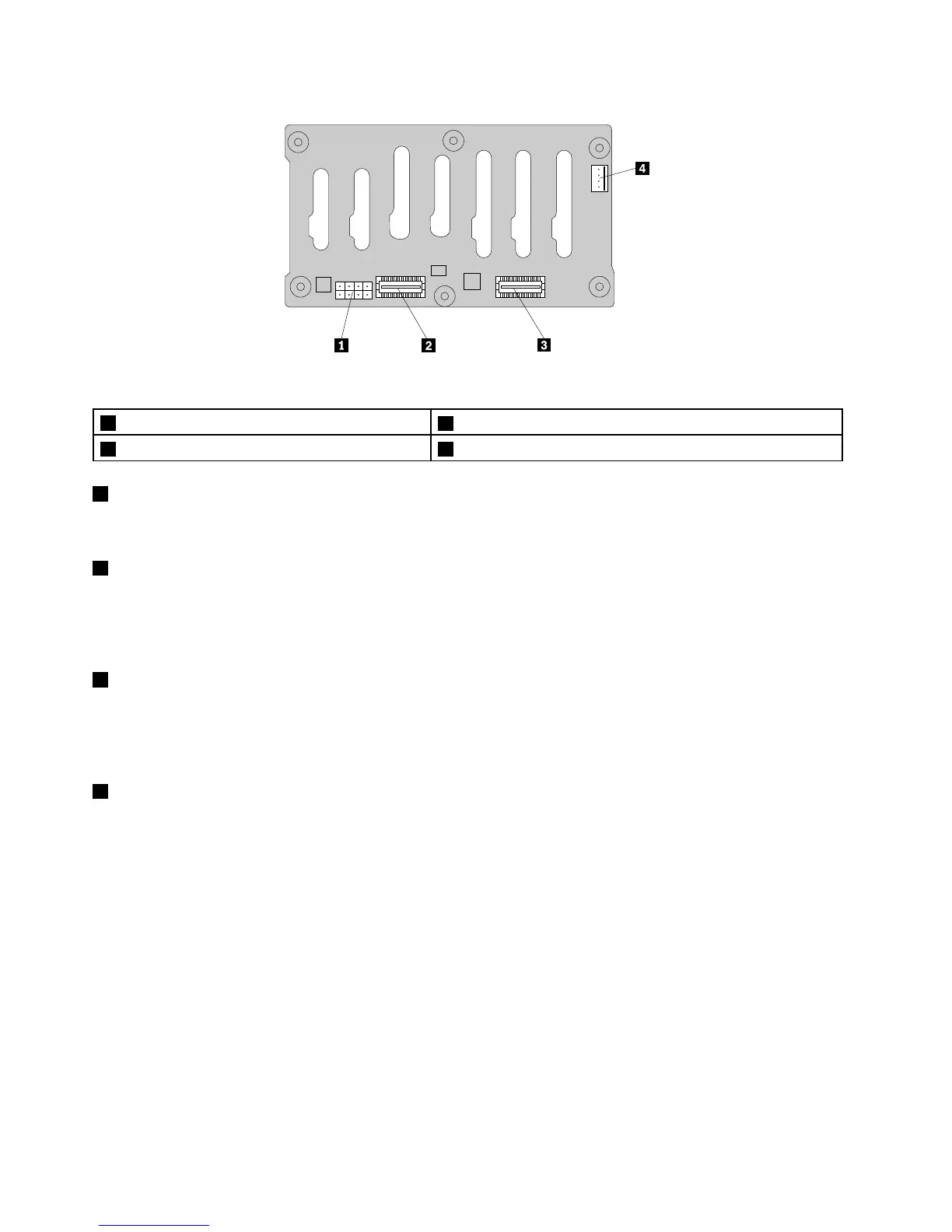Figure33.Rearviewofthebackplaneforservermodelswith2.5-inchharddiskdrivebays
18-pinpowerconnector
3Mini-SASports0-3
2Mini-SASports4-74Opticaldrivepowerconnector
18-pinpowerconnector
Usedtoconnectapowercabletoprovidepowertothebackplane.
2Mini-SASports4-7
Usedtoconnectthemini-SASconnectorononeendofamini-SAStomini-SASsignalcabletosupport
theharddiskdrive4toharddiskdrive7;ortosupporttheharddiskdrive12toharddiskdrive15ifthe
backplaneisforharddiskdrivesintherightcageoftheserver.
3Mini-SASports0-3
Usedtoconnectthemini-SASconnectorononeendofamini-SAStomini-SASsignalcabletosupportthe
harddiskdrive0toharddiskdrive3;ortosupporttheharddiskdrive8toharddiskdrive11ifthebackplane
isforharddiskdrivesintherightcageoftheserver.
4Opticaldrivepowerconnector
Usedtoconnectthepowercablefortheslimopticaldriveiftheserverhasoneinstalled.
Mini-SAStomini-SASsignalcableconnections
Thistopicprovidesinstructionsonhowtoconnectthemini-SAStomini-SASsignalcables.Thistopic
containsthefollowingitems:
•“ConnectingcablesfromtheRAIDcardtothebackplane”onpage42
•“ConnectingcablesfromtheRAIDcardtotheexpandercard,andthenfromtheexpandercardto
thebackplane(s)”onpage43
•“Connectingcablesfromthesystemboardtothebackplane”onpage46
ConnectingcablesfromtheRAIDcardtothebackplane
IfyourserverhasasupportedRAIDcardinstalled,youcanconnectcablesfromtheRAIDcardtothe
backplanetosupportuptoeightharddiskdrivesandadvancedhardwareRAIDfunctions.
42ThinkServerRD430UserGuide