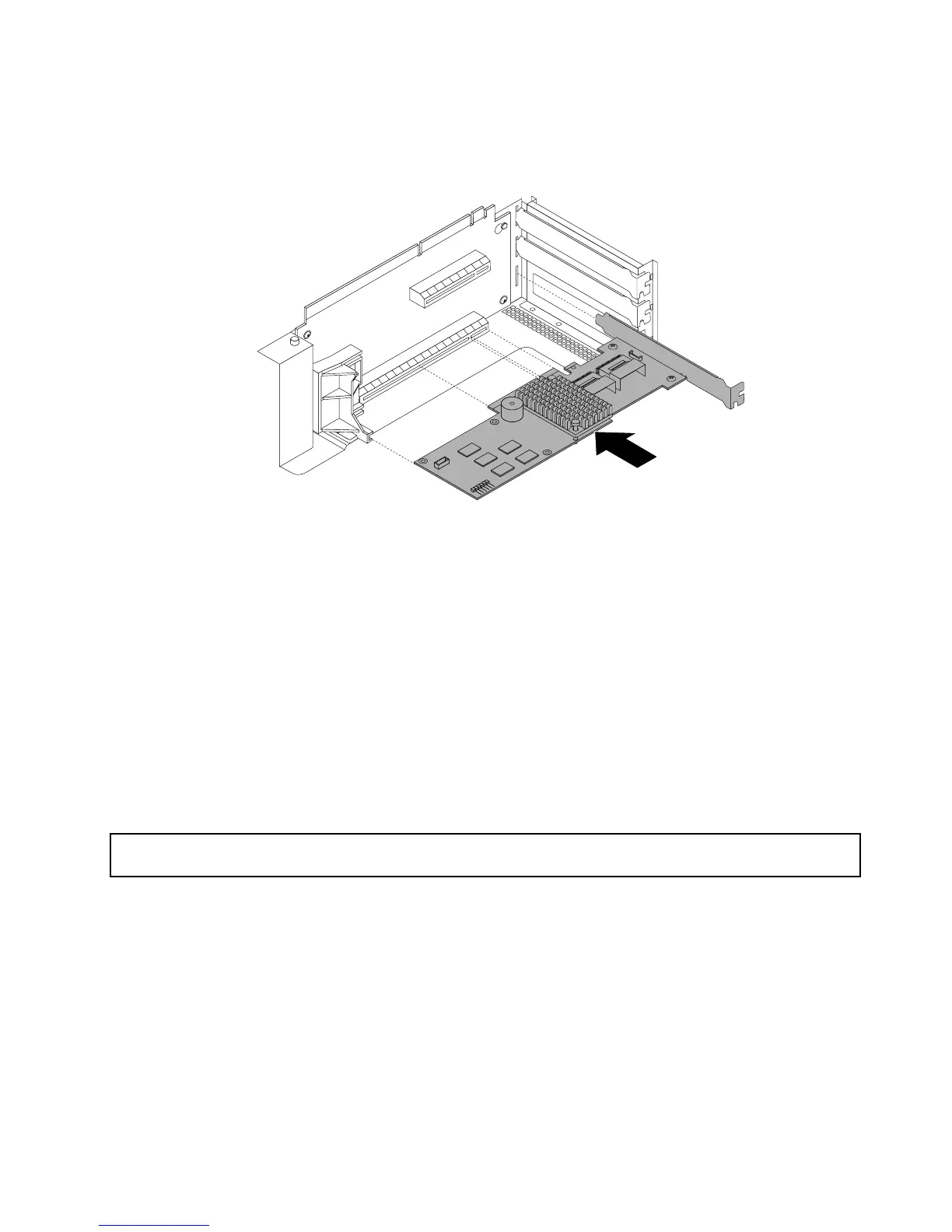8.NotethedottedlinesinthefollowingillustrationtoproperlypositionthenewRAIDcardnearthelonger
PCIExpresscardslotontherisercardassembly1.Then,carefullypressthenewRAIDcardstraightinto
theslotuntilitissecurelyseatedanditsbracketalsoissecuredbytherisercardassembly1.
Figure64.InstallingtheRAIDcard
9.Ifyourserverhasmorethaneightharddiskdrives,connecttwomini-SAStomini-SASsignalcables
totheRAIDcardrstandtheninstallanexpandercard.See“Installingorremovingtheexpander
card”onpage110
.
10.Connectcablesdependingonyourspecicserverconguration.See“Mini-SAStomini-SASsignal
cableconnections”onpage42
.
11.Reinstalltherisercardassembly1.See“Replacingtherisercardassembly1”onpage159.
Whattodonext:
•Toworkwithanotherpieceofhardware,gototheappropriatesection.
•Tocompletetheinstallation,goto“Completingthepartsreplacement”onpage174.Then,congure
RAIDforyourserver.See“ConguringRAID”onpage70
.
RemovingtheRAIDcard
Attention:Donotopenyourserverorattemptanyrepairbeforereadingandunderstanding“Safetyinformation”
onpageiii
and“Guidelines”onpage81.
ThistopicprovidesinstructionsonhowtoremovetheRAIDcard.
Attention:EnsurethatyoubackupyourdatabeforeremovingtheRAIDcardbecauseyoumightneedto
recongureRAIDandreinstalltheoperatingsystemafterremovingtheRAIDcard.
Beforeyoubegin,printalltherelatedinstructionsorensurethatyoucanviewthePDFversiononanother
computerforreference.
Notes:
•IfyouremovetheRAIDcard,youwilllosetheadvancedhardwareRAIDfunctions.Also,theservermust
haveaRAIDcardinstalledtosupportmorethaneightharddiskdrives.
Chapter6.Installing,removing,orreplacinghardware103