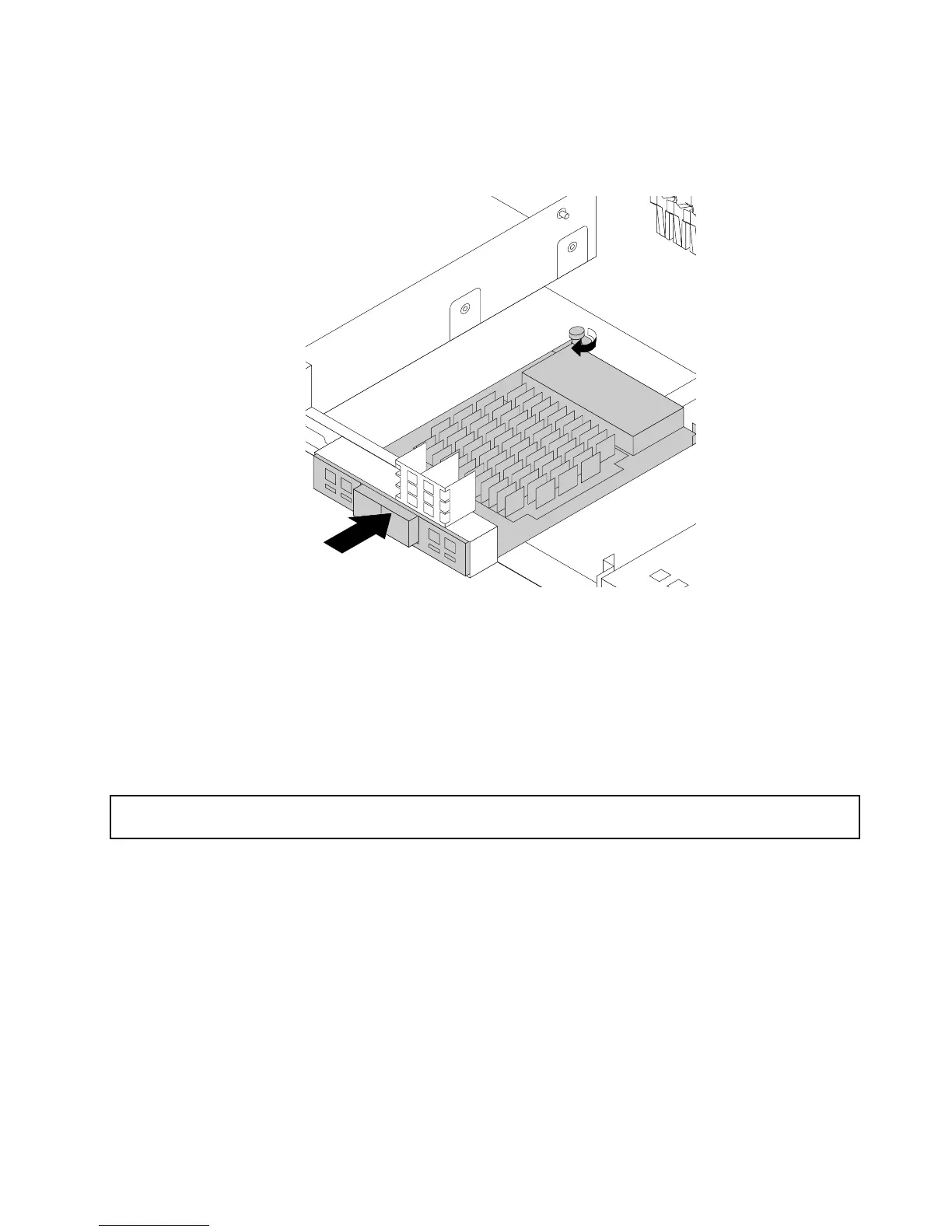8.SlidetheAnyFabricadapterfromtherearoftheservertothefronttoconnecttheAnyFabricadapterto
theAnyFabricadapterconnectoronthesystemboard.Then,tightenthescrewasshowntosecure
theAnyFabricadapter.
Figure57.InstallingtheAnyFabricadapter
9.Reinstalltherisercardassemblies.See“Replacingtherisercardassembly”onpage143.
Whattodonext:
•Toworkwithanotherpieceofhardware,gototheappropriatesection.
•Tocompletetheinstallation,goto“Completingthepartsreplacement”onpage152
.
RemovingtheAnyFabricadapter
Attention:Donotopenyourserverorattemptanyrepairbeforereadingandunderstanding“Safetyinformation”
onpageiiiand“Guidelines”onpage59.
Beforeyoubegin,printalltherelatedinstructionsorensurethatyoucanviewthePDFversiononanother
computerforreference.
Note:UseanydocumentationthatcomeswiththeAnyFabricadapterandfollowthoseinstructionsin
additiontotheinstructionsinthistopic.
ToremovetheAnyFabricadapter,dothefollowing:
1.Removeallexternalmediafromthedrivesandturnoffallattacheddevicesandtheserver.Then,
disconnectallpowercordsfromelectricaloutletsanddisconnectallcablesthatareconnectedto
theserver.
2.Prepareyourserver.See“Removingorextendingtheserverfromtherackcabinet”onpage61.
3.Removetheservercover.See“Removingtheservercover”onpage61.
4.LocatetheAnyFabricadapter.See“Servercomponents”onpage25.
Chapter6.Replacinghardware91