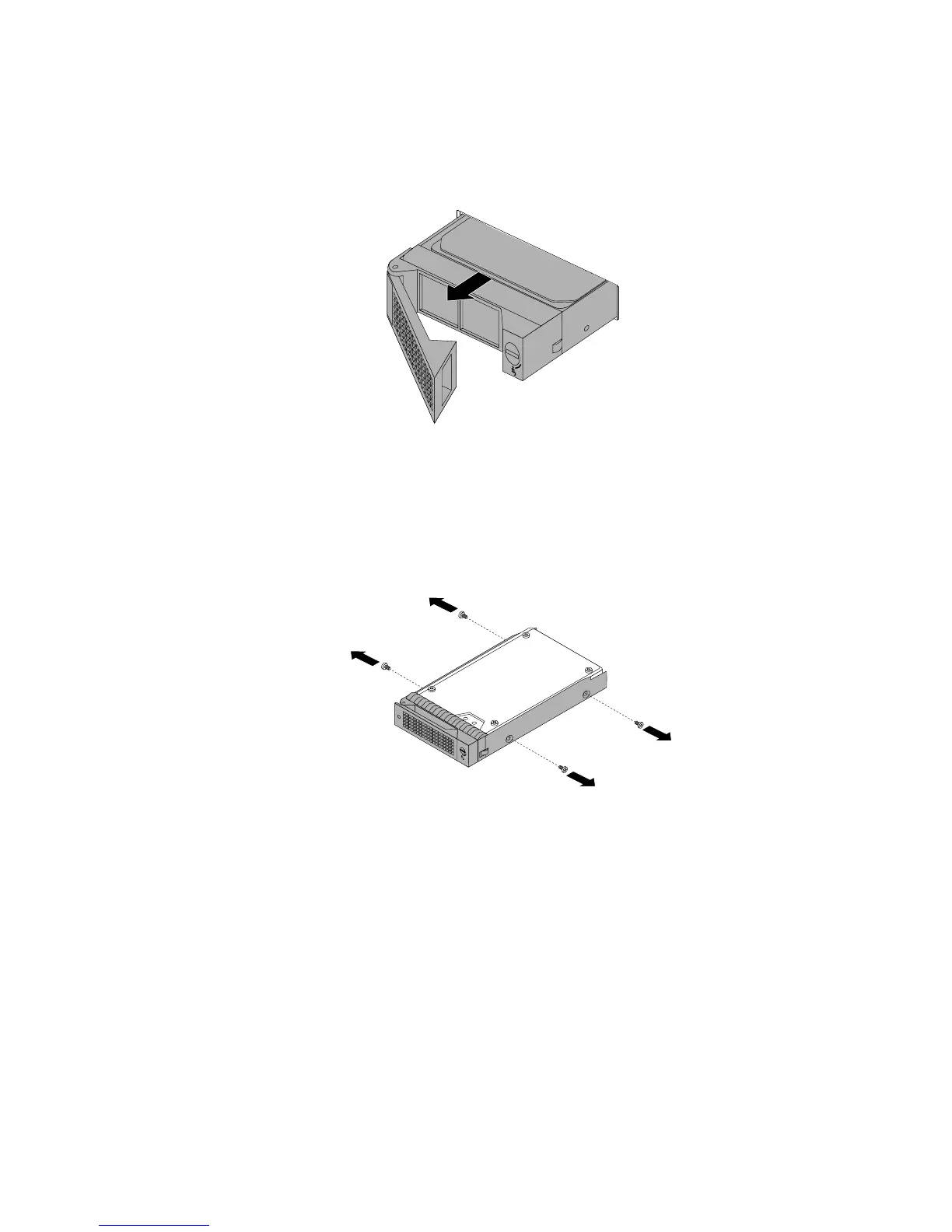6.Pullthehandleandcarefullyslidetheeasy-swapdriveorthedummytrayoutofthefrontofthechassis.
Figure100.Removingtheeasy-swapdriveorthedummytray
7.Dooneofthefollowing:
•Ifyouarereplacinganeasy-swapdrive,removethefourscrewstoremovethefailingdrivefromthe
drivetray.
Figure101.Removingthedrivefromthedrivetray
•Ifyouareinstallinganeasy-swapdrive,gotothenextstep.
8.Touchthestatic-protectivepackagethatcontainstheneweasy-swapdrivetoanyunpaintedsurfaceon
theoutsideoftheserver.Then,taketheneweasy-swapdriveoutofthepackage.
Chapter6.Replacinghardware127