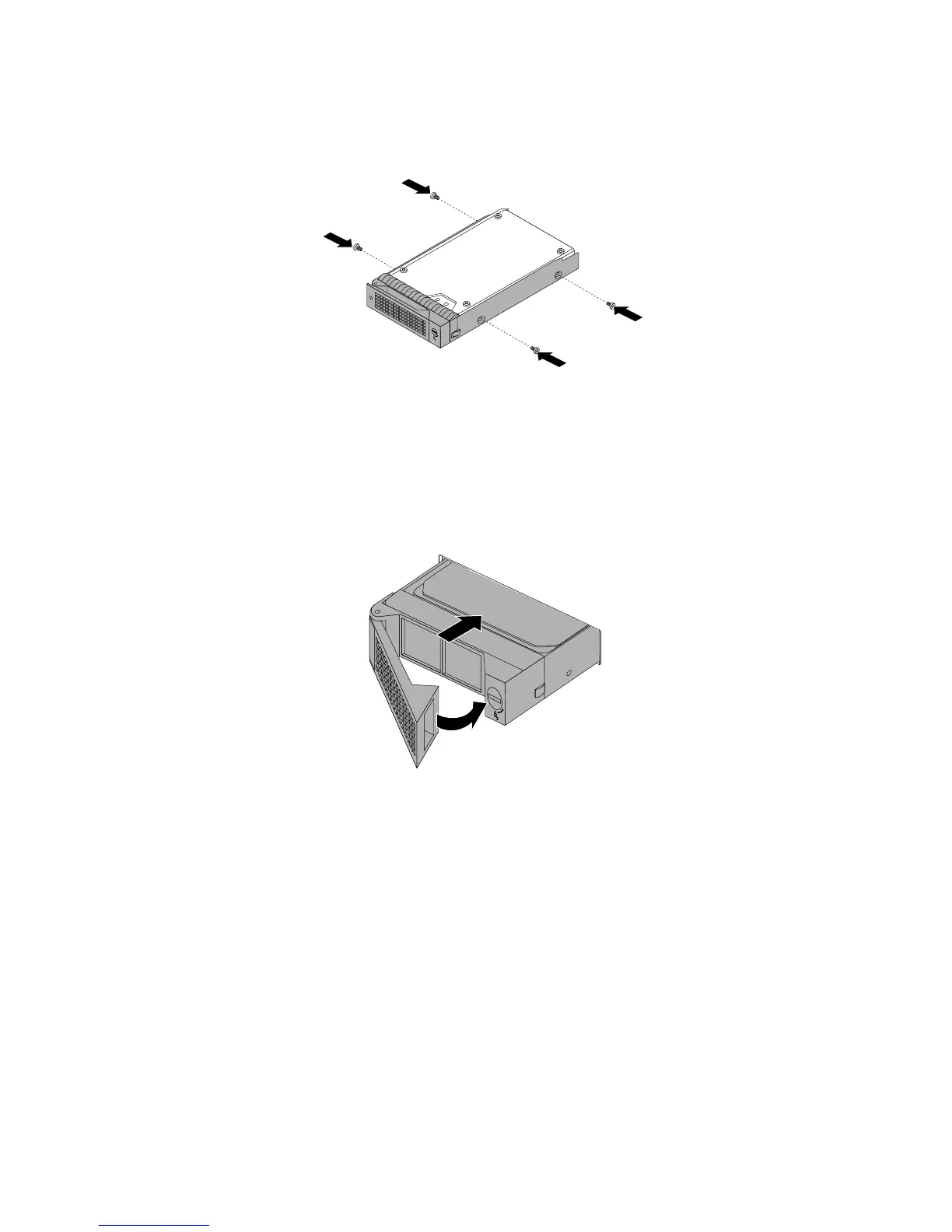9.Aligntheholesinthedrivetraywiththecorrespondingonesontheneweasy-swapdrive.Then,install
thefourscrewstosecurethedrivetothedrivetray.
Figure102.Installingthedrivetothedrivetray
10.Slidetheneweasy-swapdriveintothedrivebayfromthefrontuntilitsnapsintoposition,andthen
closethehandle.
Figure103.Installingtheeasy-swapdrive
11.Dooneofthefollowing:
•Ifyouareinstallingadrive,savetheremoveddummytrayincasethatyoulaterremovethedrive
andneedadummytraytocoverthedrivebay.
•Ifyouarereplacingadriveandareinstructedtoreturntheolddrive,followallpackaginginstructions
anduseanypackagingmaterialsthataresuppliedtoyouforshipping.
Whattodonext:
•Toworkwithanotherpieceofhardware,gototheappropriatesection.
•ToconfigureRAID,goto“ConfiguringRAID”onpage54.
Installingorreplacinga2.5-inchsolid-statedrive
Youcaninstallorreplaceahot-swapsolid-statedrivewithoutturningofftheserver,whichhelpsyouavoid
significantinterruptiontotheoperationofthesystem.
128ThinkServerRD550UserGuideandHardwareMaintenanceManual