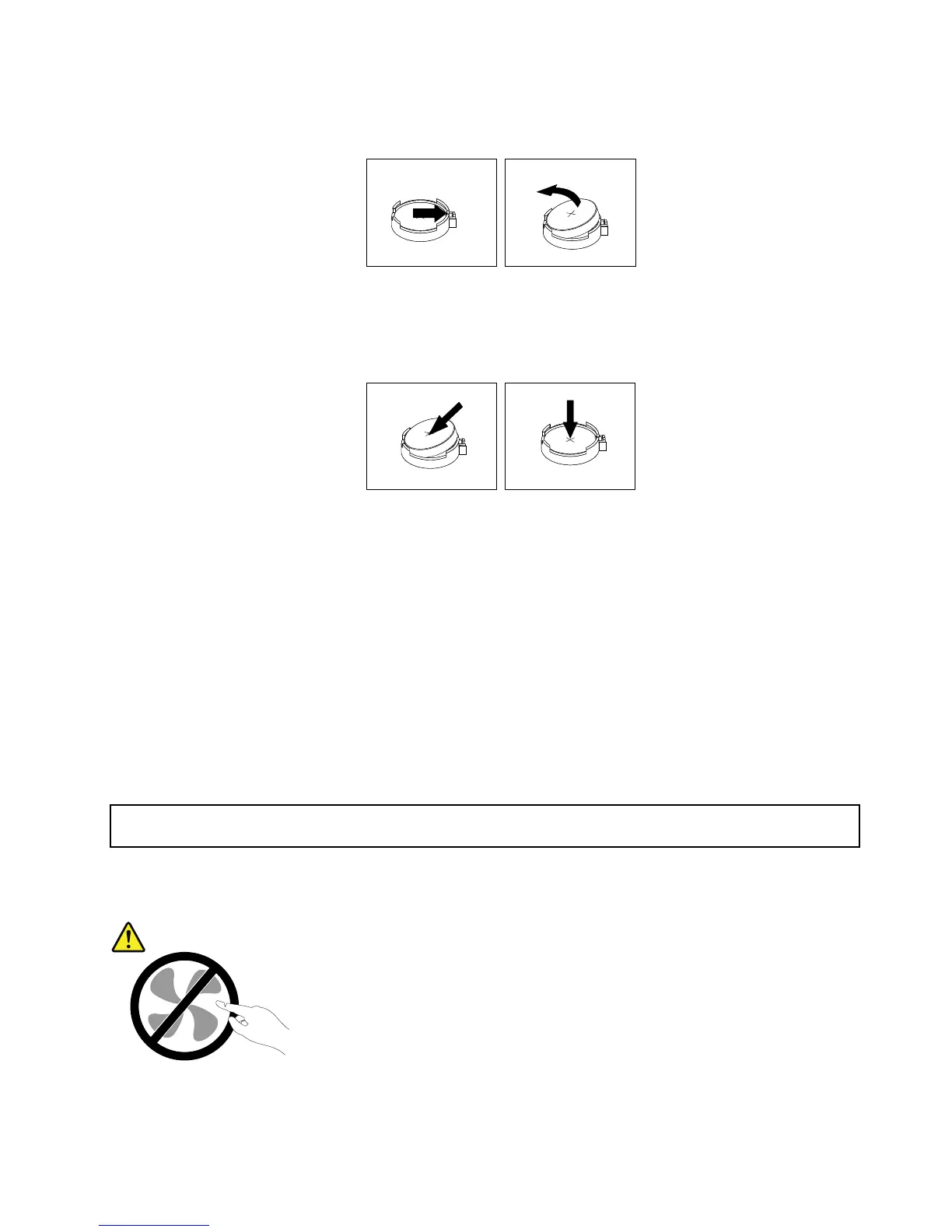5.Removetheoldcoin-cellbattery.
Figure128.Removingthecoin-cellbattery
6.Installanewcoin-cellbattery.
Figure129.Installingthecoin-cellbattery
7.Ifyouhavelifteduptherisercardassembly,reinstallitintothechassis.See“Replacingtheriser
cardassembly”onpage143.
8.Disposeoftheoldcoin-cellbatteryasrequiredbylocalordinancesorregulations.
Whattodonext:
•Toworkwithanotherpieceofhardware,gototheappropriatesection.
•Tocompletethereplacement,goto“Completingthepartsreplacement”onpage152.
Note:Afteryoureplacethesystemboardbattery,youmustresetpasswords,resetsystemdateandtime,
andreconfiguretheserver.SeeChapter5“Configuringtheserver”onpage47.
Forservicetechnicianonly:replacingthesystemboard
Attention:ThisproceduremustbeperformedonlybytrainedservicepersonnelofLenovo.Donotopenyourserveror
attemptanyrepairbeforereadingandunderstanding“Safetyinformation”onpageiii
and“Guidelines”onpage59.
CAUTION:
Hazardousmovingparts.Keepfingersandotherbodypartsaway.
Chapter6.Replacinghardware147