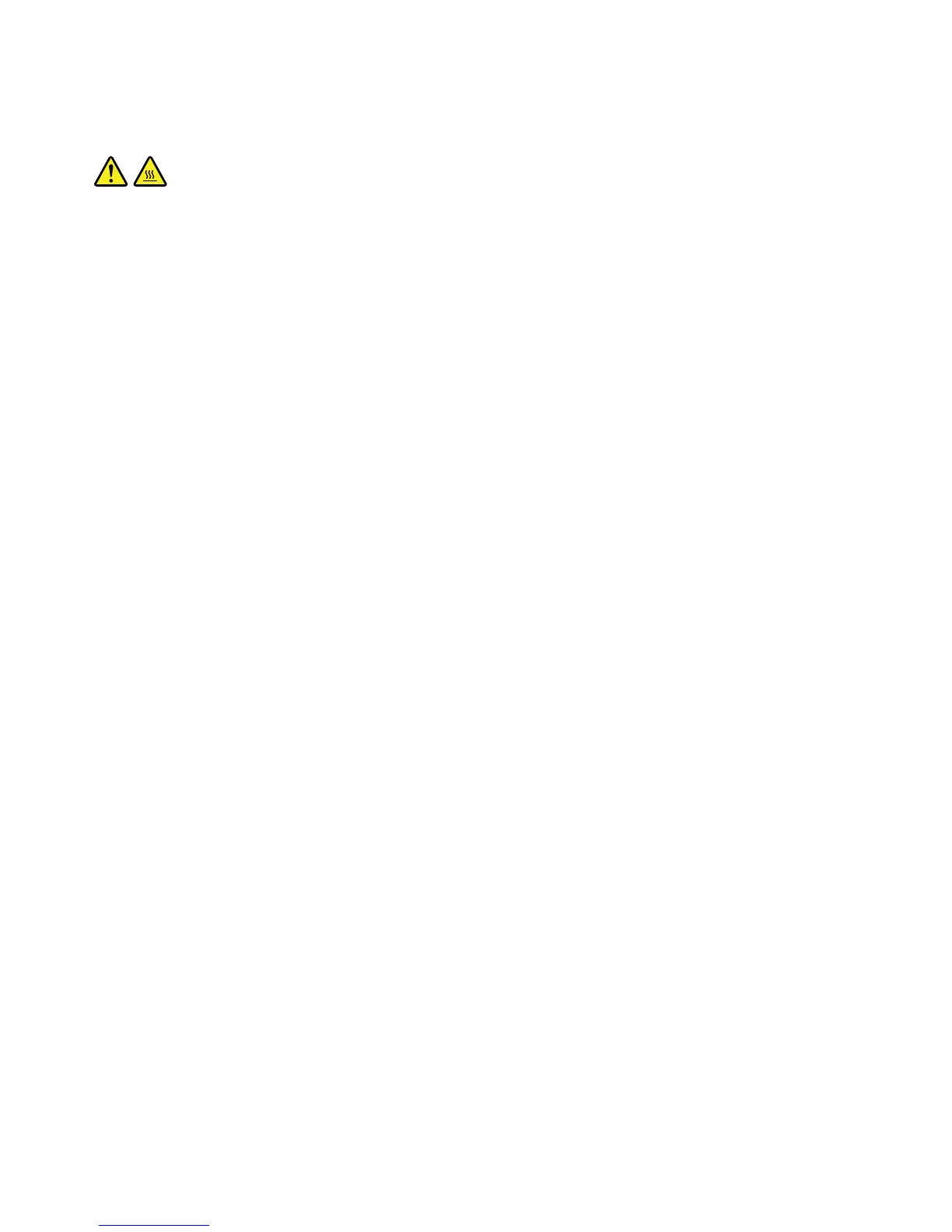CAUTION:
Theheatsinksandmicroprocessorsmightbeveryhot.Turnofftheserverandwaitseveralminutes
tolettheservercoolbeforeremovingtheservercover.
Beforeyoubegin,printalltherelatedinstructionsorensurethatyoucanviewthePDFversiononanother
computerforreference.
Note:Dependingonthemodel,yourservermightlookslightlydifferentfromtheillustrationsinthistopic.
Toreplacethesystemboard,dothefollowing:
1.Removeallexternalmediafromthedrivesandturnoffallattacheddevicesandtheserver.Then,
disconnectallpowercordsfromelectricaloutletsanddisconnectallcablesthatareconnectedto
theserver.
2.Prepareyourserver.See“Removingorextendingtheserverfromtherackcabinet”onpage61.
3.Removetheservercover.See“Removingtheservercover”onpage61.
4.Removethecoolingshroud.See“Removingthecoolingshroud”onpage64.
5.Removethesystemfans.See“Replacingasystemfan”onpage139.
6.Recordthecomponentlocations,cableconnections,andcableroutingintheserver.
7.Removethetworisercardassemblies.See“Replacingtherisercardassembly”onpage143.
8.Removetherearbackplane/cagekit.See“Removingtherearbackplane/cagekit”onpage100.
9.RemovetheAnyFabricadapterifoneisinstalled.See“RemovingtheAnyFabricadapter”onpage91.
10.Removeallmemorymodules.See“Removingamemorymodule”onpage70.
11.RemovetheTSMPremiummoduleifoneisinstalled.See“RemovingtheTSMPremiummodule”
onpage72
.
12.RemovetheTPMifoneisinstalled.See“InstallingorremovingtheThinkServerTrustedPlatform
Module”onpage73
.
13.RemovetheSDmoduleifoneisinstalled.See“RemovingtheSDmodule”onpage84.
14.RemovetheM.2storagemoduleifoneisinstalled.See“RemovingtheM.2storagemodule”onpage87.
15.Removethecoin-cellbattery.See“Replacingthecoin-cellbattery”onpage145.
16.Removetheheatsinks.See“Installingorreplacingaheatsink”onpage108.
148ThinkServerRD550UserGuideandHardwareMaintenanceManual