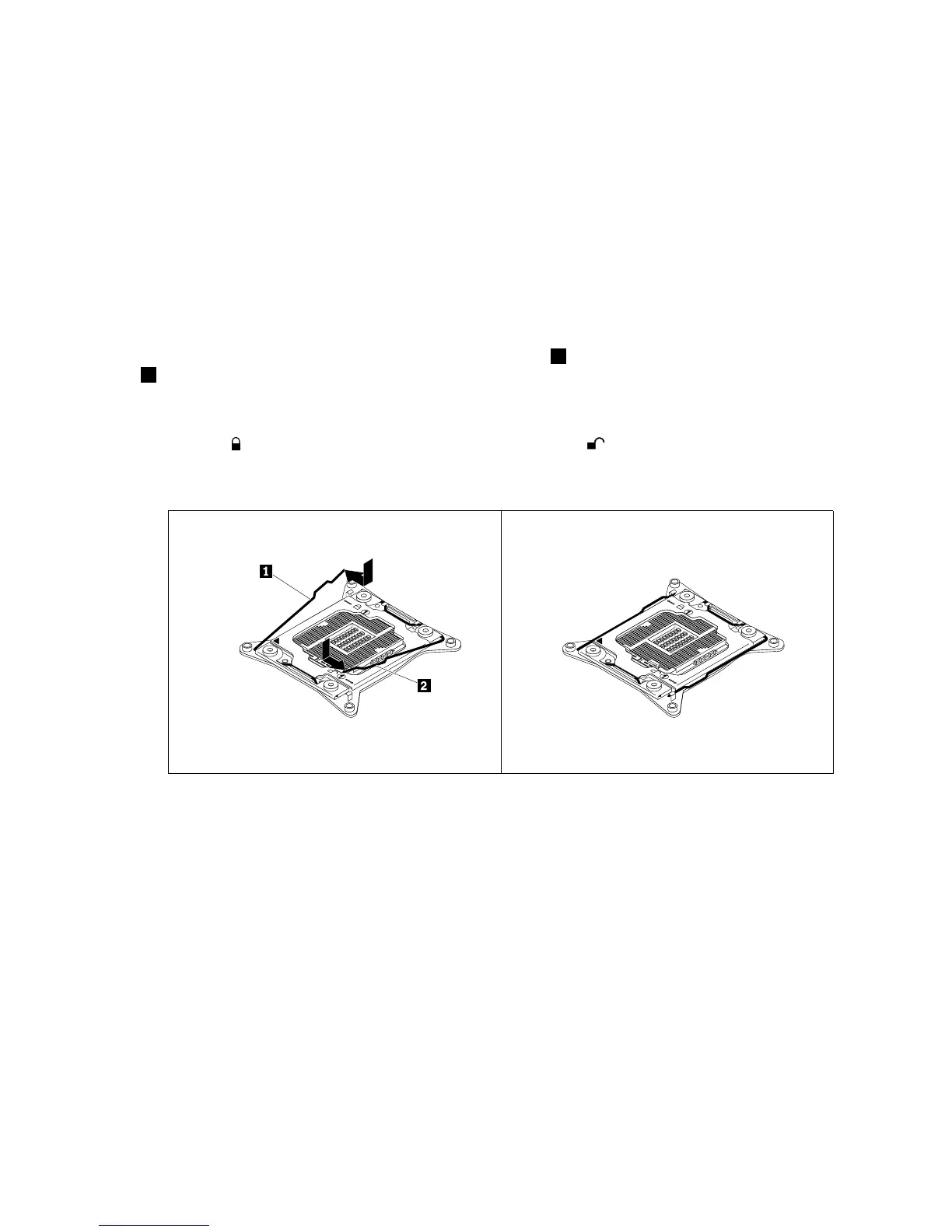24.Installtheheatsinksonthenewsystemboard.See“Installingorreplacingaheatsink”onpage108.
25.Reinstallallpartsthatyouhaveremovedonebyoneinthereversedsequenceasyouremovethem.
Connectallcablestothenewsystemboard.Refertotheinformationthatyouhavenoteddownandthe
relatedtopicsin“Installing,removing,orreplacinghardware”onpage62
.
26.Ifyouareinstructedtoreturntheoldsystemboard,followallpackaginginstructionsanduseany
packagingmaterialsthataresuppliedtoyouforshipping.
Theoldsystemboardmustbereturnedwithtwomicroprocessorsocketcoverstoprotectthepinsonthe
microprocessorsocketsduringshippingandhandling.Usethemicroprocessorsocketcoversremoved
fromthenewsystemboard.
Toinstallamicroprocessorsocketcoverontheoldsystemboard,dothefollowing:
1.Closethemicroprocessorretainer.Closethesmallhandle1firstandthenclosethesmallhandle
2.Ensurethattheretainerislockedintopositionandthenewmicroprocessorissecurelyseatedin
thesocket.
Note:Therearetwomarksonthemicroprocessorretainer.Ensurethatyouclosethesmallhandle
markedwith
firstandthenclosethesmallhandlemarkedwith.Alwaysfollowthecorrectsequence
whenyouclosethesmallhandles.
Figure133.Securingthemicroprocessorretainer
Chapter6.Replacinghardware151