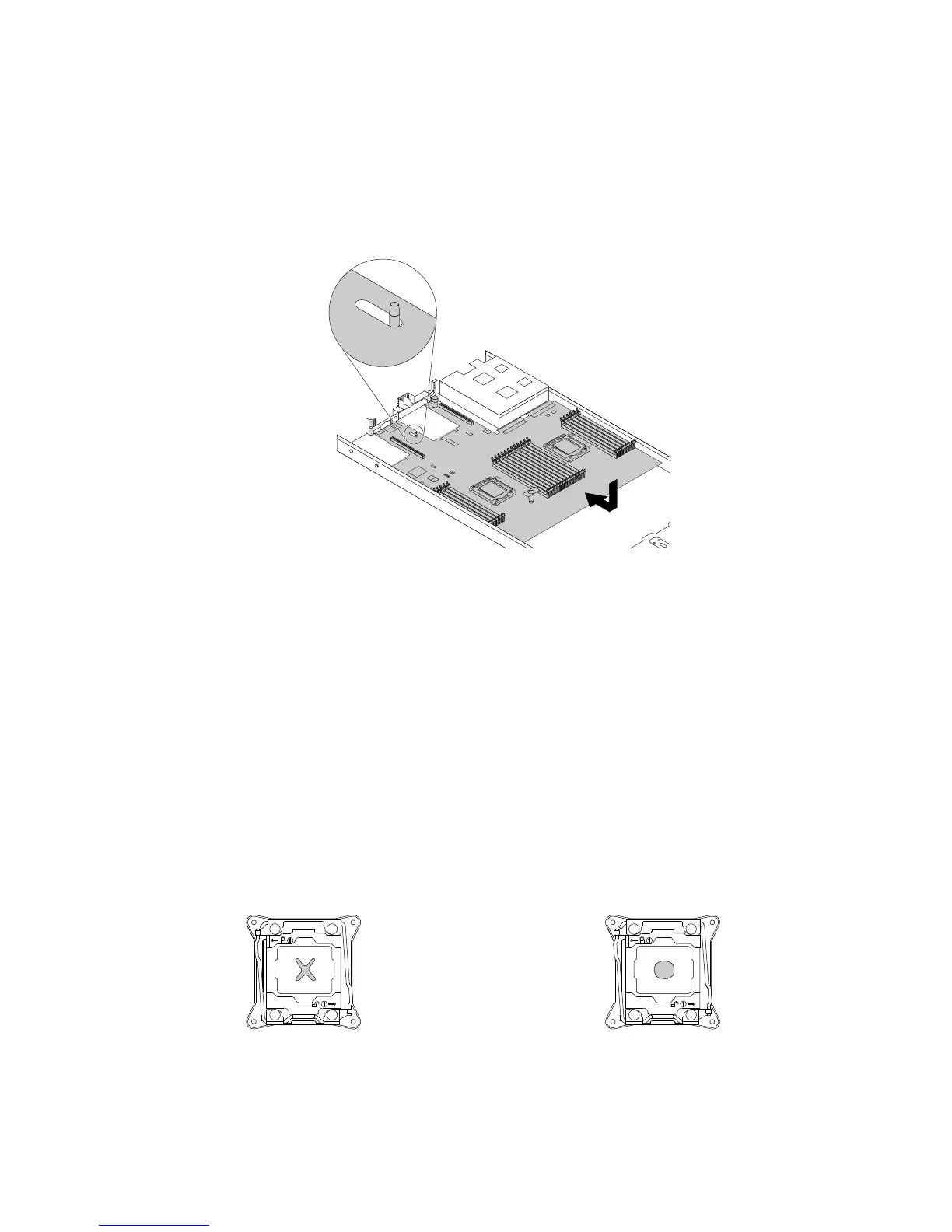20.Installthenewsystemboardintothechassisandpressthesystemboardtotherearoftheserver.
Ensurethat:
•Thenewsystemboardisengagedbythemountingstudonthechassis.
•Therearconnectorsonthenewsystemboardareinsertedintothecorrespondingholesinthe
rearpanel.
Figure131.Installingthesystemboard
21.Removethemicroprocessorsfromtheoldsystemboardandinstallthemonthenewsystemboard.See
“Installingorreplacingthemicroprocessor”onpage111.
Note:Donotdropanythingontothemicroprocessorsocketontheoldsystemboardwhileitisexposed.
Thesocketpinsmustbekeptascleanaspossible.
22.Useacleaningpadtowipethethermalgreasefromtheheatsinksandthetopofthemicroprocessors.
Disposeofthecleaningpadafterallofthethermalgreaseisremoved.
23.Useoneofthefollowingmethodstoapplyappropriateamountofthermalgreasetothetopofthe
microprocessorsintheshapeofacrossoracircleasshown.Usingtoomuchortoolessthermalgrease
cancauseathermalproblemduetoimperfectcontactwiththecomponents.
Notes:
•Donottouchthethermalgrease.
•Keepthethermalgreaseoffthesystemboard.
Figure132.Applyingthethermalgreasetothetopofthemicroprocessor
150ThinkServerRD550UserGuideandHardwareMaintenanceManual