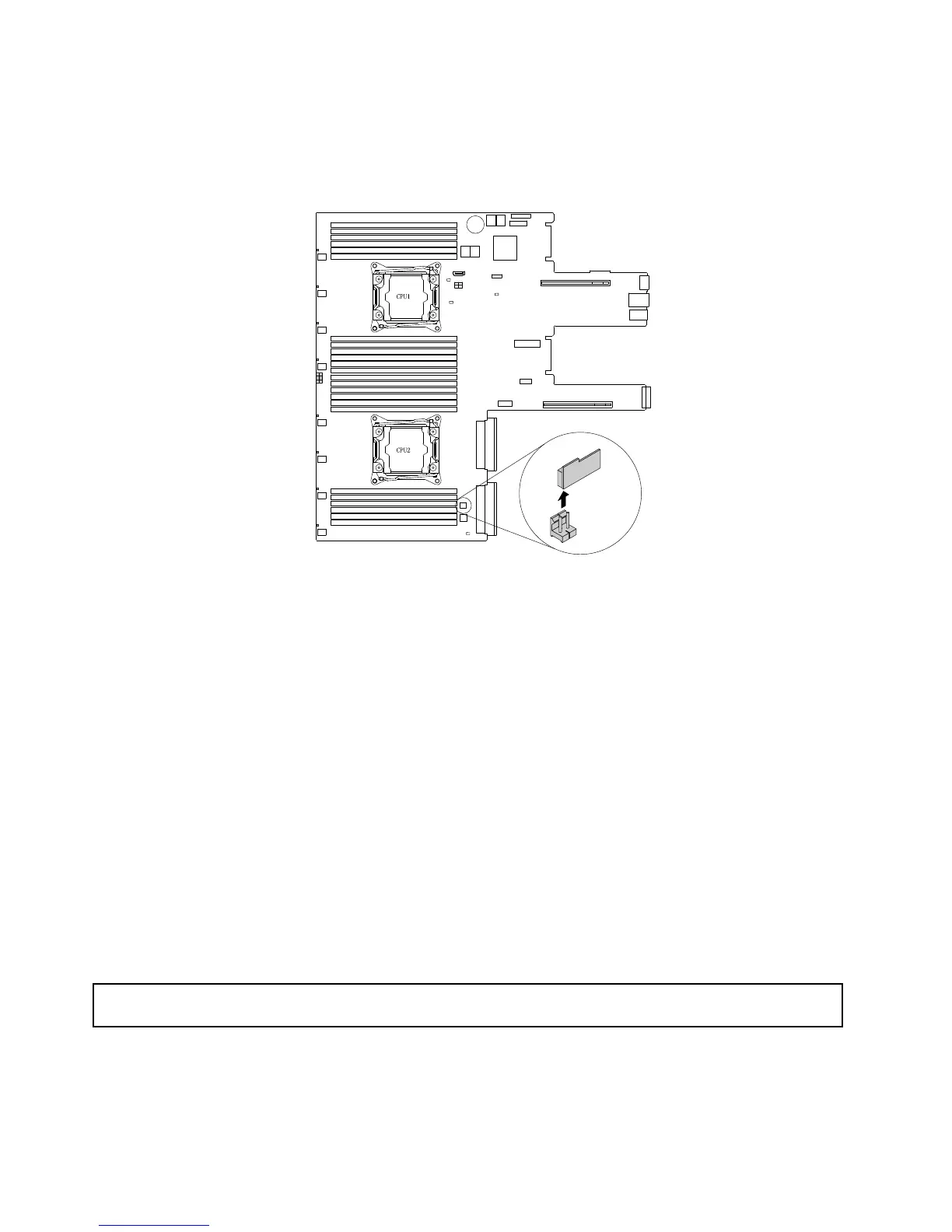4.LocatetheRAIDupgradekeyconnectoronthesystemboard.Then,removetheinstalledRAID110i
keybyliftingitstraightup.
Note:CarefullyhandletheRAID110ikeybyitsedges.
Figure45.RemovingtheRAID110ikey
5.IfyouareinstructedtoreturntheoldRAID110ikey,followallpackaginginstructionsanduseany
packagingmaterialsthataresuppliedtoyouforshipping.
Whattodonext:
•Toworkwithanotherpieceofhardware,gototheappropriatesection.
•Tocompletetheremovalprocedure,goto“Completingthepartsreplacement”onpage152
.
InstallingorremovingtheLenovoThinkServerRAID510iupgradekey
TheLenovoThinkServerRAID510iupgradekey(hereinafterreferredtoasRAID510ikey)activatesRAID5
andRAID50levelsforadvancedSATAorSAShardwareRAID.Asaresult,thecapabilityoftheinstalled
LenovoThinkServerRAID510iAnyRAIDAdapterisexpanded.YoucanpurchaseaRAID510ikeyfrom
LenovoandinstallittotheRAIDupgradekeyconnectorontheLenovoThinkServerRAID510iAnyRAID
Adapter.
ForalistofThinkServeroptions,goto:
http://lenovoquickpick.com/usa/home/thinkserver/rack-and-tower-server
InstallingtheRAID510ikey
Attention:Donotopenyourserverorattemptanyrepairbeforereadingandunderstanding“Safetyinformation”
onpageiii
and“Guidelines”onpage59.
Beforeyoubegin,printalltherelatedinstructionsorensurethatyoucanviewthePDFversiononanother
computerforreference.
78ThinkServerRD550UserGuideandHardwareMaintenanceManual