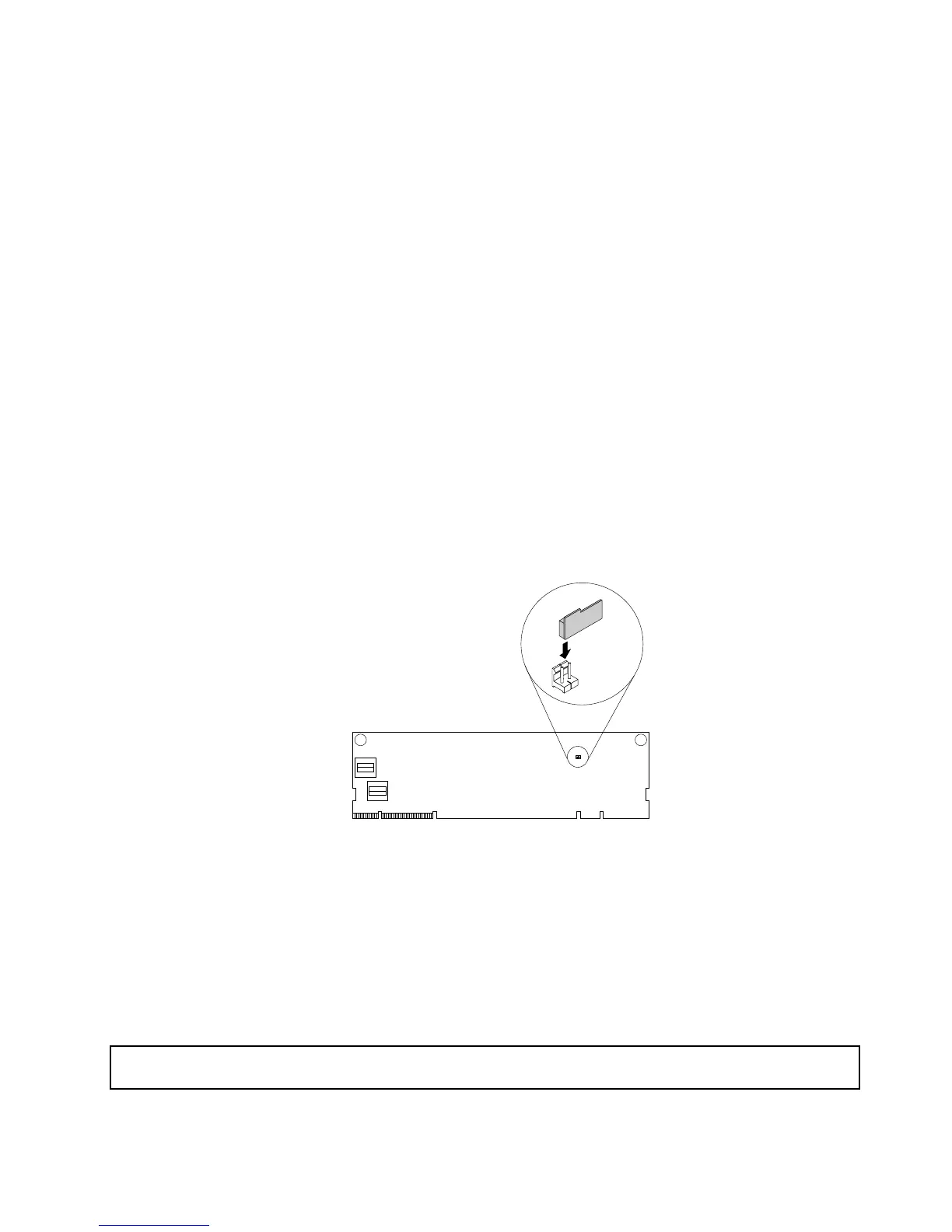Note:UseanydocumentationthatcomeswiththeRAID510ikeyandfollowthoseinstructionsinadditionto
theinstructionsinthistopic.
ToinstalltheRAID510ikey,dothefollowing:
1.Removeallexternalmediafromthedrivesandturnoffallattacheddevicesandtheserver.Then,
disconnectallpowercordsfromelectricaloutletsanddisconnectallcablesthatareconnectedto
theserver.
2.Prepareyourserver.See“Removingorextendingtheserverfromtherackcabinet”onpage61.
3.Removetheservercover.See“Removingtheservercover”onpage61.
4.LocatetheThinkServerRAID510iAdapter.Then,disconnectanycablesfromtheThinkServerRAID
510iAdapter.
5.Touchthestatic-protectivepackagethatcontainstheRAID510ikeytoanyunpaintedsurfaceonthe
outsideoftheserver.Then,taketheRAID510ikeyoutofthepackage.
Note:CarefullyhandletheRAID510ikeybyitsedges.
6.LocatetheRAIDupgradekeyconnectorontheLenovoThinkServerRAID510iAnyRAIDAdapterand
inserttheRAID510ikeyintotheconnector.EnsurethattheRAID510ikeyissecurelyseated.If
necessary,removetheLenovoThinkServerRAID510iAnyRAIDAdapterfirstbeforeinstallingthe
RAID510ikey.Then,reinstalltheLenovoThinkServerRAID510iAnyRAIDAdapter.See“Replacing
theAnyRAIDadapter”onpage103
.
Note:EnsurethattheRAID510ikeyissecurelyseatedontheThinkServerRAID510iAdapter.
Figure46.InstallingtheRAID510ikey
Whattodonext:
•Toworkwithanotherpieceofhardware,gototheappropriatesection.
•Tocompletetheinstallation,goto“Completingthepartsreplacement”onpage152
.Then,thehardware
RAID5andRAID50levelsareavailableforyourserverifyourserverhastherequirednumberofharddisk
drivesinstalled.RefertotheMegaRAIDSASSoftwareUserGuideonthedocumentationDVDthatcomes
withyourserverforinformationabouthowtoconfigurethehardwareRAID.
RemovingtheRAID510ikey
Attention:Donotopenyourserverorattemptanyrepairbeforereadingandunderstanding“Safetyinformation”
onpageiiiand“Guidelines”onpage59.
Chapter6.Replacinghardware79